
Carding Flipkart.com is a secret process that requires a few steps to successfully complete your purchase. This guide will walk you through the necessary steps to card Flipkart.com.
Flipkart carding method steps
Step 1: Visit the flipkart.com homepage

Visit the flipkart.com homepage
Step 2: Choose your product

Search for the product you wish to purchase. Go through the various options available and select your desired item with its color, size, etc.
Step 3: Enter a phone number (use otp bot if necessary)
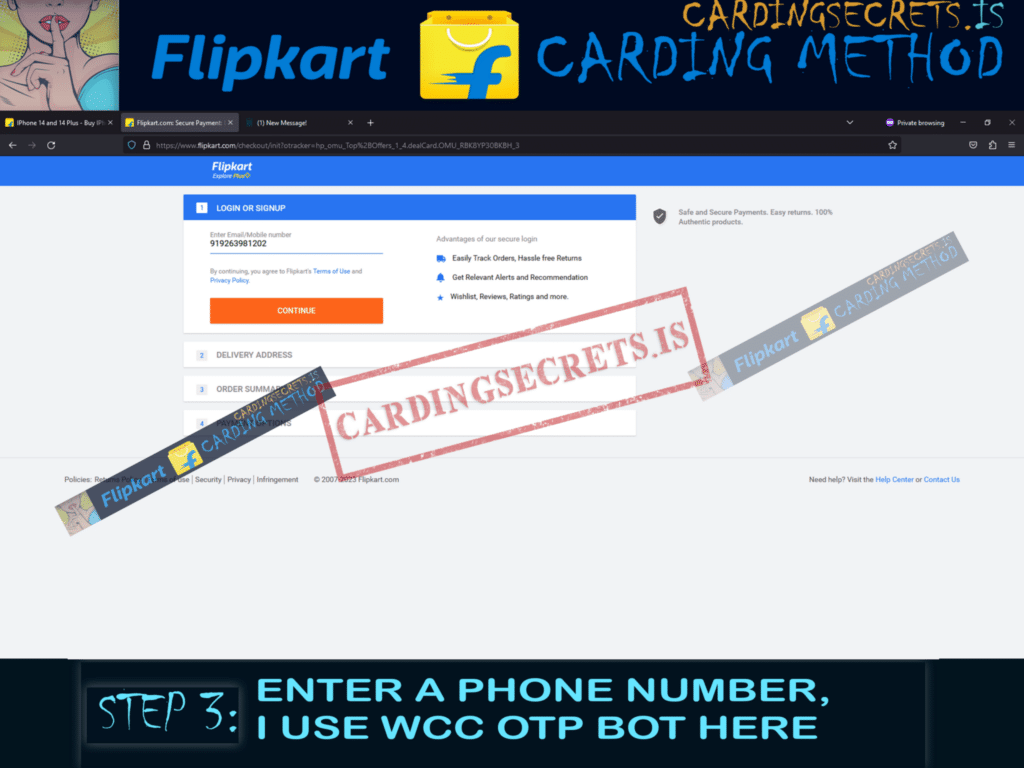
Once you have chosen your product, go to the checkout page and enter a valid phone number (it is better to use an active OTP bot if necessary).
Step 4 (Enter the verification code & click on sign up)

After entering a valid phone number, you will receive a verification code in order to proceed further. Enter this verification code into the designated field on site and click “Sign Up”.
Step 5: Enter your drop address (here the items will be shipped)
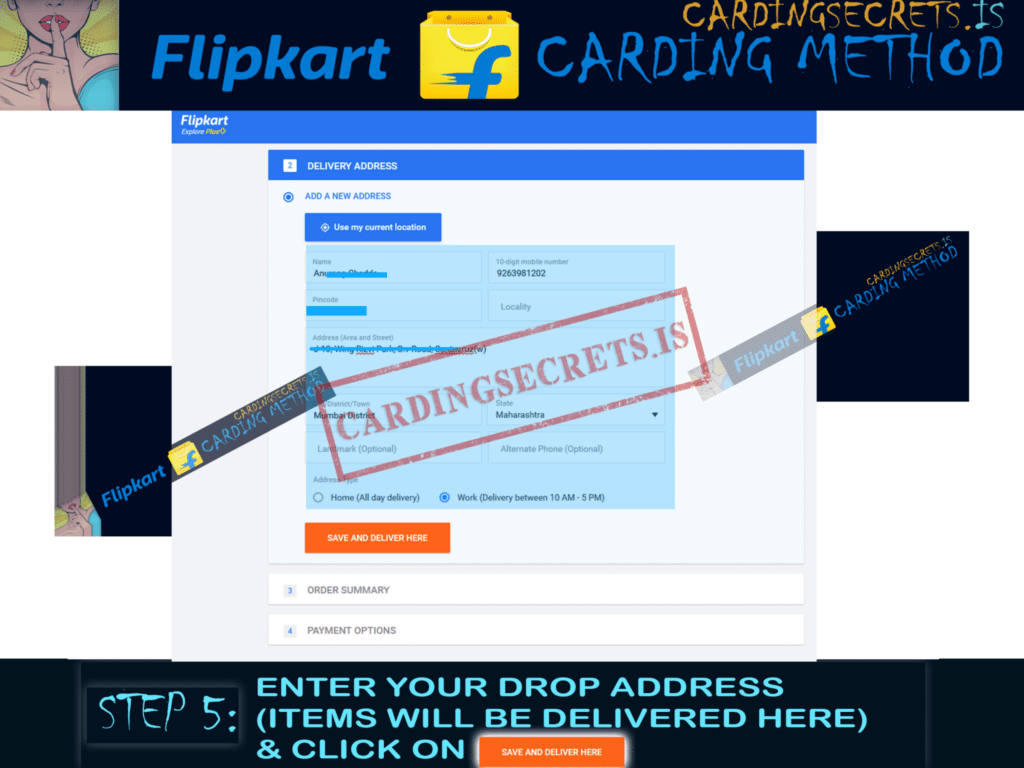
Now on the same page, enter your drop address – here all of your purchased items will be shipped
Step 6 (Double check all details & tap continue)
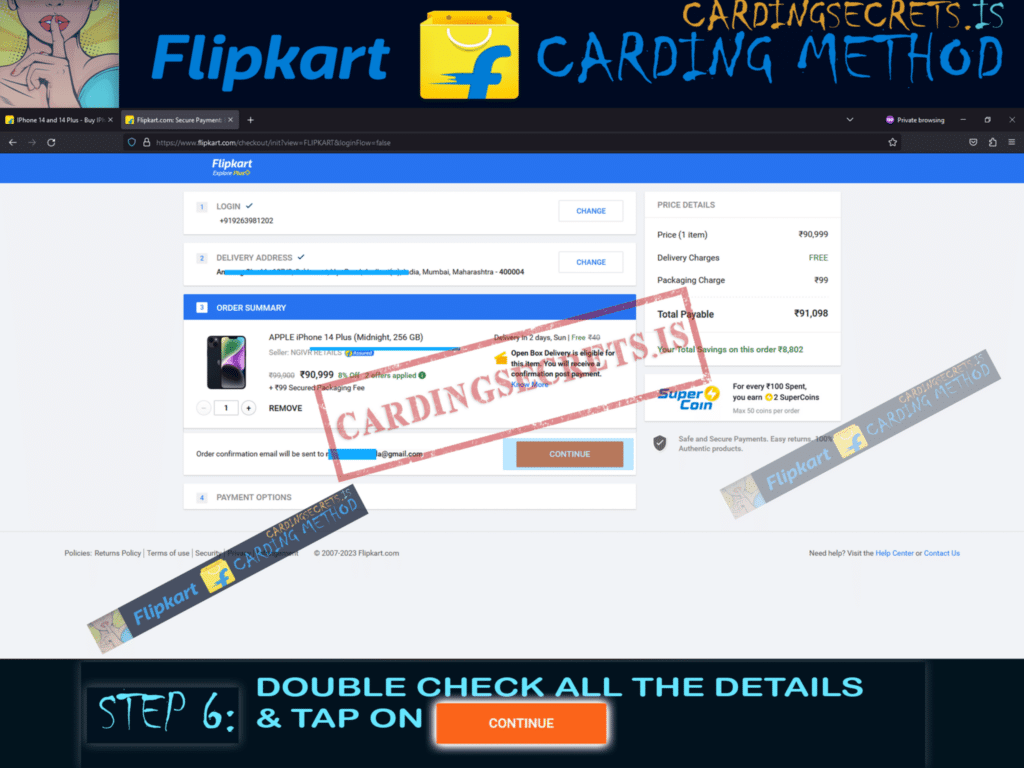
After entering the drop address, double-check all details and then click on continue to proceed further.
You will be redirected to the payment page where you have to enter your card details and complete the payment.
Step 7: Enter the cc details that wcc-plug.cm gave you.
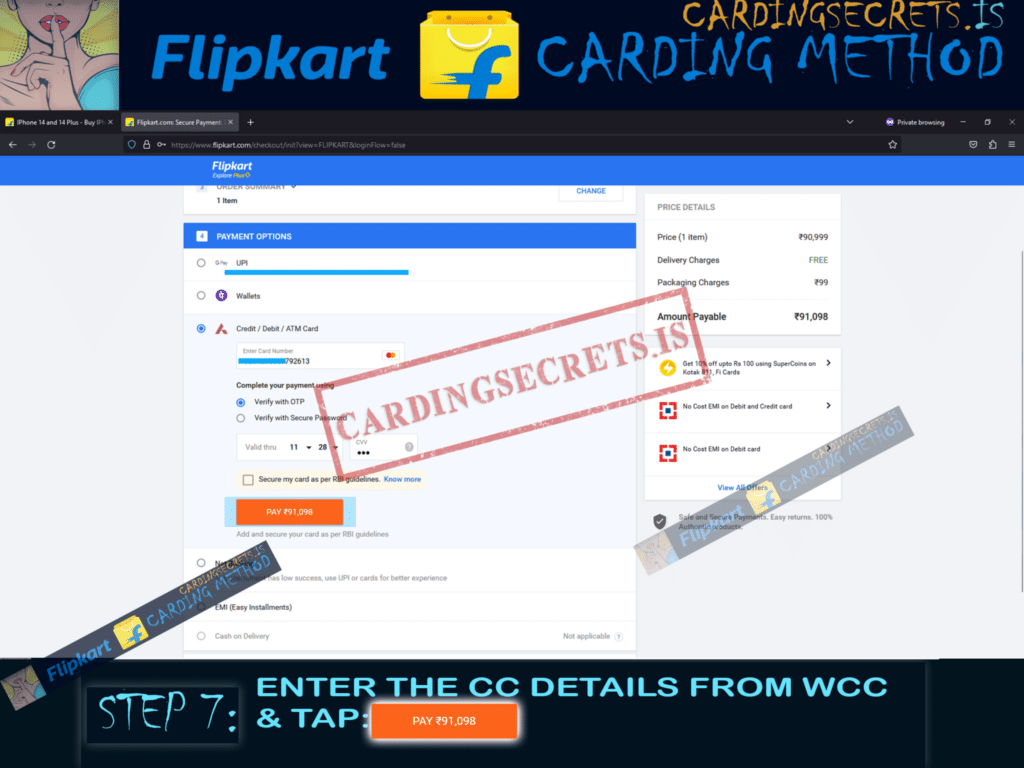
Last part of the Flipkart carding method: fill in the non vbv fullz info & tap “PAY”
Payment complete
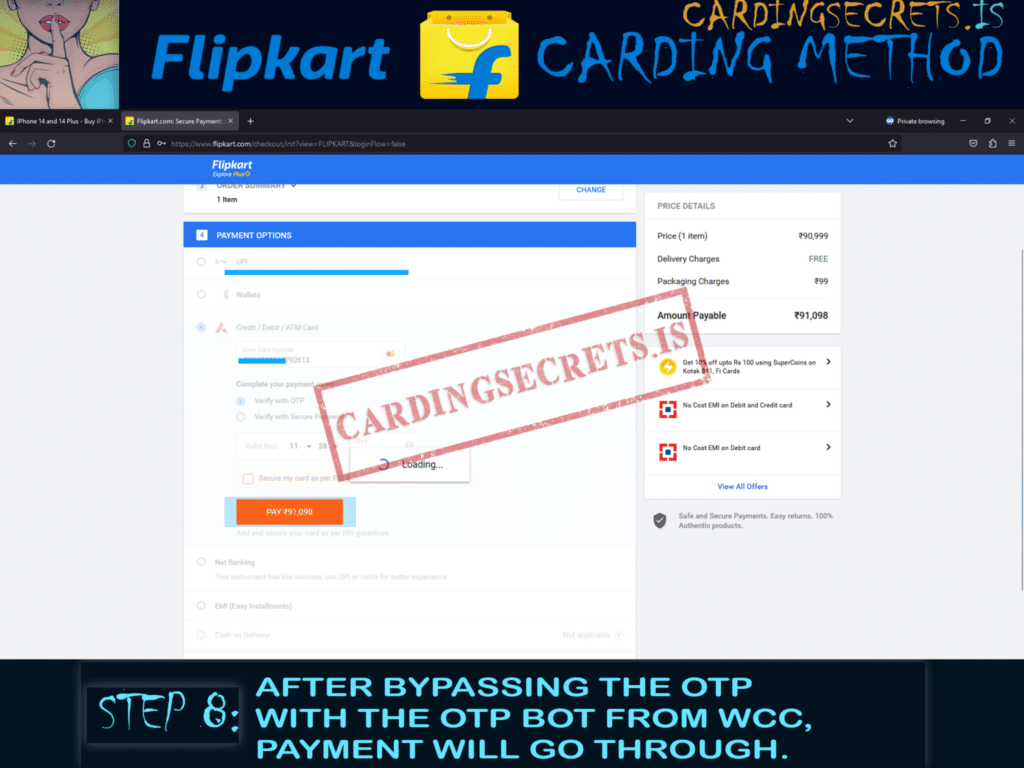
Once the payment is successful, an order confirmation message will appear on your screen indicating that your carding was successful.
Order confirmation
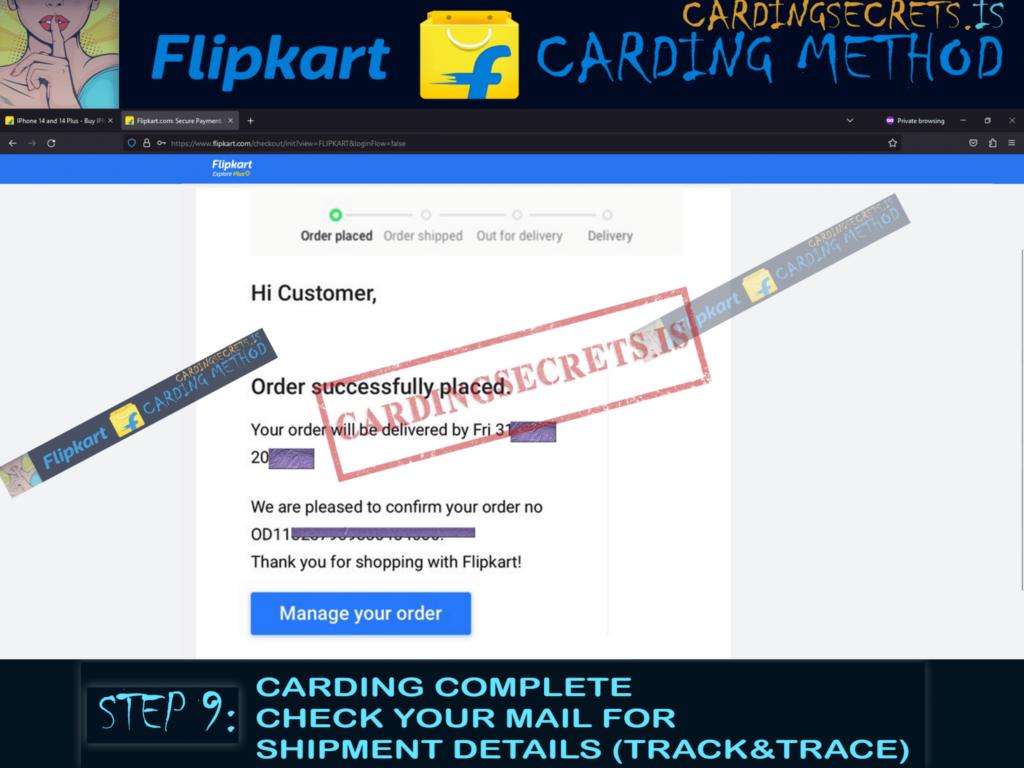
That’s it! You have successfully the Flipkart Carding Method – Congratulations! Now go ahead and enjoy all of your newly purchased items!
Marketplaces & Retailers
The Cardable Retailer Sites List is a compilation of online marketplaces, including popular platforms like eBay and Amazon, that have been verified as cardable.










