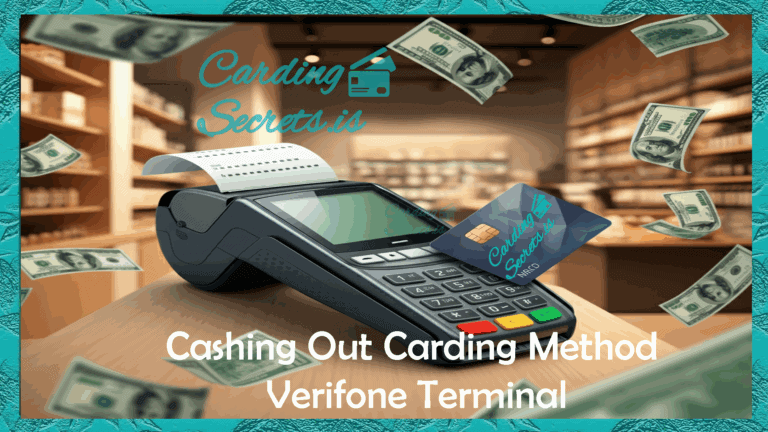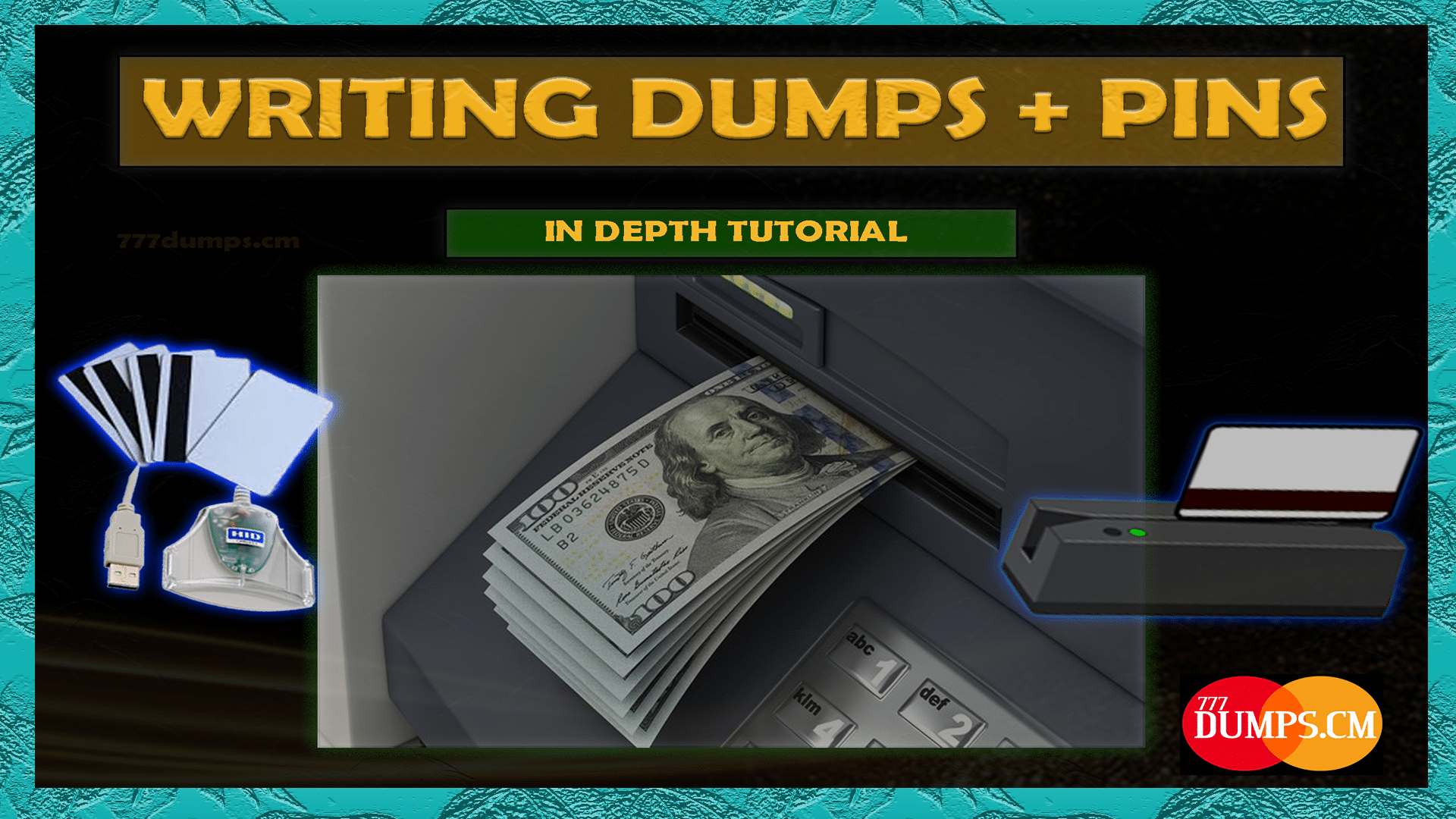
In our last post, we covered the basics of how to write dump info to blank cards. Now, let’s level up and learn how to encode dumps and PINs like a pro! We’ve been getting a lot of questions from new carders about using the software, so we put together a full-length video tutorial that walks you through the whole process step by step. Ready to dive in? Let’s get started!
Requirements:
Dump Card Information required
- The credit card information that you copy onto the blank card is called a dump.
- it is recommended to buy dumps with track 1(Magnetic Stripe) + track 2 (EMV Chip)
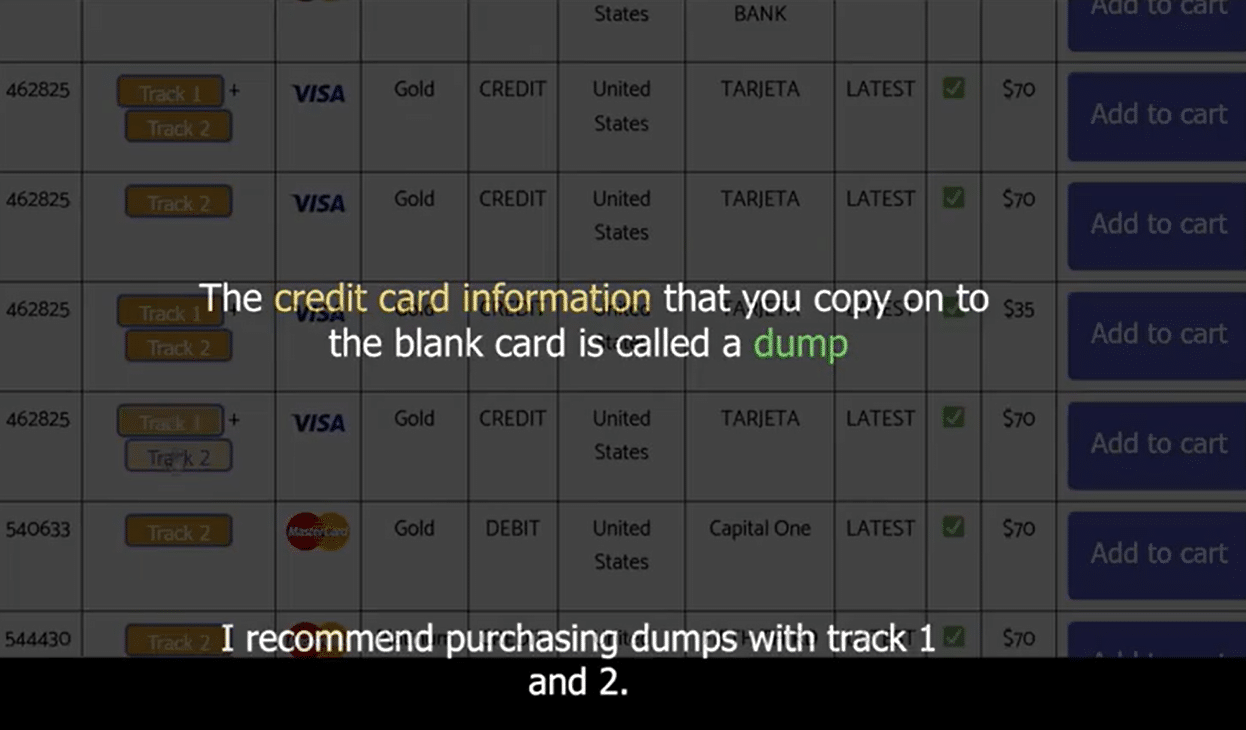
For magnetic stripe payments, you only need Track 1, but for EMV chip payments, you require both Track 1 and Track 2.
(we showed you how to get your hands on a dump + pin from 777dumps.cm in our last post)
Hardware (Amazon)
You can easily purchase all the hardware you need from Amazon & other retailers. Just follow the links for Blank Cards, MSR WRITER for magnetic stripes, and the Omnikey EMV writer. Plus, don’t forget to have a laptop or PC ready to run the encoding software!
- Blank Cards (Get from 777)(Get from Amazon)
- MSR WRITER (for magnetic stripe) (Get from 777) (Get from Amazon)
- Omnikey (emv writer)(Get from 777) (Get from Amazon)
- Laptop or PC to run encoding software
777DUMPS.CM SOFTWARE PACK
After getting the hardware, You will need this SOFTWARE PACK pack to encode the dump information to your blank cards. (2025 X2), the 2024 version is outdated.
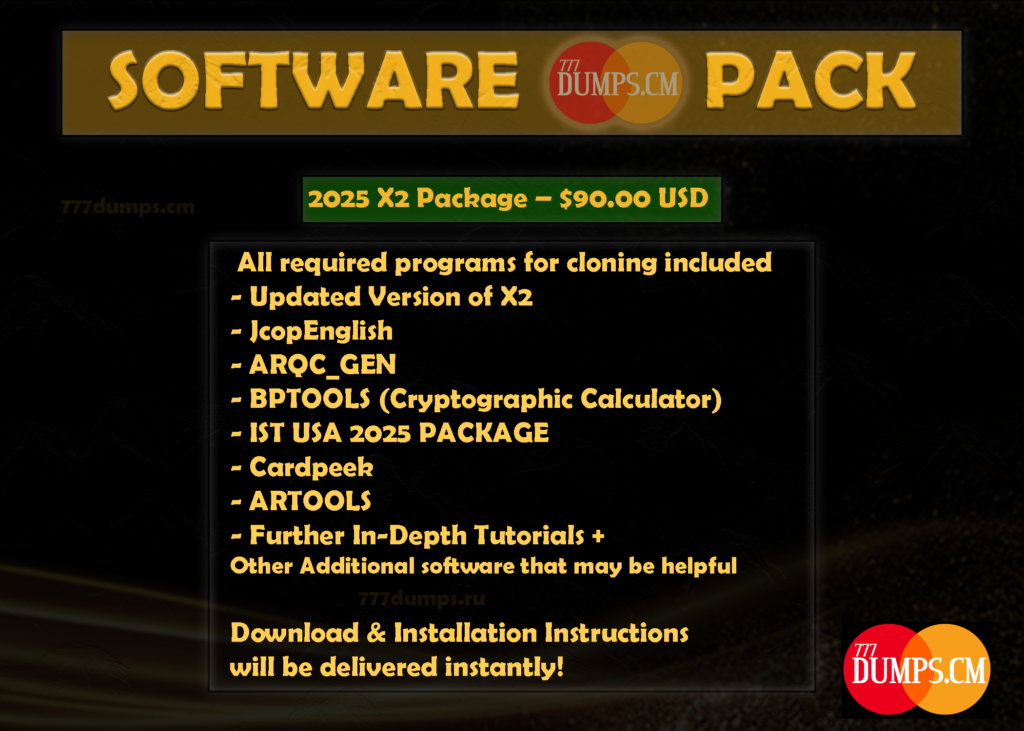
VIDEO TUTORIAL: How to write Dumps in Depth.
Let’s get started! In this video, we’ll cover the complete process of writing dump info to a blank credit card. Make sure your MSR and Omnikey are ready!
Cashout!
You’ve mastered writing dumps to blank cards—awesome job! Now, let’s cash out and make the most of it! Ready?