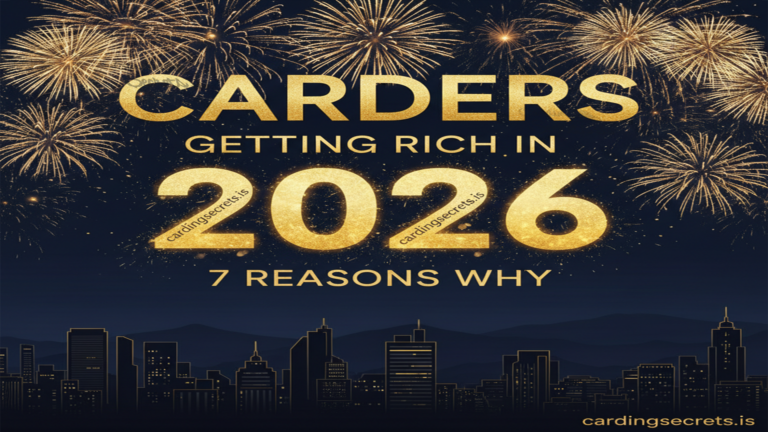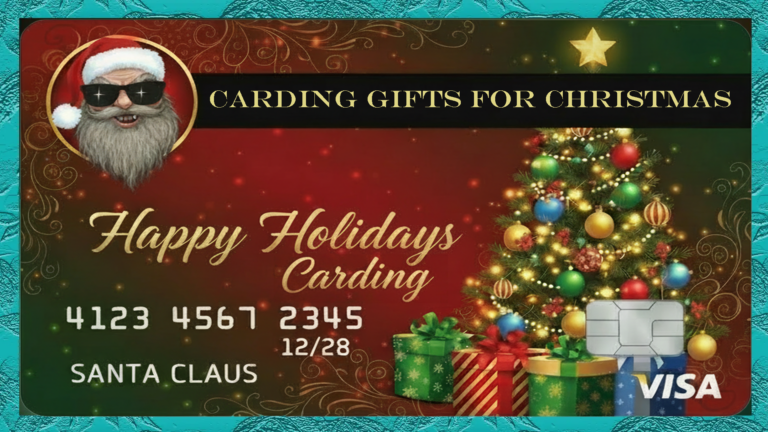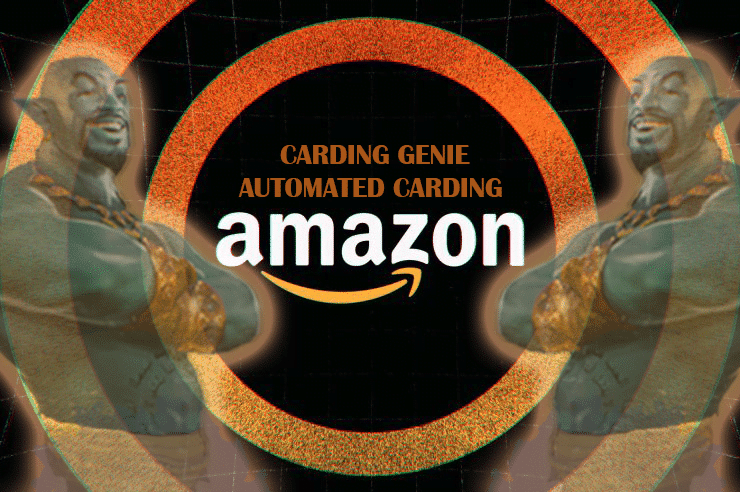
What is a Carding Bot
A carding bot is an app developed to perform carding activities with minimal user activities. It has an integrated VPN/proxy system, mailing system, Captcha solving APIs, etc. with just simple mouse clicks, the bot can card supported sites in minutes. Most of the integrated functionalities require premium API keys to work, so to use the bot you need some credits to perform some action on the bot.
The best bot is made for desktops running Windows, This is the most successful bot as a PC offers a good environment and strong resources to run proxies and VPN. In this guide, we will use a bot from https://carding-genie.cm
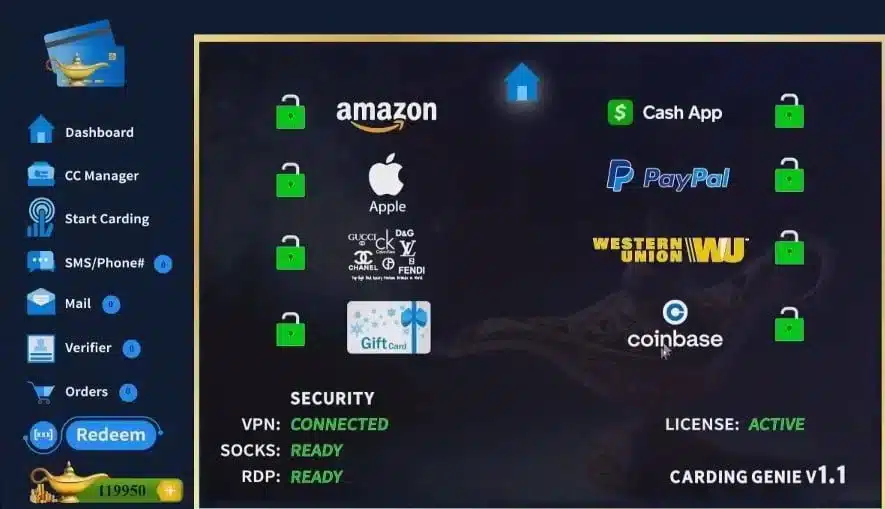
Carding Bot Official Version 1.1
Official version of the carding v1.1 comes with 8 Carding methods. These are all tested and 100% verified to work. The bot has inbuilt credit cards database. You can unlock available cards from the CC manager and start carding right away.
What Can You Card With The Bot
Features Of Amazon Carding Bot
You don’t need to buy a card from outside store, Easily unlock CC from The CC database and use it for carding
Do not card without checking the balance of your card first. Use Balance checker, please note it will charge 50 points due to premium APIs to connect to banking system
Depending on the site security, the bot will choose the right proxies to match card billing. The bot uses unique proxy IP per each Carding
Each Carding will create a new email address which you can access from the mail Panel. You don’t need to copy anything from the inbox like 2fa keys since the app does that automatically. Use the mail just to get updates of what is going on
Get Each unique number for each account created. Again the app uses paid services to get phone numbers. This is to ensure non blacklisted numbers for each activity
Most of the accounts created have captcha at each form. The app uses anti Captcha Solving APIs which are also premium to ensure 100% success
A drop address is a place where carded items are shipped. The carding bot will verify the address and add to your account shipping
Once you have enough credits, you can card as much as you want. The app changes proxies, phone, email etc. each time you card
How To Card Using Amazon Carding Bot
Here are the basic guides on how to install and run carding bot for the first time. You can also jump to the full video tutorial by clicking the video link below
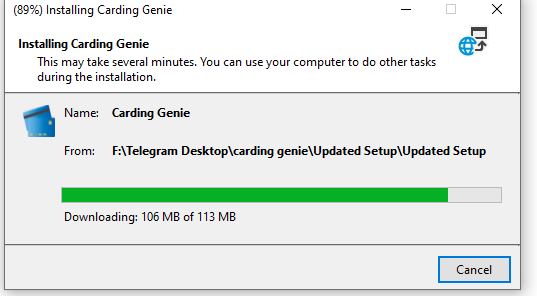
Download and Install the Setup File
Download The archive from : https://carding-genie.cm The file is archived, extract and run the setup file. If it is the first time running the app, make sure you have a good internet connection as some files will be downloaded. Accept all prompts for the installations and wait for the app to finish installing
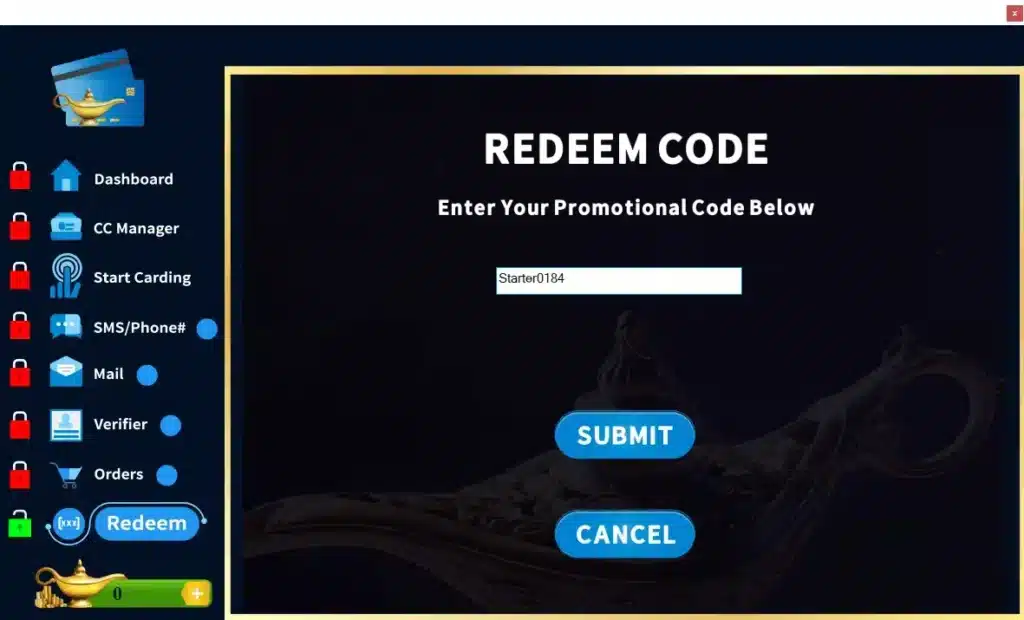
Launch The App
Now when everything installs fine, the app shortcut will be copied to the desktop. To run the app make sure you have a stable internet connection so all the functionalities work well. If you are running the app for the first time you can start thing by using a free starter code to give you 2000 points. Copy the code below to start
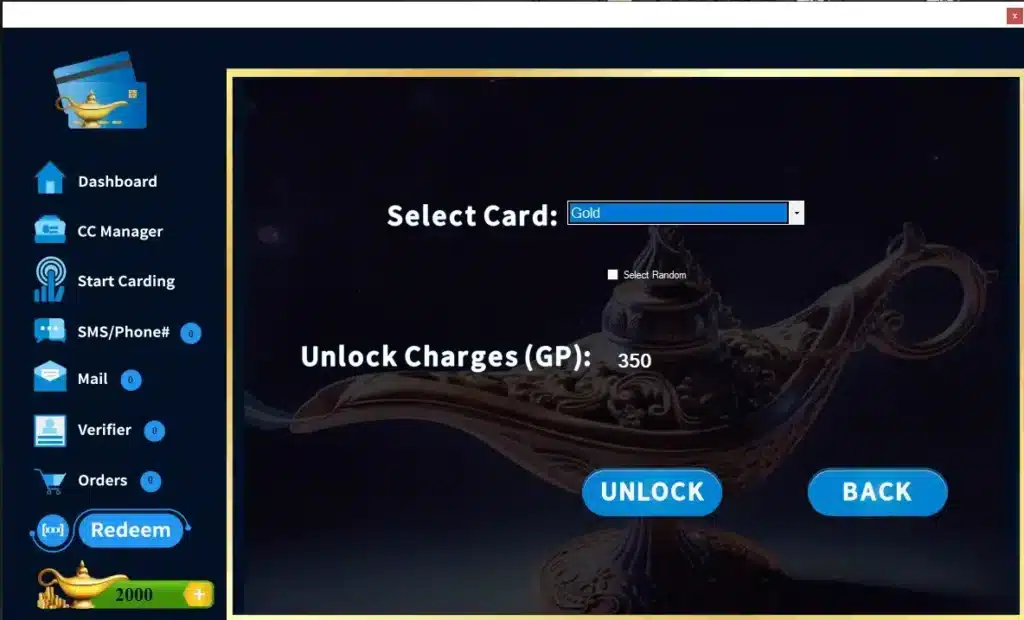
Unlock A Credit Card
To get started you need first to unlock a credit Card to unlock the functionalities of the app.Go to CC manager and select the type of card you want to unlock. Different cards have different limits and prices. You can use the coupon balance you added to unlock account
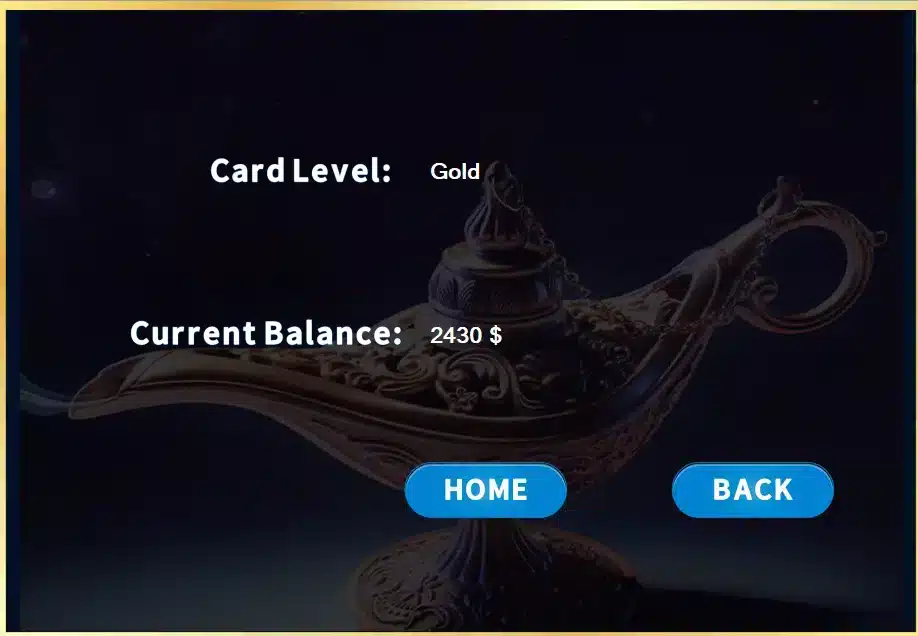
Balance Checker
You must check balance of the card first for the app to take note of the card balance. All cards unlocked on the app are compatible with the balance checker APi. Once you know the balance you can can card and set amount you know the card can hold

Carding Amazon
To card an order on Amazon successfully, The Carding bot uses high quality socks 5 proxies, new number from matching state code to match billing info of the card. Carding Amazon involves some tricks like building cookies, adding related items to cart and only checking one out. The bot is well programmed for high success rate. All of this is done behind the scenes and you only have to watch and fill required info only. The required info are to be filled on the image form above. Please make sure you input correct info. Carding Amazon involves 4 major steps
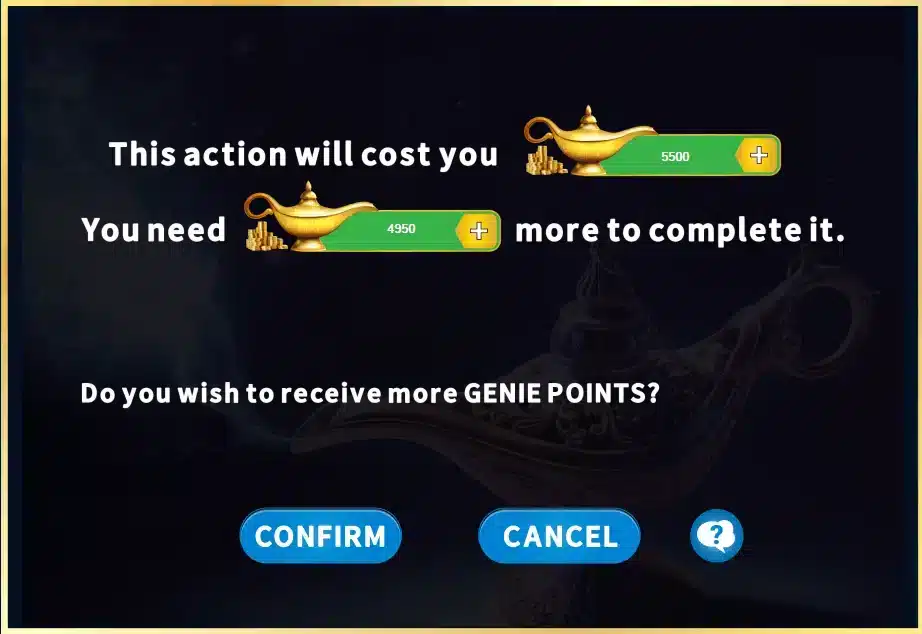
How to Use Carding Genie Credits
Carding Genie uses coins to perform activities. These are the charges for items like proxies, VPNs, Phone number services, and All premium APIs linked to the bot. You need to buy the credit bundle enough to complete your carding activity. Each action on the bot will alert you of the cost of running it. You should proceed if you have enough balance to proceed. Buy bundles from the link below to top up your bundle balance. Use discount coupons if you have them
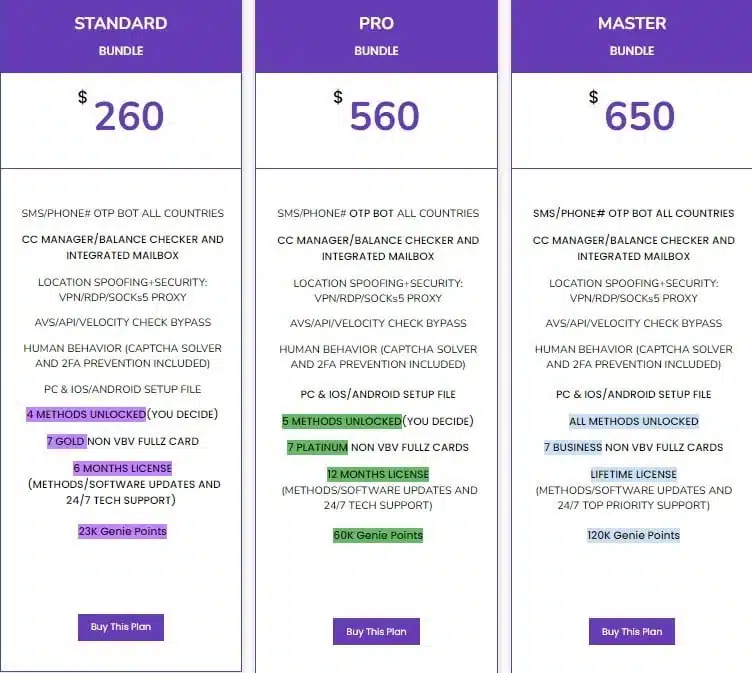
How to Add Credits
Buy Credits from the official carding bot site https://carding-genie.cm Choose the right bundle for your carding. Pay using crypto payments available. You will get a redeem code. Redeem it in the app to add credit balance. Now go back to cashout and cashout the bitcoins you bought in Coinbase. Check the video below for full guide on adding credits to your account. You can card as many times as your credits can hold
AMAZON CARDING FULL VIDEO GUIDE
Here is a complete video guide on how to use the app. Please make sure you download the app from the official site of https://carding-genie.cm This guide covers the Carding Amazon method. You can card any unlocked method on the app. make sure you have enough credits to complete carding. You can always add credits from the official site.