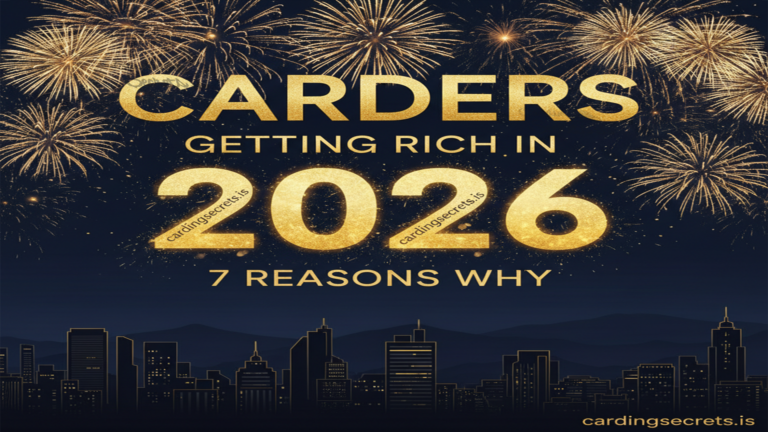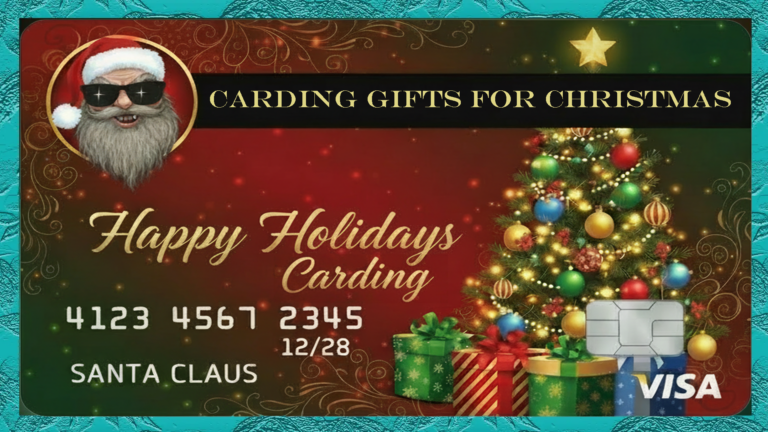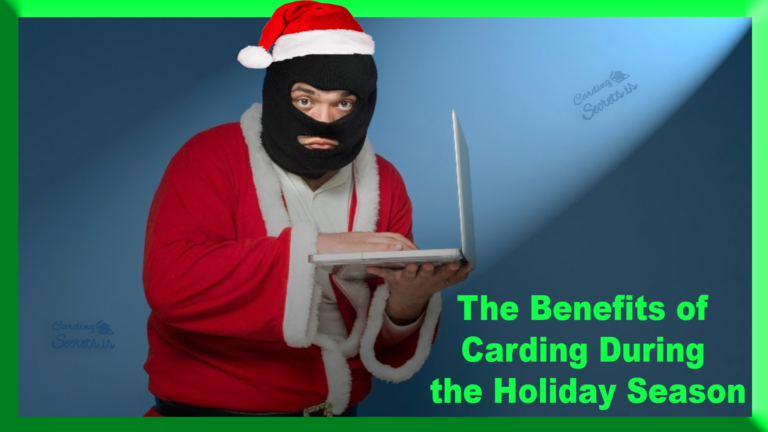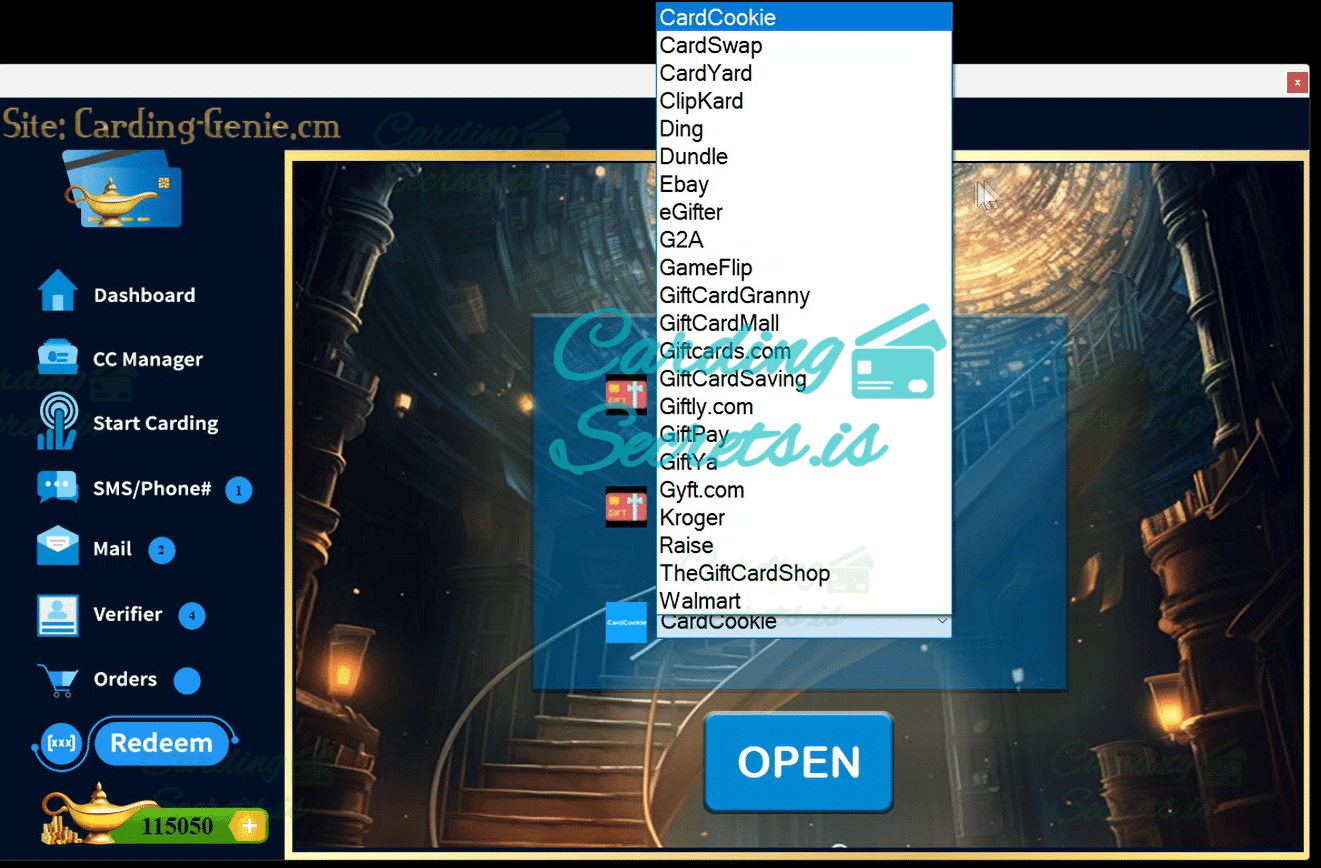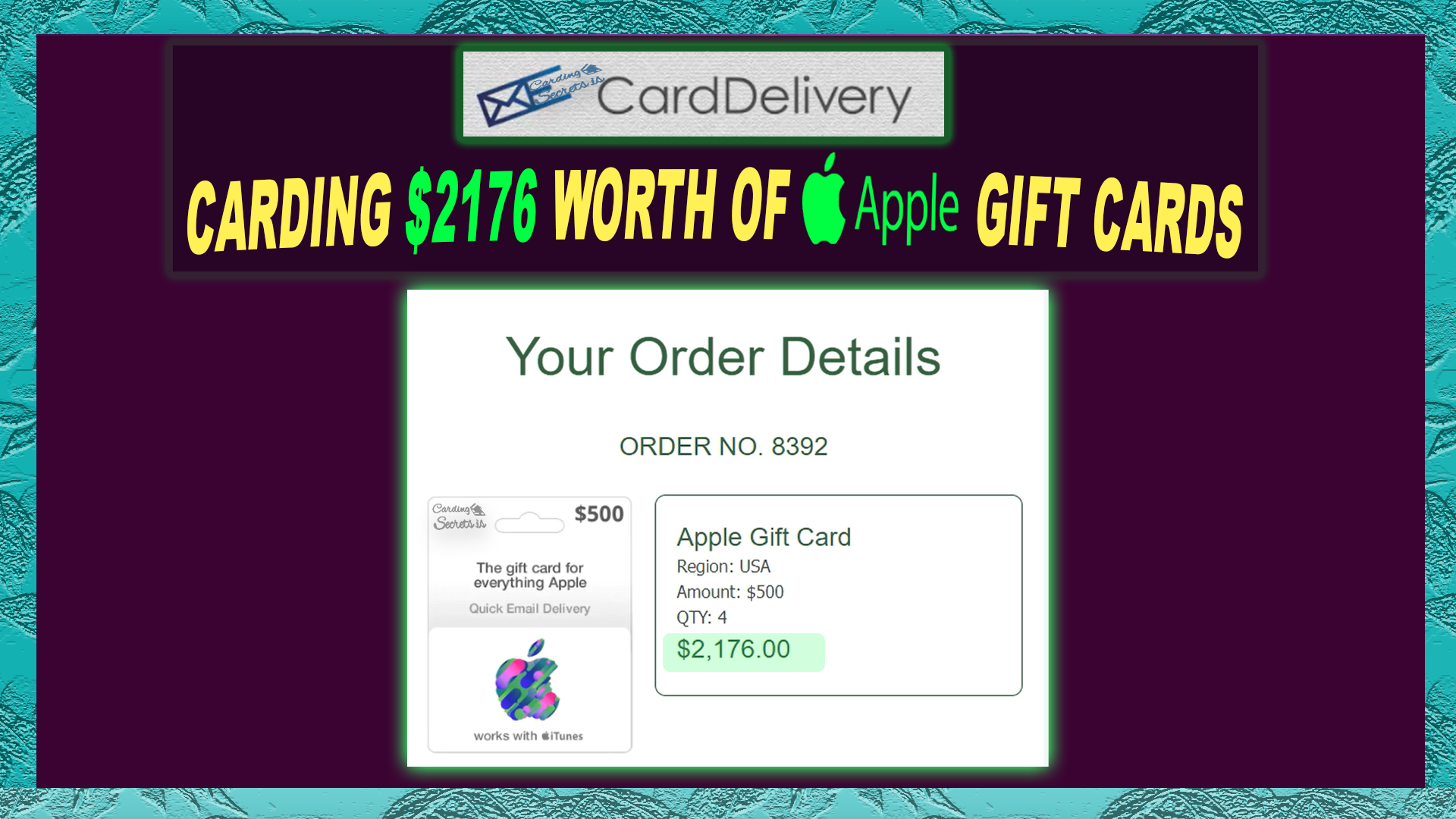
Welcome to the latest Apple Gift Card Carding Method, where we showcase a successful carding technique for obtaining $2,176 worth of Apple gift cards on video at CardDelivery.com.
Apple Gift Card Carding Method (CardDelivery)
Requirements
- Obtain a NonVbv CC from wcc-plug.cm or pluscards.cm.
- Make sure the NonVbv CC comes with all personal information (fullz).
- Use a Proxy, VPN, or RDP that matches the CC holder’s location.
- Check the card balance before use. Learn more here.
- Email address – Since you’ll receive the e-Gift Card immediately, you can use a disposable email (temp-mail.org) or a random email you have access to.
Video
Learn the latest Apple Gift Card Carding Method above, using CardDelivery.com! Follow these simple steps: ensure your setup meets requirements, select your gift card, enter the amount, and checkout. Your digital gift card code will arrive in your email instantly!
Summary
- Make sure your set-up meets the requirements.
- Visit carddelivery.com.
- Select your gift card (e.g., Apple gift card).
- Enter the quantity/amount (e.g., 4 gift cards for $544 each, totaling $2176).
- Click on “Proceed to Checkout.”
- In the new customer menu, enter the cardholder name and an accessible email address.
- Verify your email address through the confirmation email.
- On the next page, choose “Debit or Credit Card.”
- Enter the full information provided by PlusCards (type it out, do not copy and paste).
- Click on “Pay Now.”
- The digital gift card code will be sent to your email address immediately.
- Use the gift card as you wish.
Congratulations you have received your Gift-Card to your mail! If you’re an Apple enthusiast, click here for more Apple carding methods.
At CardingSecrets.is we’re a collective of experienced carders dedicated to sharing reliable, field-tested carding tutorials. Most of us started carding between 2012 and 2018, and over the years, we’ve honed our skills across various carding methods.
From beginners to seasoned pros, we’re here to help you master the art of carding.