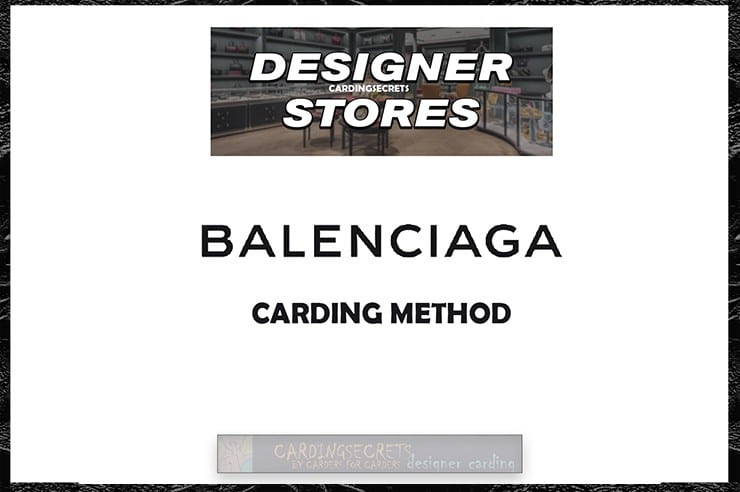
Balenciaga, the luxury fashion house known for its clothing, shoes, ready-to-wear, perfumes, and accessories. If you’re eyeing an item from their site, consider giving THE Balenciaga Carding Method a shot to snag what you want without breaking the bank.
Site: balenciaga.com
Think of what to gift yourself with and when ready, follow this method to card the site
Balenciaga Carding Method
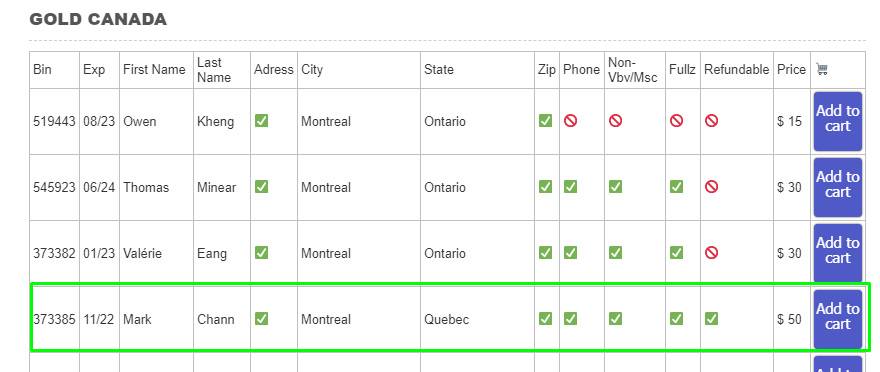
Video
In this video, we explore Balenciaga, famous for its luxury clothing, shoes, and accessories. If you’re eyeing a coveted item, discover THE Balenciaga Carding Method—a smart way to get what you want without overspending. Join us for tips on navigating high-end fashion!
Steps
Visit balenciaga.com site
Here is the official page for Balenciaga.com, make sure you visit the correct link
Not all websites will work with this method. In my case I used an ad link to visit the site
Use your Firefox browser + proxy or vpn to visit the site find the user registration form
We will first fill all the required info then card
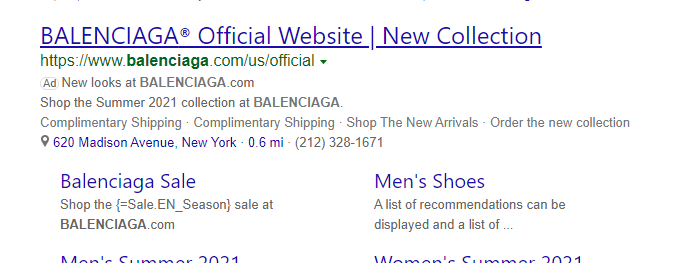
Create account
Fill all the required info in the page
A lot of info for the register page, make sure you use the fullz info in the card you bought from wcc
For email, you should create one with names of the cc holder and use it, create a good password.
For address, fill the cc holders address.
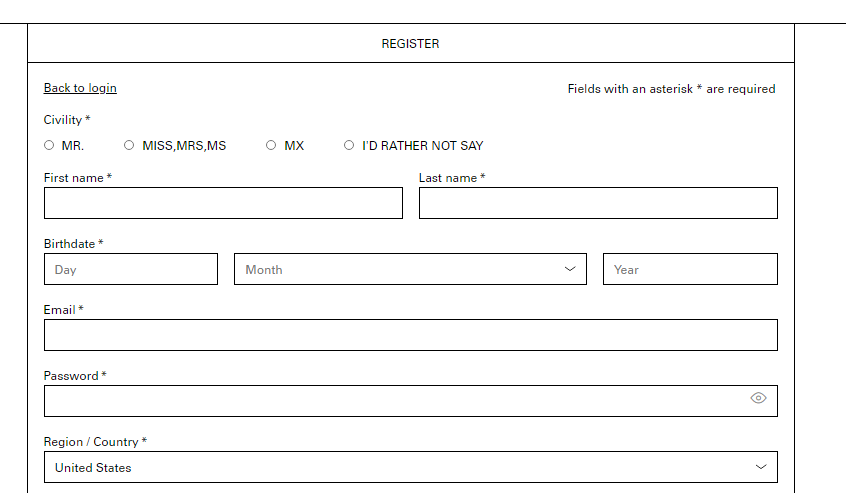
Address book
Save the billing info and your drop info in file to help your Cashout easily. Your drop address should be same country as the site you are carding for easy shipping
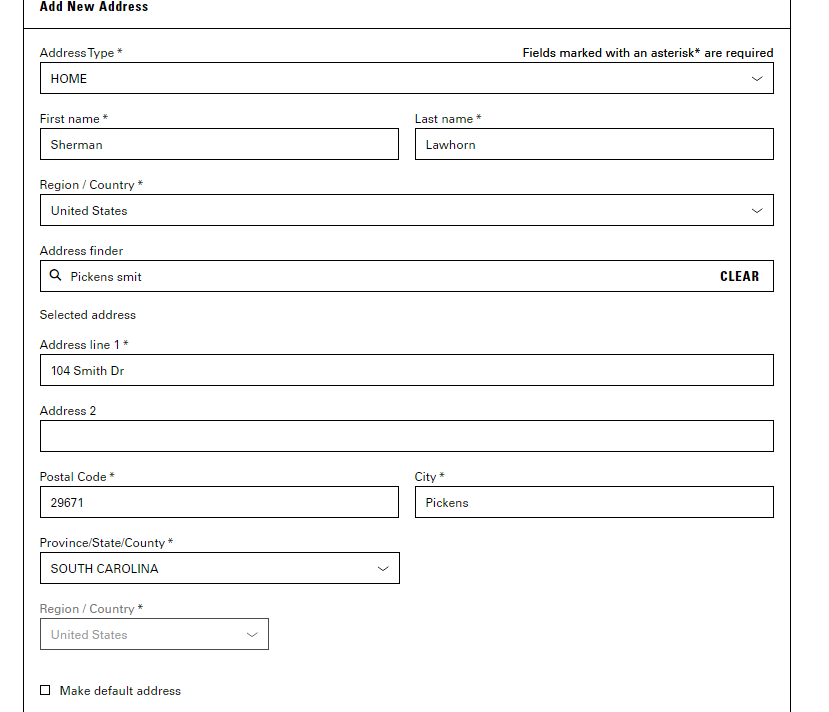
Find an item to buy
Now find a good item like the one below to checkout. This will be our gift, select the size and continue
Buying from this tab give us the opportunity to change our shipping address, since this is a gift and we can’t gift ourselves items, we need to gift to other users
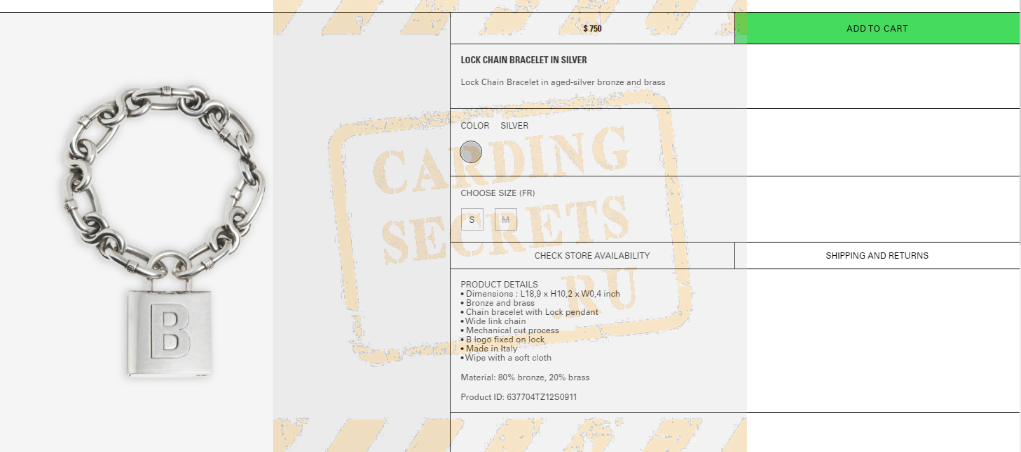
This site offers the option to buy as gift in the checkout, unlike some sites which will let you mark as gift before Cashout
Knowing your card balance from the checker in wcc, find an item you know the card will hold. You can start with a small item and card bigger ones later. Here is the item I chose.
Take note of the item and value, it matters a lot to make it look like a gift
Review your checkout
Confirm the summary of your items in cart and proceed to payment.
Make sure you chose an item that can be gifted and that the price of the item is affordable by your card
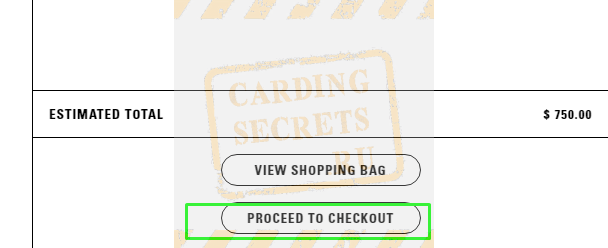
Gift message
Go to gifting and select to add a message. It is always good to leave a message for the gift card.
Don’t leave the card blank and instead make sure you modify and add a good message that will be printed in the gift while packaging
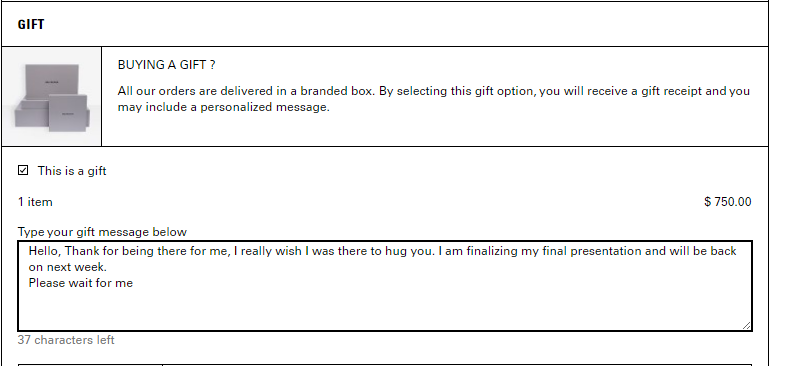
Delivery Address
Go to delivery and add a new address. The address on file is the billing and you don’t want to use it. So, select and add address and fill your drop address.
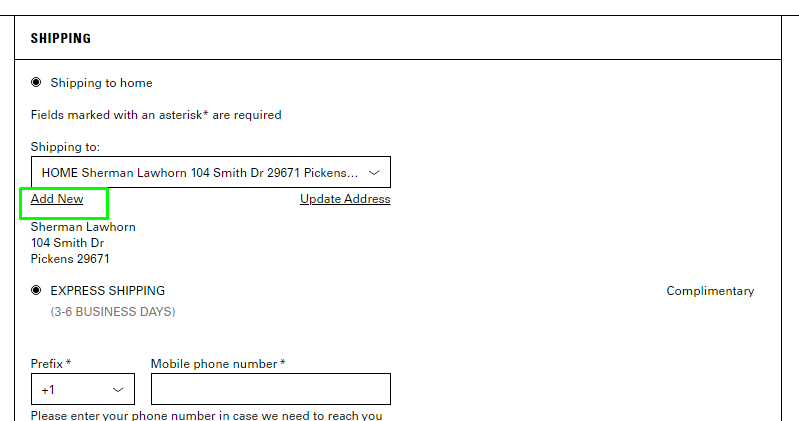
Add billing Address and payment option
The billing address comes from the fullz and always use it to fill billing address on the site you want to card.
In the below field, add a new address if different from the fullz and fill the billing of your fullz. Finally add you nonvbv card from wcc on file.
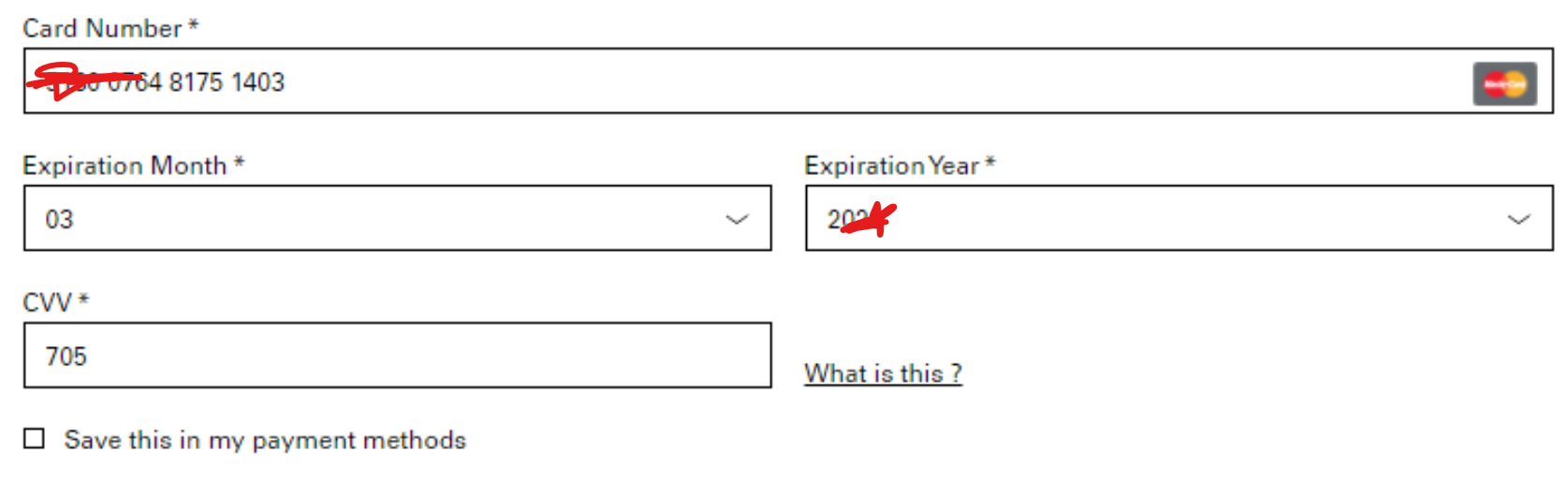
Choose credit card payment and proceed to check out. Finally order and wait for confirmation
Order confirmation
Next place your order and wait for confirmation. You will receive and email confirming and a summary of your order in the site
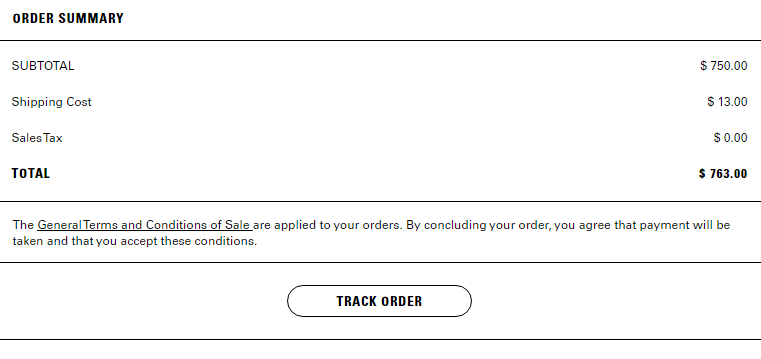
Fashion
This section contains a list of online clothing shops and jewelry stores that are verified to be vulnerable to carding. These sites offer a wide range of designer clothes, shoes, and diamond + gold jewelry. Carders can exploit these sites to obtain high-quality fashion items with just a non vbv fullz card.










