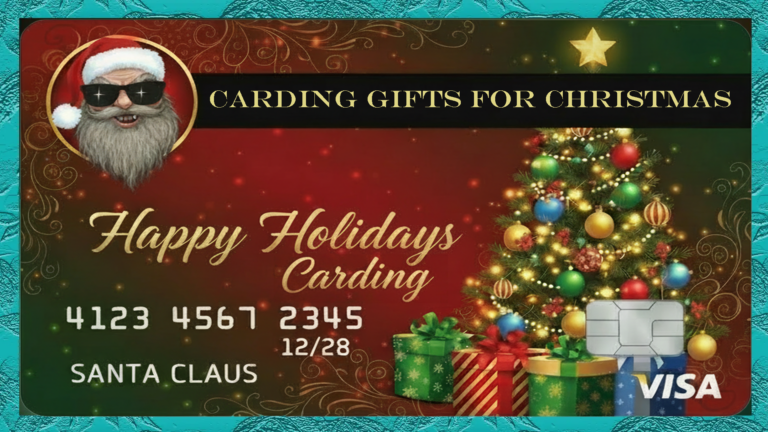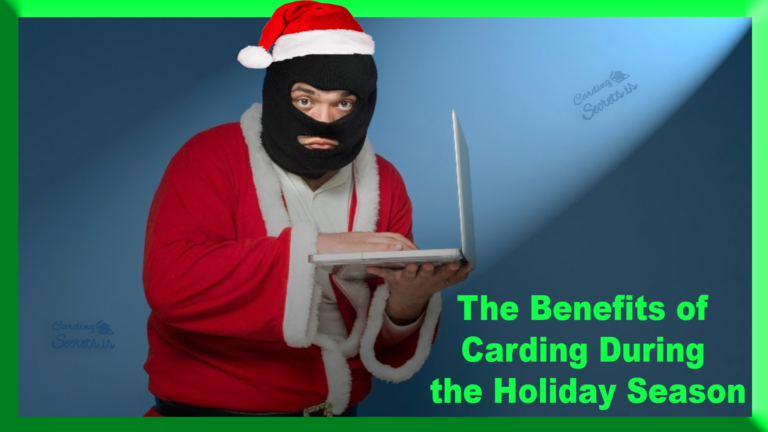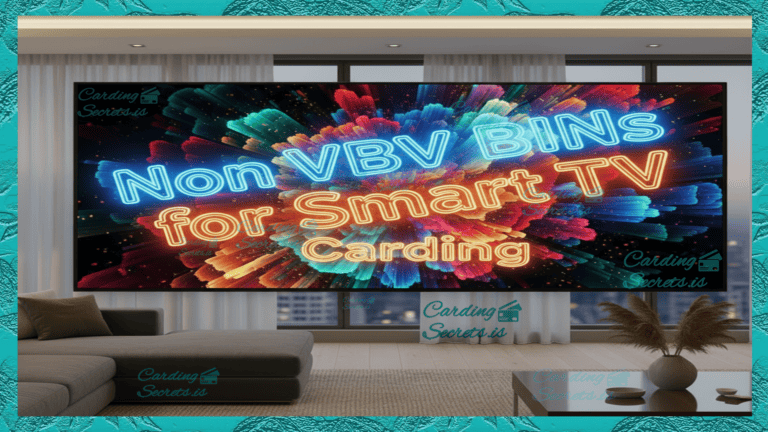Bestbuy carding method Intro
In this video, we will be showing you how to card a Playstation 5 from Bestbuy. This is a very simple carding method that anyone can do.
Non vbv card
We will be using a non-vbv card from wcc-plug.cm, which is a trusted carding store. Make sure to follow the steps carefully, and you should have no problems getting your Playstation 5 for free!
OTP BOT
One of the key tools you need for this carding method is pluscards(OTP–service) or wcc-plug.cm’s OTP-service. This special service allows carders to bypass the one time password required for payments, which makes it much easier and faster to complete the transaction. All you have to do is follow simple instructions provided by the OTP-service.
So without further ado, let’s get started and learn how to card a Playstation 5 from Bestbuy! Good luck!
Bestbuy Carding Method Video
Bestbuy carding steps
First, you will need to register an account on the wcc-plug.cm website and purchase a non-vbv card from them. Make sure to double check that it is a non-vbv card before you purchase it. Once your card has been purchased, head over to Bestbuy and find the Playstation 5 console you want to card.
Once you have chosen the Playstation 5, add it to your cart and go through the checkout process. You will be asked for payment information, so select “Credit Card” as your payment method. Enter the details from your non-vbv card, including the card number and expiration date. Then, click “Submit” & use the WCC OTP service to bypass the 2fa verification. to complete the checkout process.
That’s all there is to it! Now you have successfully carded a Playstation 5 from Bestbuy using a non-vbv card from wcc-plug.cm. We hope this video has been helpful to you, and we wish you happy carding!
Thanks for watching, join our telegram to stay updated!
Marketplaces & Retailers
The Cardable Retailer Sites List is a compilation of online marketplaces, including popular platforms like eBay and Amazon, that have been verified as cardable.