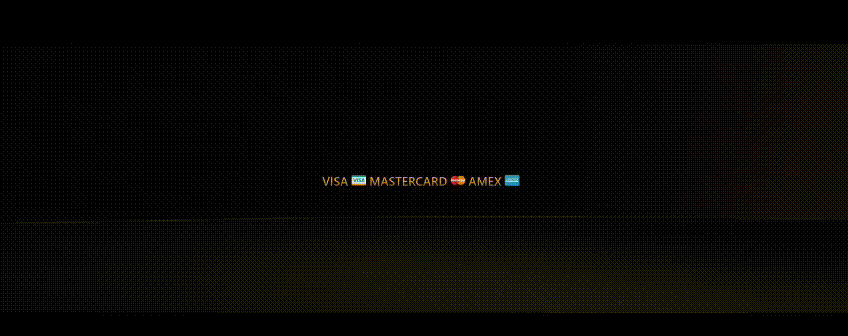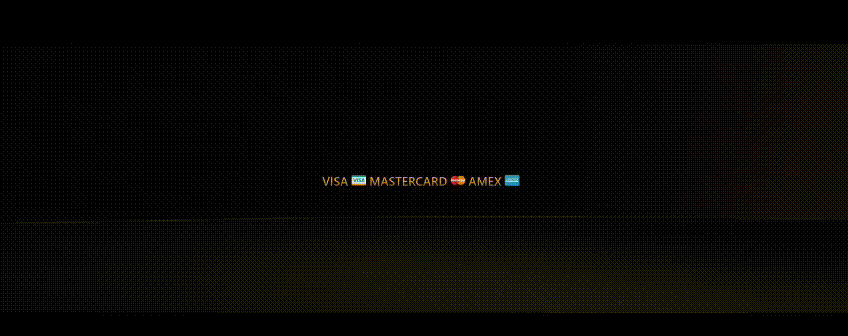
You can easily link a card to your Apple wallet and use it with the Apple Pay method and also NFC payment in stores. As long as the Apple wallet accepts the card, then you are good to go.
To use NFC find a store not that far from the card billing address, like same state will do.
Requirements:
- iPhone Phone – This is the Google Play method, we need android phone
- NonVbv CC with Fullz – Card without 2fa for linking with play store
- VPN– Make sure billing address is matching the location on vpn
- NFC – If you plan to use NFC in store, make sure your phone can support it
For easy carding, always use a card with all fullz info as it saves you time to get background info. For this guide, we just need cc info, address and full names as long as the card is nonvbv
Site: apple.com
Steps:
Buy a card from wcc, the steps to do so is simple, Check the below sample photo to guide on how to choose the card, make sure the fields are all checked Especially the nonvbv column
Go to wcc-plug.cm and create a new account, fill your email and create password.
Use this link to avoid scam sites: https://wcc-plug.cm Many sites try to clone and host this site so make sure you click on the link above or type direct on address bar. Do not search for results. Account creation is free but make sure you top up your account in a day to avoid suspension.
Go to your US country of choice and select Gold Cards. They work best. In my case I will work with US. Make sure you choose a card with full info and nonvbv like the one below.
The card must be checked all boxes so that it will have all info to verify ownership
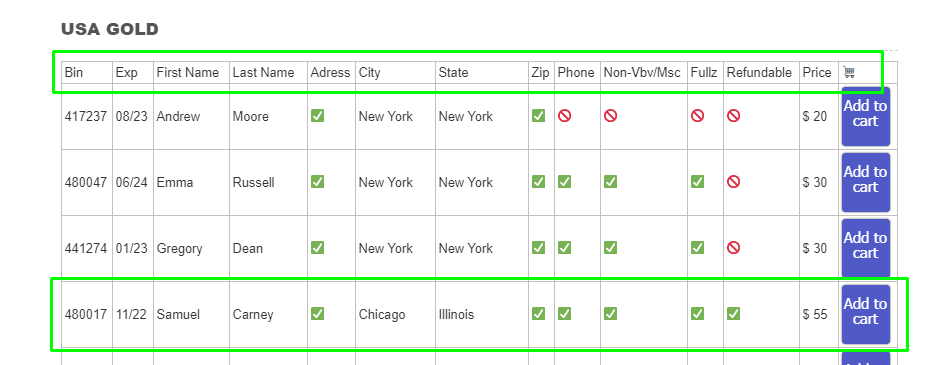
Make sure you choose the full fullz card, Like the picture above, I chose a card with all checkboxes checked meaning it’s a nonvbv with all info
All cards are live and A balance checker is available so make sure you use it. Will help in making orders and make sure your card can hold the order amount.

For carding with phone, we will need a vpn, since its hard to set proxies on phone. A good option most carders go with is the Express Vpn. You can download from play store and register. IF you need license, ask for admin easily from our cracked accounts. Just make sure you can change the location and time to match the billing or your fullz
Open your device’s “Settings” app and select the “Wallet & Apple Pay” menu
Then Tap add Card
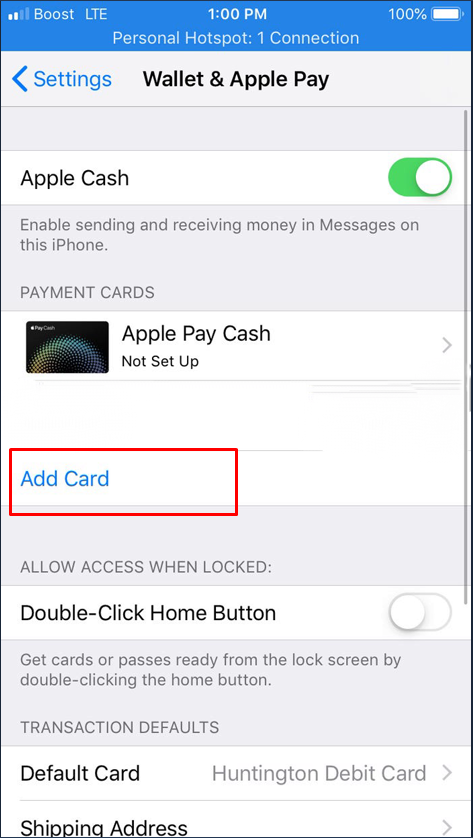
Tap “Continue” on the introduction page
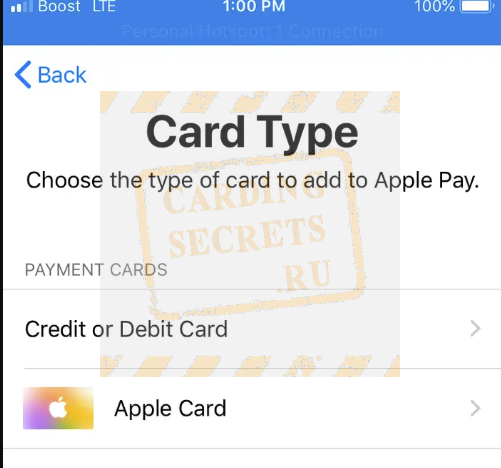
Select the type of payment card you’d like to add.
Here you will add your fullz and link to apple wallet
You Can add a credit card by holding the phone over the card, letting the iPhone automatically read the number off the front of the card, We will skip this option since we are using a wcc card and not a plastic one.
Enter your fullz information manually by tapping “Next” and “Back” to toggle between entering your name and card number or expiration date and security code
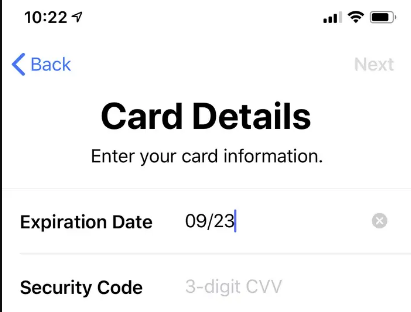
You should see the Terms and Conditions page. Review the information and tap “Agree.”
Your iPhone will attempt to confirm the card with your card company and add it to the Wallet. For NonVbv cards, this happens automatically, though for secure cards, you will need to enter a verification code or otherwise communicate with your card company which in our case it would make our carding a failure
On the right is a secured card which we cannot link. So make sure you choose a nonvbv on wcc site
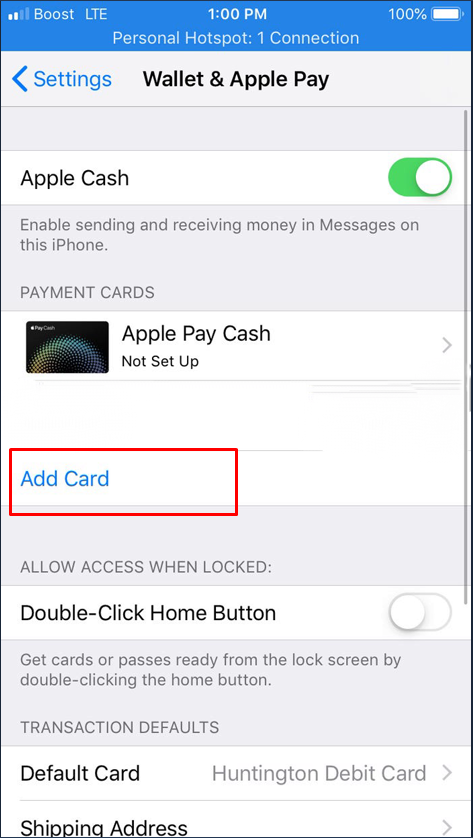
Now we have a linked card, we now can make purchases. We can use the card online on websites that support apple pay or NFC stores
Start the Settings app and tap “Wallet & Apple Pay.”
Tap “Default Card” and choose the card you want to use.
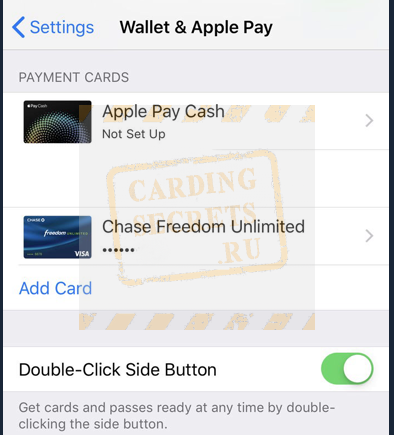
When you’re ready to pay, activate Apple Pay. On an iPhone without a home button, you do this by quickly double-clicking the side button. The Wallet screen will appear and scan your Face ID.
On an iPhone with a home button, rest your finger on the home button until the Wallet screen appears
On an iPhone with a home button, rest your finger on the home button until the Wallet screen appears
Hold the iPhone directly over the point of sale terminal. You might need to look for the Apple Pay or wireless symbol so you know where to position the phone. If in doubt, you can ask the cashier where to position it

any questions pm
Extra tips & tricks https://t.me/CardingSecrets_bot