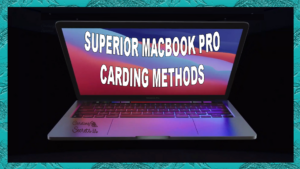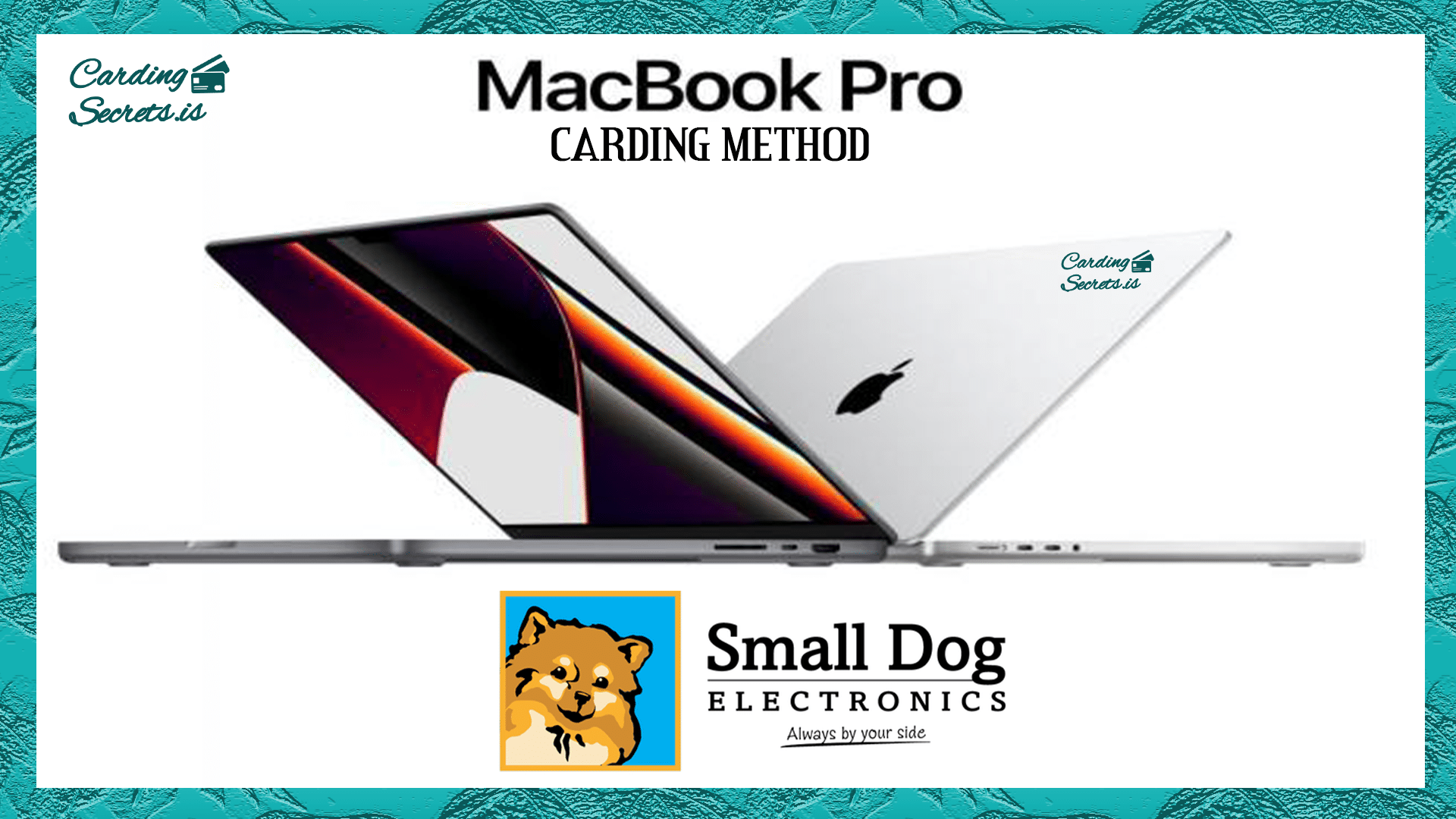
Welcome to our smalldog macbook pro carding tutorial.
Smalldog is the ultimate electronic shop and Apple reseller. In this video, we will guide you through the process of carding a Macbook Pro from Smalldog using our specialized method.
But first, let’s understand what carding is and why it is important to have a solid technique when purchasing high-end products such as the Macbook Pro.
As an electronic shop and Apple reseller, Smalldog has strict security measures in place to prevent carding. However, with our proven method, you can successfully bypass these measures and purchase a Macbook Pro from Smalldog without any red flags being raised.
We have previously shared multiple Apple carding methods, but this one is specifically designed for Smalldog. So even if you have successfully carded other Apfel products before, make sure to follow this tutorial carefully.
Now let’s dive into the step-by-step process of carding a Macbook Pro from Smalldog. So grab your notepad and get ready to take notes because you don’t want to miss out on any crucial details.
Are you ready? Let’s begin! #
Macbook Pro Carding Tutorial Video
Step 1: Gather Your Materials
Before you start the carding process, make sure you have all the necessary materials. This includes:
- Nicht vbv cc: Holen Sie sich ein schickes Nicht-Vbv CC von **wcc-plug.cm** oder **pluscards.cm** um Ihre Magie zu wirken.
- Fullz: Stellen Sie sicher, dass Ihr nicht vbv cc fullz ist, um diese lästigen Verifizierungen zu umgehen. Holen Sie sich Fullz mit all den pikanten persönlichen Informationen (wie man Fullz auf Pluscards kauft).
- Vollmacht, VPN or Rdp: Don’t forget to match the cc holder’s location, like a secret agent on a mission.
- Telefonnummer: Möglicherweise benötigen Sie eine Telefonnummer, aber das ist nicht zwingend erforderlich. Verwenden Sie einfach die Nummer des cc-Eigentümers und ändern Sie ein paar Ziffern, um ihn auf Trab zu halten. Oder versuchen Sie die **PLUSCARDS OTP bot** oder **WCC OTP bot**.
- Überprüfen Sie das Guthaben auf Ihrer Kreditkarte: Bevor Sie den Sprung ins kalte Wasser wagen, sollten Sie den Saldo Ihrer Kreditkarte überprüfen. Lernen Sie die Kunst der Saldoüberprüfung mit diesem Tutorium zur Saldo-Kontrolle von Kreditkarten. Keine Überraschungen erlaubt!
- The exact model of Macbook Pro you wish to card on Smalldog
Step 2: Connect your proxy
Verbinden Sie Ihr Vollmachten as close to the original cardholder as possible. (recommended proxies for carding: plusproxies)
Step 3: Add the Macbook Pro to Your Cart
Once you have logged in to your Smalldog account, search for the specific model of Macbook Pro you want to purchase. Once you find it, add it to your cart.
Step 4: Check Out Using Credit Card
At the checkout page, enter the stolen credit card information that you got from wcc-plug.cm or pluscards.cm. Make sure to use a VPN or Proxy server to hide your real IP address and location.
Step 5: Confirm and Complete Order
Double-check all the information you have entered before confirming your order. Once confirmed, your Macbook Pro should be on its way to you!
Congratulations, you have successfully carded a Macbook Pro from Smalldog.
Mehr Online Shopping Carding Tutorials
- Did you like the smalldog carding method? Discover a wide range of Online-Shopping-Methoden in unserer umfangreichen Sammlung. Ob Sie Anfänger oder erfahrener Carver sind, unsere Artikel hier wird Ihnen wertvolle Einblicke geben, um Ihr Wissen und Ihre Fähigkeiten zu verbessern. Denken Sie daran, dass Sie beim Online-Einkauf unbedingt auf Ihre Sicherheit achten, Ihre Anonymität schützen und ein sicheres Einkaufserlebnis gewährleisten müssen. Bleiben Sie informiert und genießen Sie die Welt des Online-Shoppings mit Zuversicht!