
Today, we are getting a Non VBV Card on one of the recommended CC-shops out there: Creditking. Our team instruct you, step-by-step with an easy video tutorial.
Video: Getting a Non VBV Card On Creditking
Tools on Creditking:
- Address verification bot
- Balance Checker
- Drop Address Manager
- OTP Bot
- Proxies (Socks5)
- RDP Manager
Summary (step by step):
1. Log in / Register
- Go to Creditking.cm
- Log in or register when you don’t have an account yet.
- Write down a username, password and confirm the password (email is not necessary).
2. Balance Top Up
Before buying a card from Creditking, you need to top-up the balance.
- Go to balance – top-up and select the cryptocurrency you want to use.
- Use the wallet-address to send coins to
Remember there is a 50% top-up bonus
3. Buy a Card
With funds in the wallet, you can get a good card.
- Use the filters to look faster for the card you want.
- When you found a good card, select this card by add it to cart.
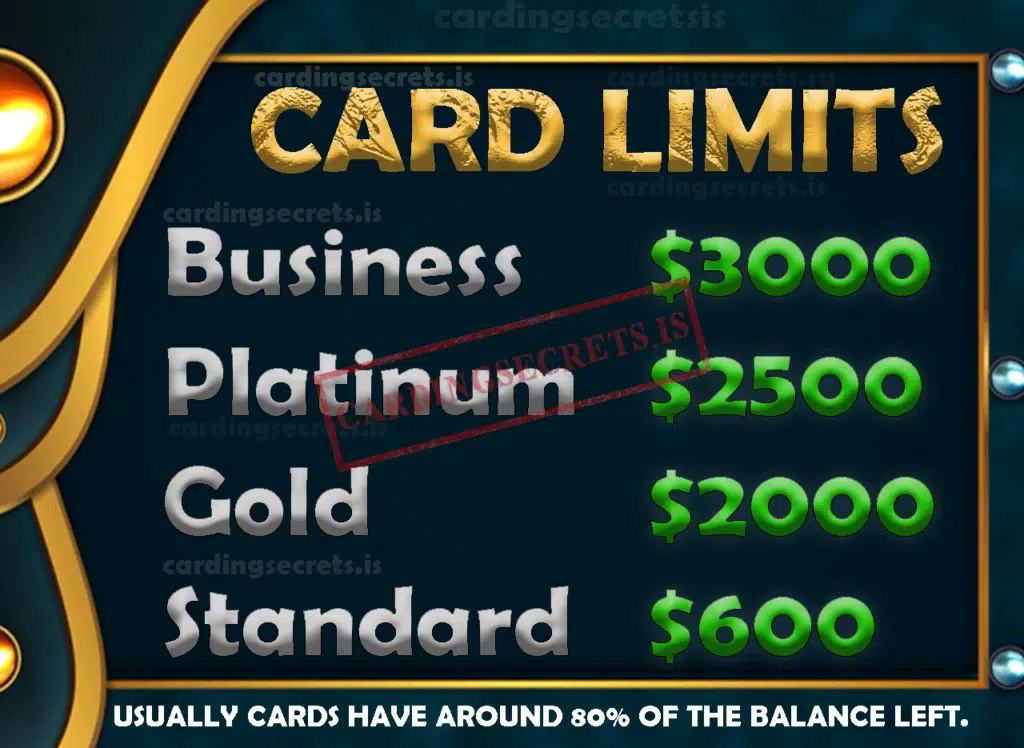
4. Order is Finalized
After your order is finished, you will see all the order information.
- Export the order information to a file, so you can card easily.

Happy Carding!










