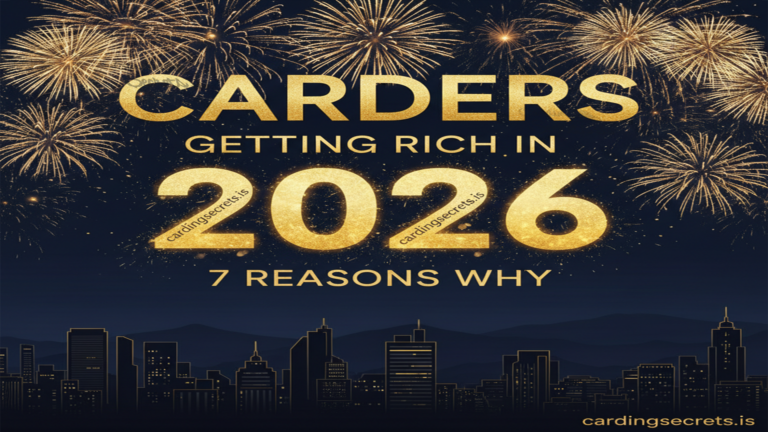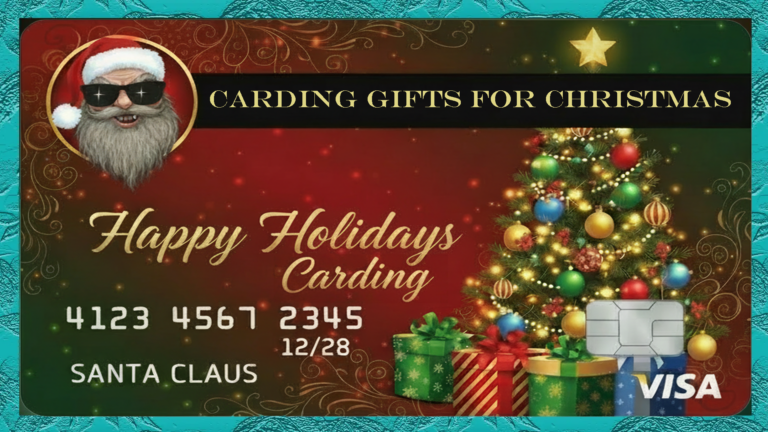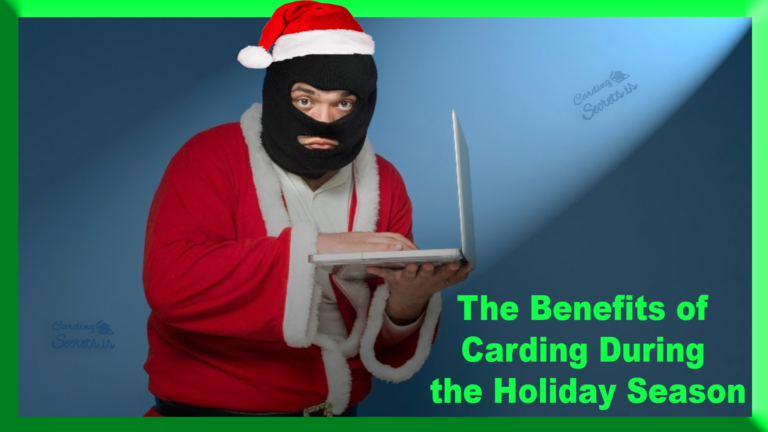The $2K Google Play gift-card carding method is easier than you think! In just a few simple steps, you can select your gift card and complete your order.
Google Play Gift-Card Carding Method (giftcards.com)
Requirements:
- Obtain a NonVbv CC from wcc-plug.cm, creditking.cm or pluscards.cm.
- Make sure the NonVbv CC comes with all personal information (fullz).
- Use a Proxy, VPN, or RDP that matches the CC holder’s location.
- Check the card balance before use. Learn more about balance checking here.
- Email address – Since you’ll receive the e-Gift Card immediately, you can use a disposable email (temp-mail.org) or a random email you have access to.
Video
Discover the $2K Google Play gift-card carding method in just a few easy steps! From selecting your gift card to completing the order, we’ve got you covered.
Steps
- Prepare your requirements.
- Visit giftcards.com
- Select a gift card (we recommend Google Play).
- Choose the quantity and click “Buy” (ensure your card has sufficient balance for this purchase).
- Enter the cardholder’s first and last name, along with an accessible email address.
- Click “Add to Cart.”
- Click “Next.”
- For payment, select “Credit Card.”
- Provide the full information given by wcc-plug.cm or pluscards.cm and click “Complete Order.”
- Wait approximately 10 seconds for the payment to process.
- Your order is now complete! Check your email, and the gift cards will arrive instantly.
- You can either redeem them or sell them at a profit margin that your haters can only dream of!
Cardable Gift-Card Site List
This list is divided into three categories:
Crypto Vouchers, Gaming Gift-Cards, Travel Gift-Cards, and Shopping Gift-Cards.
Crypto Vouchers (Crypto Gift-Cards)
Cardable Crypto Vouchers can be easily converted into various cryptocurrencies, providing you with a quick and profitable exit strategy.
Gaming Gift-Cards
Next up, we have our Gaming Gift-Cards category. Here, you'll find a plethora of cardable stores offering gift-cards that can be used to purchase in-game items, virtual currency, and more.
Travel Gift-Cards
Our Cardable Travel Gift-Cards section is perfect for those who love the thrill of adventure and the prospect of jet-setting around the world. These gift-cards can be used to book flights, hotels, and other travel-related expenses.
Shopping Gift-Cards
Last but not least, we have our Cardable Shopping Gift-Card category. This section features a wide range of retailers and online stores offering gift-cards that can be used to purchase everything from clothing and electronics to home goods and more.
Automated (Machine Learning)
Gift Card Carding methods
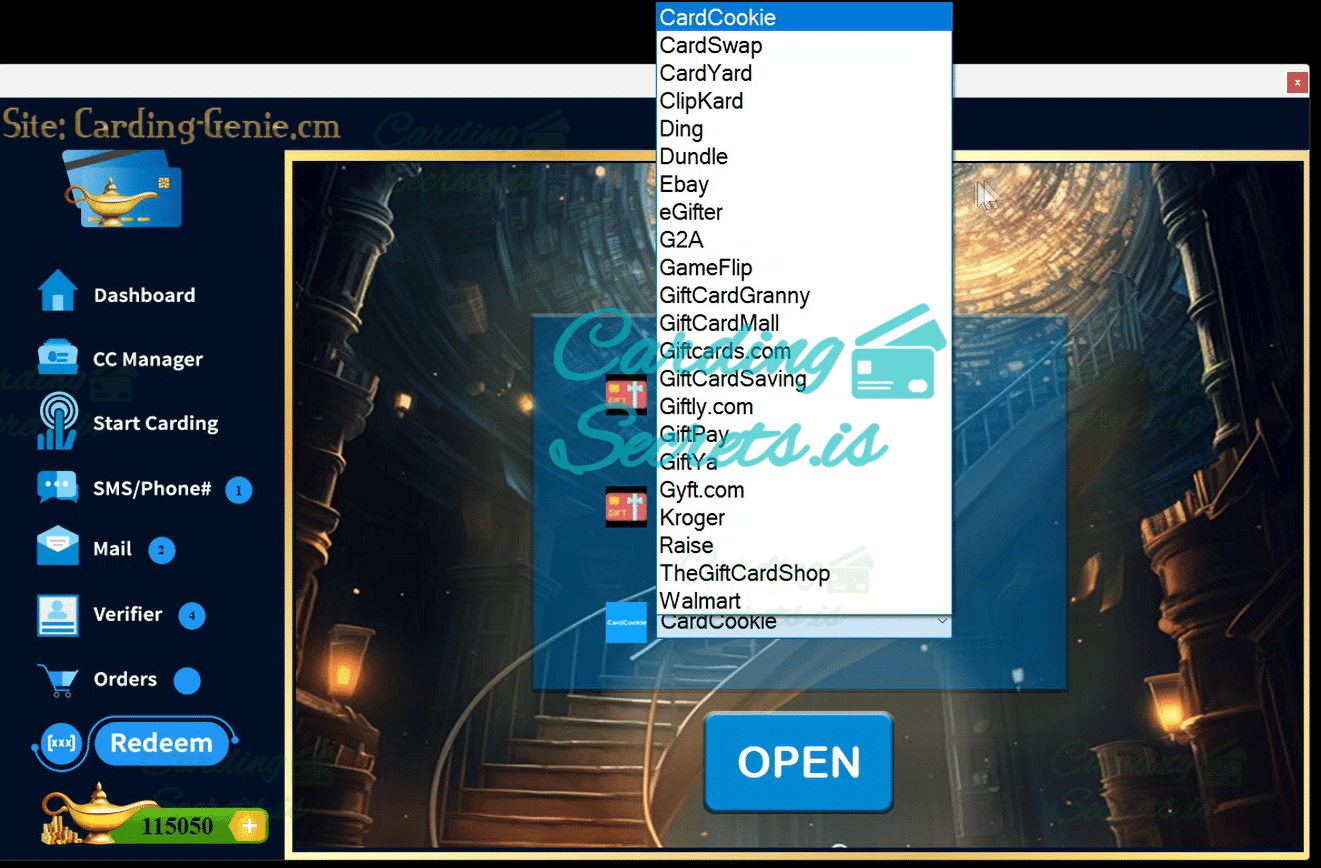
read more here or see the post below