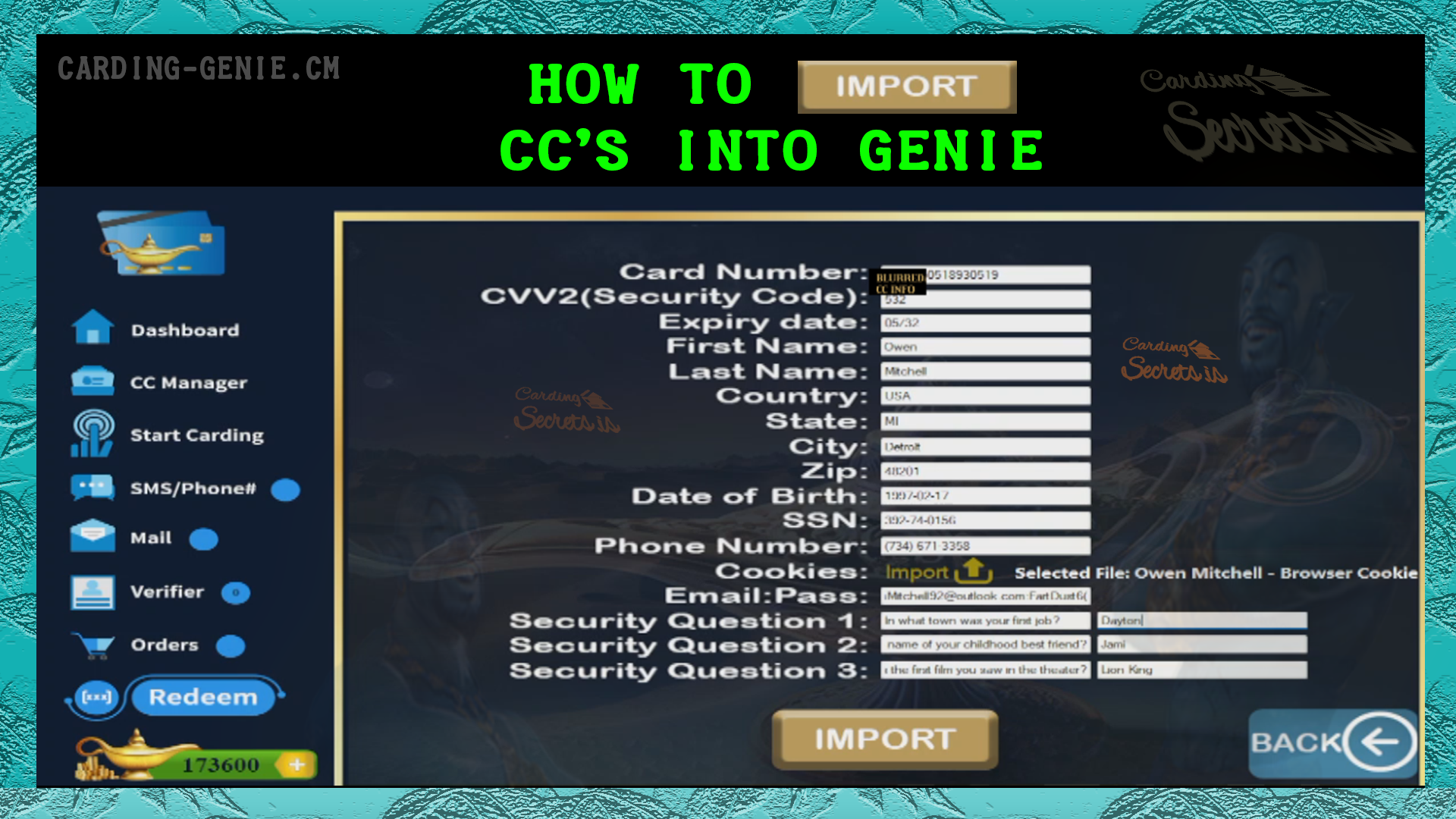
Here’s the deal: you can import CCs from another shop for just 100 Genie points! Simply click the “Import CC” button and enter the details provided by your CC shop. Missing some information? No worries—leave those fields blank.
Still have CCs from a shop outside Genie’s integrated platform? No problem! This tutorial will guide you step by step on how to import those cards into Carding Genie. From verifying card details and checking balances to cashing out smoothly, Genie makes it easy to work with CCs from any source. Watch our video for a full walkthrough and start maximizing Genie’s features today!
How to import CC’s into Carding Genie (video)
In this video, we’ll show you how to import CCs from other shops into Carding Genie and cash out easily. Here’s the process: click “Import CC,” fill in the details from your CC shop (leave blank if something’s missing), and hit “Import.” If you have original cardholder browser cookies, be sure to upload them—this helps Genie mimic the cardholder and bypass security checks.
Genie will check if the card is live, verify the balance, and handle everything for you. Importing a card costs 100 Genie points, and once it’s added, you’re ready to cash out using Genie’s automated methods.
Pro tip: The card we imported had $2,491 ready to go, and Genie made cashing out simple and hassle-free. Need verification documents like passports or IDs? Stay tuned for our next video! Let’s make it happen.
Q&A
Q: How can I unlock CCs from the Genie CC shop?
A: In our last video, we showed you how to unlock cards individually or in bulk through packs in the integrated CC shop of Carding Genie. For step-by-step instructions, check out our guide to get started.
Q: How can I import CCs from another shop?
A: Here’s the deal: you can import CCs from another shop for just 100 Genie points! Simply click the “Import CC” button and enter the details provided by your CC shop. Missing some information? No worries—leave those fields blank.
Q: How much does it cost to import a CC into Carding Genie?
A: Importing a CC from another shop costs just 100 Genie points.
Q: Can Genie generate verification documents?
A: Yes! Genie can create verification documents such as passports, driver’s licenses, and address verification papers. Stay tuned for our next video to learn more about this feature!
Pro Tip: If your CC shop provides browser cookies from the original cardholder, be sure to import them. This helps Genie mimic the cardholder’s behavior, bypass security checks, and make cashing out easier.
Once you’ve entered the required details (like email and password separated by a colon), hit “Import.” Genie will handle balance checks for you. When ready, cash out using one of Genie’s thousands of automated carding methods.
Bonus: The card we imported? It’s live and has $2,491 ready to go! Let Genie take care of the rest. Ready to unlock your CC’s full potential? Let’s make it happen!
P.S. Need verification documents like passports or driver’s licenses? Genie’s got you covered it generates the best documents with ai—stay tuned for our next video!









