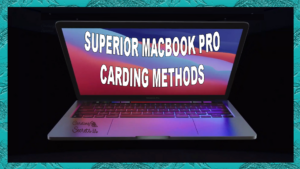| kaargeheimen.is |
Belangrijk
We voegen onze cc toe aan de betalingsopties in de google play store. De kaart zal worden gebruikt voor in-app aankopen of elke site met google pay optie. Kleine aankopen werken prima, zelfs als de kaart beveiligd is, maar grote aankopen zullen leiden tot 3d-verificaties. Zorg er dus voor dat je een niet-vbv kaart hebt.
Je hebt een schone Android-telefoon nodig, gebruik niet je hoofdtelefoon, want ik weet zeker dat er al een e-mailaccount aan gekoppeld is. Het is gemakkelijk om een Android-telefoon te vinden, maar gebruik hem niet geroot.
Preparations
You need to format the phone so we can add a new email address and remove any linked email account.
You will need to have a vpn with location of our CC holder in which you will create email in the vpn service.
HOW TO CARD Google PAY
0. NONVBV-kaart uit kaartverkoop halen wcc-stekker.cm
De volgende handleiding is alleen getest met niet-vbv cc uit de wcc-winkel. Volg deze gids om cc te kopen https://cardingsecrets.is/?pageid=71
- Get VPN Matching holder location
If you are in a supported region, Just buy a CC with address near you, Like same state at least, Then you will just have to use a local network provider instead of connecting VPN. This will work fine. Else, connect vpn and make sure the IP is clean.
- Anonimiteitsscore controleren
ga naar whoer.net en controleer of alles klopt en ik heb 100% anon wat goed is. Ik ga naar ip-score.com en de proxyscore is 0,0 en dat is goed.
- Format the android phone
Erase all data on the phone to clear all accounts. Download your vpn from browser and not play store because at this point you cannot use play store since no email is attached. Connect your vpn and now to the Play Store. It will ask you to enter email and you will select create a new one. Use the fullz info to create Gmail account. The email should be created when vpn is connected to the CC holder location.
- Add payment info
Go to play store and select payment methods.
Go to Add credit or debit card. Fill your fullz info and you should be good to go. When successfully added, it means that the card is live. This method can be used to check live cards without charging the card. If you got a card and want to know if its live … just add in play store, Google will only accept live cards.
Now you have a payment method attached. Go to search apps and just find and app with in-app purchases. Install the app. It can be game etc. … Many apps have ads and asks for payment to remove ads.
Once installed go to the app and find where the payment applies. If it’s a game you can buy gems, remove adds etc.
For payment method it will use google pay. Try to buy with some $ and see if google will process the payment. You should get a receipt and payment confirmations.
Now you are ready to use the card. Note that you don’t have to spend with apps only. Any website accepting google pay is a target. Just use chrome to browse and when checking out with google pay, you will get the google popup and your card will appear. You should complete your checkout with ease
You can target online shopping sites and apps for this method.
Get the full list of sites supporting google pay option from admin if you are wcc user
Be sure to pm admin if you have any questions. : Admin : @IM_THE_MAP
Channel : t.me/CardingSecrets_bot
trending: Bitcoin-kaartsystemen:
[maxbutton id=”35″] [maxbutton id=”43″] [maxbutton id=”13″] [maxbutton id=”11″]
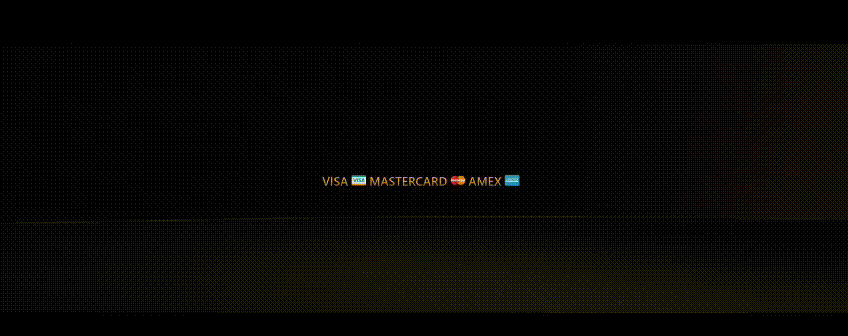
AANBEVOLEN NIET VBV FULLZ CC WINKEL:
Ontvang direct geheime tips
Niet alles kan op onze website worden geplaatst, dus word lid van ons op Telegram voor exclusieve updates en insiderkaartengeheimen rechtstreeks bij u afgeleverd!