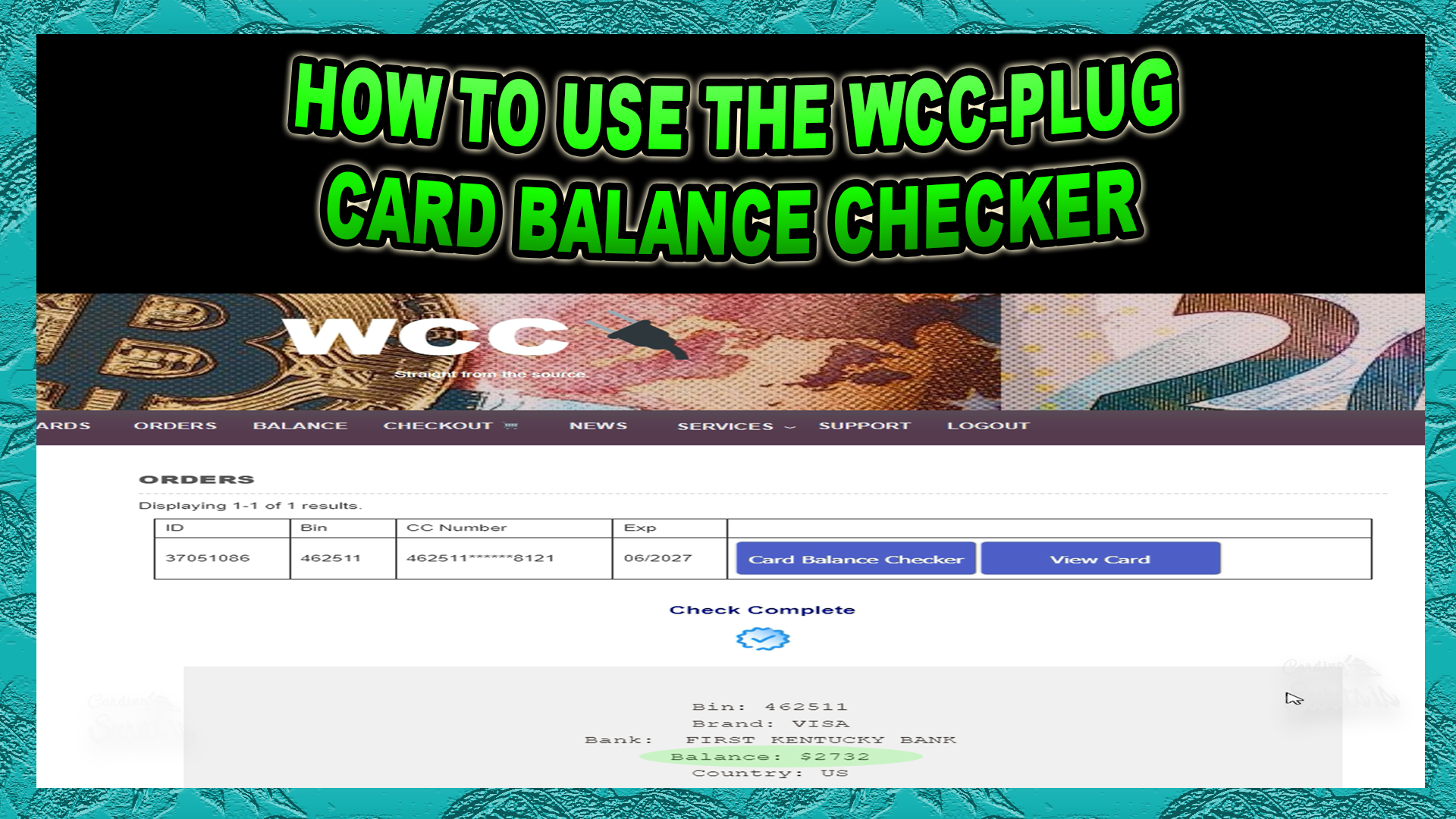
Hey everyone! We’ve already discussed Pluskaarten and the Genie balance checkers, and we know many of you are eager to explore the WCC balance checker.
Since 2018, WCC has established itself in the carding community, providing high-balance, non-VBV fullz cards that are easy to cash out.
WCC-PLUG.CM card balance checker (VIDEO)
Before carding, it’s crucial to know the available card balance to ensure there are sufficient funds. Let’s break it down together in this video!
Log in to WCC-plug.cm
After getting your card, navigate to the “Orders” tab.
In the table for the card you wish to check, click on “CARD BALANCE CHECKER.”
After approximately 15 to 20 seconds, your available balance will be displayed. When using the card, carefully follow our kaardmethoden and ensure that your order amount is below the checked balance for a successful cashout!
Ontvang direct geheime tips
Niet alles kan op onze website worden geplaatst, dus word lid van ons op Telegram voor exclusieve updates en insiderkaartengeheimen rechtstreeks bij u afgeleverd!








