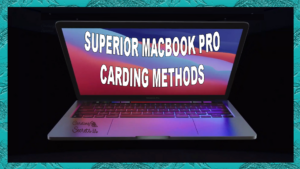If you’ve been following our previous posts, you may have already learned how to successfully card macbooks en gaming laptops. But now, it’s time for a new challenge – carding a Lenovo laptop from their official website, lenovo.com
we present you: the lenovo carding tutorial!
Why choose lenovo.com for carding?
Before we dive into the tutorial, let’s take a moment to discuss why lenovo.com is a great site for carding. First and foremost, they offer a wide range of high-quality laptops at varying price points, making it an attractive target for carders looking to cashout CC’s. Additionally, their website has relatively lax security measures compared to other e-commerce sites, making it easier for us to successfully complete the carding process.
Step-by-step Lenovo Carding Tutorial
Vereisten
- Zorg er om te beginnen voor dat je alle benodigde hulpmiddelen en informatie hebt voordat je gaat kaarten. Dit zijn onder andere een Proxy Vpn of Rdp
- telefoonnummer - Je moet misschien je telefoonnummer invoeren, maar dat is geen must. Je kunt gewoon de eigenaar van cc-telefoon invoeren en enkele cijfers wijzigen zodat hij geen meldingen ontvangt.
of gebruik de PLUSCARDS OTP bot of WCC OTP bot - Niet vbv cc - Kopen Niet-Vbv CC van wcc-stekker.cm of pluskaarten.cm voor deze methode. Fullz - De niet vbv cc moet fullz zijn Om verificatie te voorkomen, gebruik je Fullz met alle persoonlijke info (how om fullz op pluscards te kopen)
Now, let’s get into the nitty-gritty of our method. Follow these steps carefully for a successful carding experience:
- Ga naar lenovo.com add the desired laptop to your cart and proceed to checkout.
- When prompted for payment information, enter the credit card details of the stolen or purchased card. Make sure to use the cardholder’s name and billing address that matches your fake information.
- If all goes well, your order should be successfully placed and you will receive a confirmation email.
- Congratulations, you’ll receive your Lenovo Laptop soon!
Video: Lenovo Carding Method
Hey, are you more of a visual person? If so, We’ve got something for you – check out this video on the Lenovo carding method!
Expand your carding knowledge
Ontvang direct geheime tips
Niet alles kan op onze website worden geplaatst, dus word lid van ons op Telegram voor exclusieve updates en insiderkaartengeheimen rechtstreeks bij u afgeleverd!