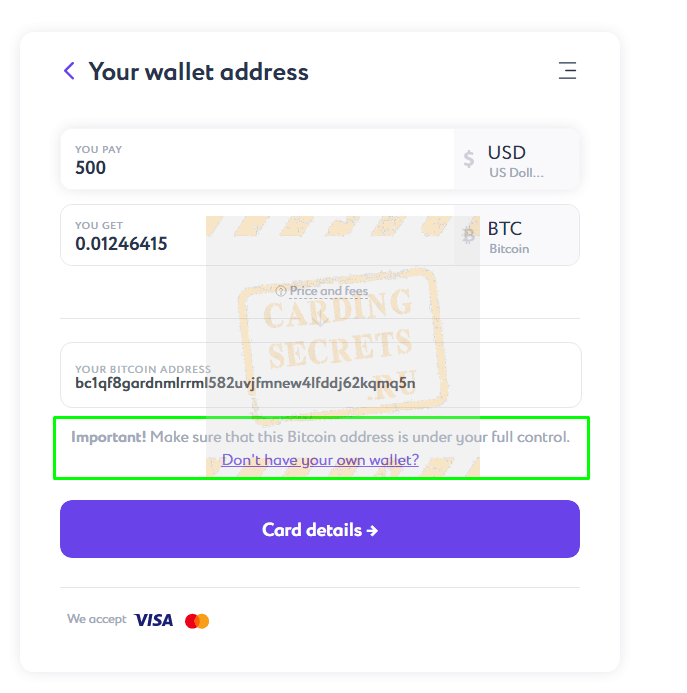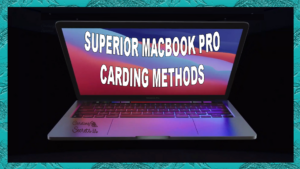In this cc to кардинг btc cashout method we will be carding Wunderbit.co;
Wunderbit.co allows you to buy bitcoin and send to your outside wallet address. There is a limit of how much btc you can buy without going through id verification. The site however has 3d security implemented on the payment gateway. You will need to use a nonvbv CC from Wcc
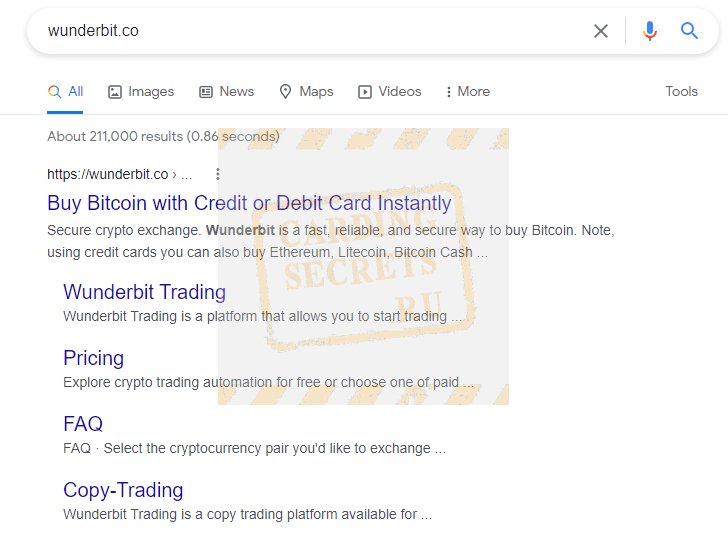
You can buy btc worth $500 or below without being asked for id for USA cards.
Any order above the limit will ask for id.
Btc carding cashout method Требования:
- Требования:
- Не vbv cc - Купить NonVbv CC с сайта wcc-plug.cm или pluscards.cm для этого метода.
- Fullz - Не vbv cc должен быть fullz Чтобы избежать проверки, используйте Fullz со всей личной информацией (how купить fullz на плюскарты)
- Прокси-сервер Vpn или Rdp - Убедитесь, что расположение держателя ксерокса совпадает
- Номер телефона США - возможно, вам потребуется ввести номер телефона, но не обязательно. Вы можете просто ввести владельца cc-телефона и изменить некоторые цифры, чтобы он не получал уведомлений.
или воспользуйтесь PLUSCARDS OTP-бот или ВКК OTP-бот
2. Go to buy bitcoin form

As of the image footer, the site accepts visa и master карта. So, make sure you use such cards
3. Account creation
Next you will be taken to email field. Create an email address with the names of your Fullz. Create Hotmail. AOL or Yahoo. Gmail most of the time will ask you for phone number.
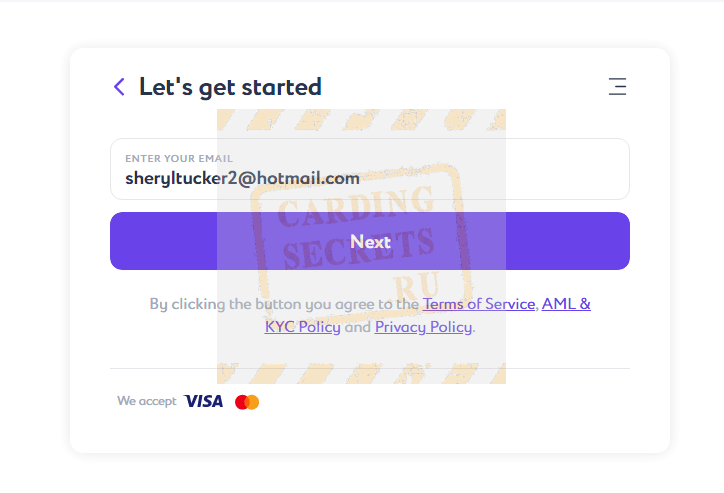
4. Confirm your email address
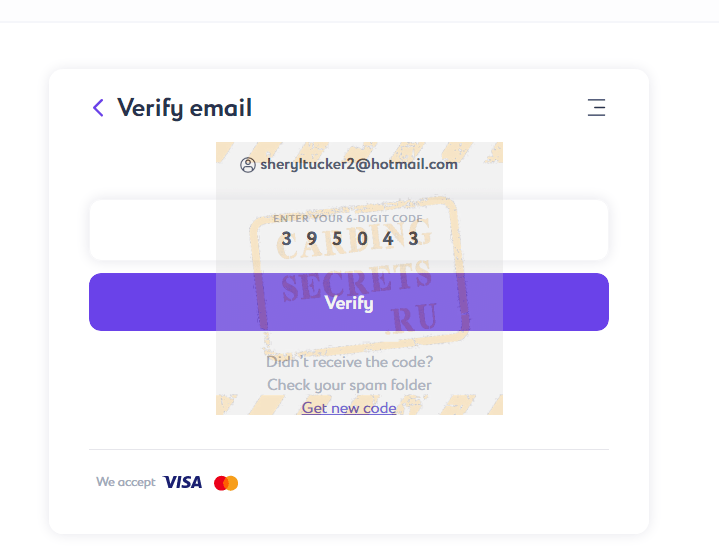
5. Enter your BTC wallet address
Go to blockchain.com and create a new wallet address. Go to settings and security and save the wallet recovery seed or private keys. Now you have full control of the address. Next paste the address in the field below
6. Finalize Account registration
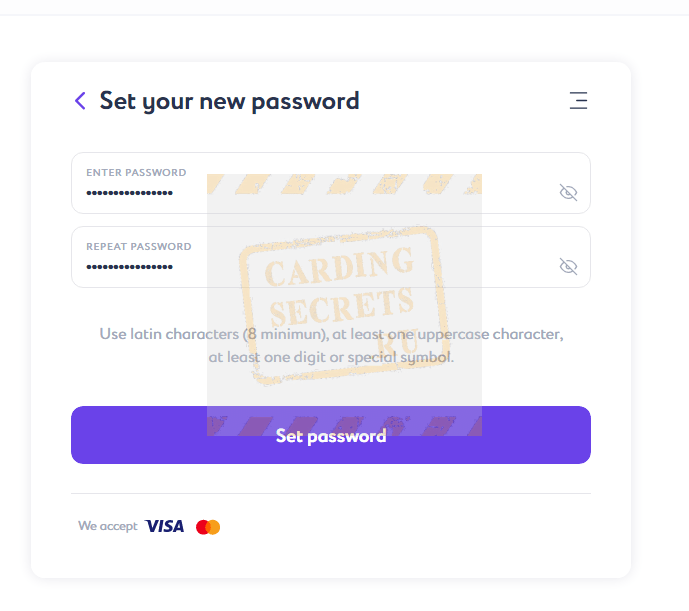
You can use sites like randomPasswordGenerator and generate random passwords whenever you create accounts for carding
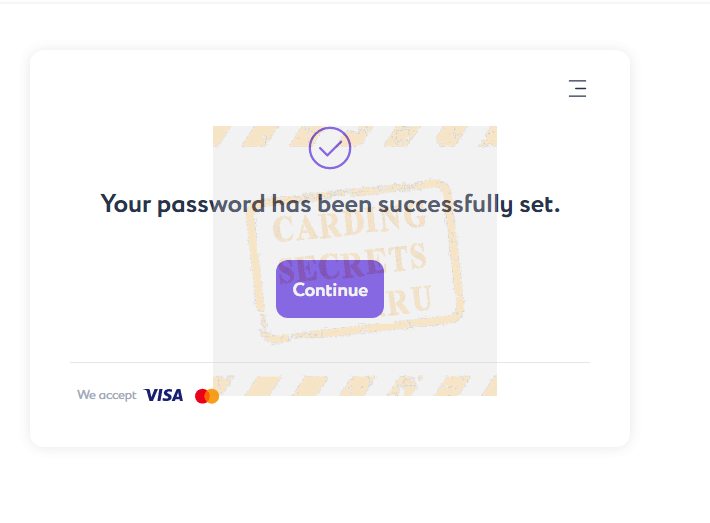
7. Confirm Purchase info
Now confirm the amount of crypto and address to receive crypto before proceeding to payment method
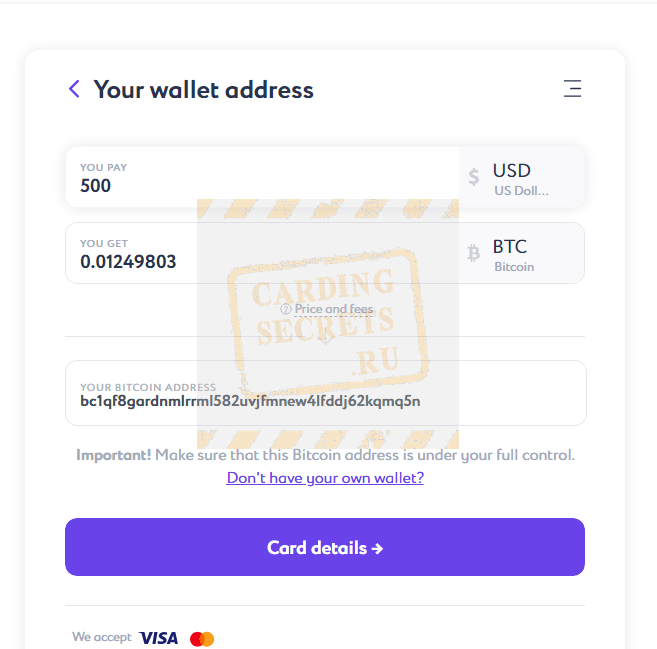
Confirm amount and bitcoin wallet address
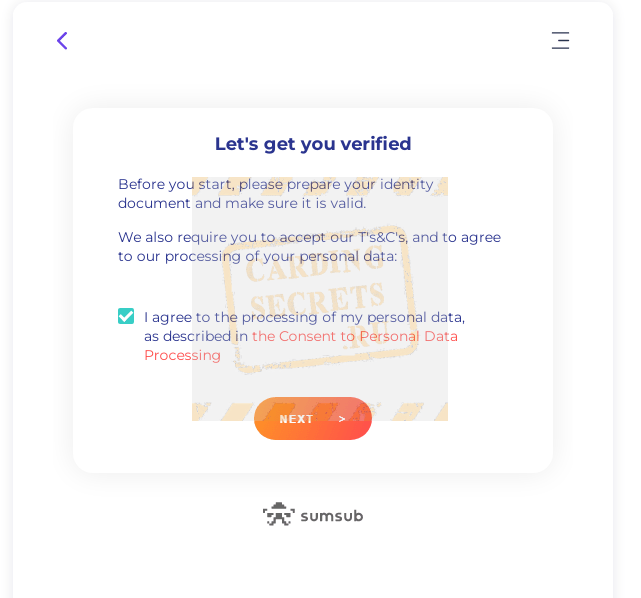
This is the id verification system for orders above limit. Make sure you selected below the limit.
If so, the windows will take you to payment and skip the verification.
8. Payment Gateway
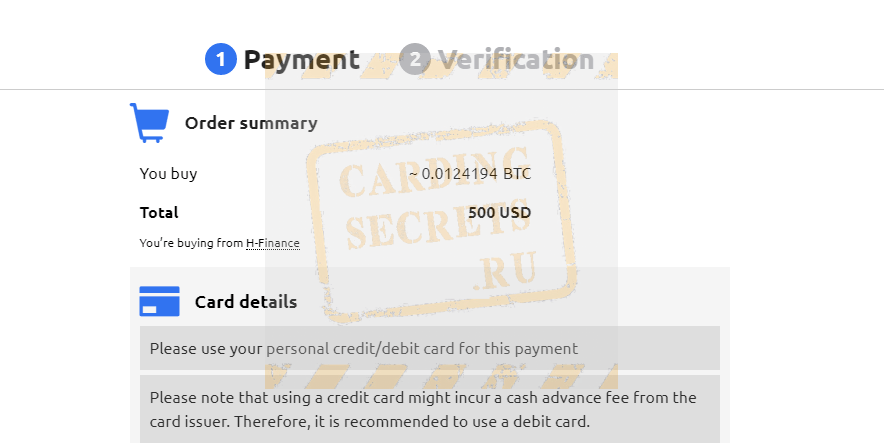
Далее вам будет предложена форма для ввода информации о вашей кредитной карте. Здесь вы вводите информацию о своей кредитной карте
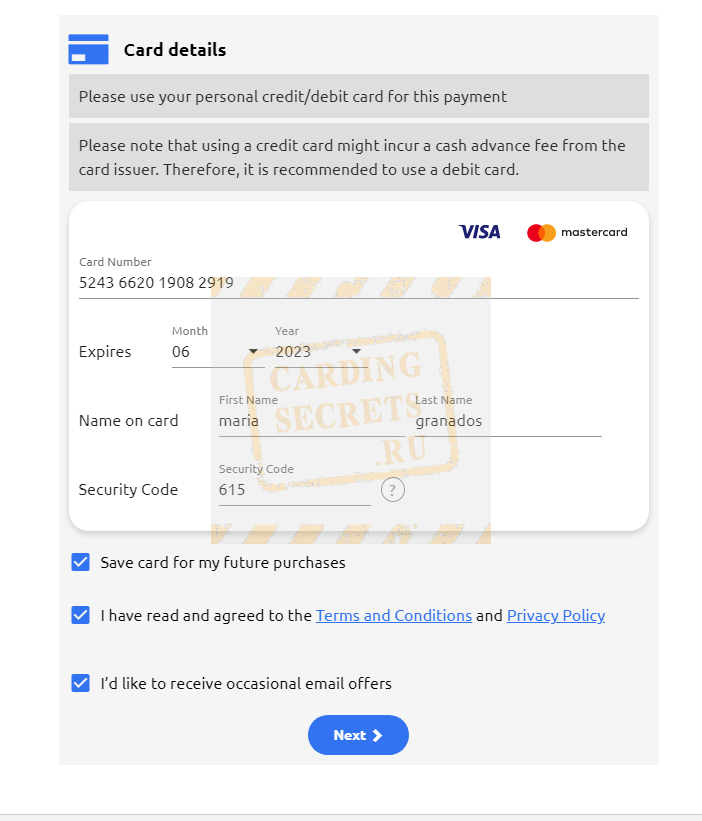
Agree to terms and conditions proceed to the next button
Add the card billing and fill the personal info profiles
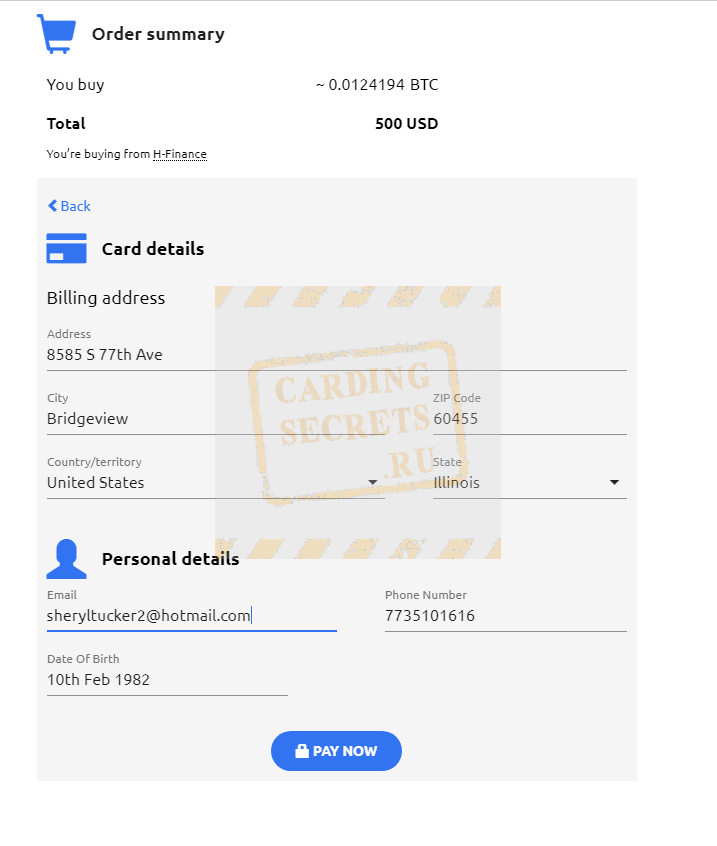
Always confirm the address info in google before typing in the field so you can remove any typos and confirm the format
Make sure the email on personal details field is active and you can access. You can use your own created email since you will have to confirm the address
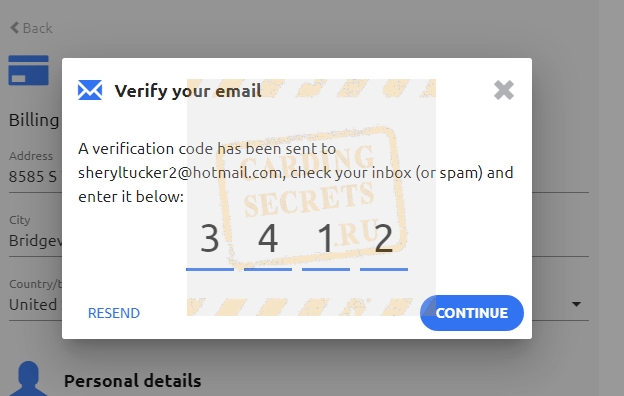
Type the code you received and click on continue
9. Credit Card Authorization
Wait for the system to check and verify your credit card. The system will check if your card is live and that all the info you provided match
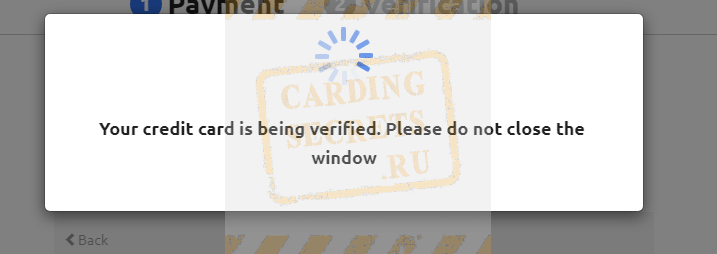
After verification. Accept prompts to confirm you are ready to buy
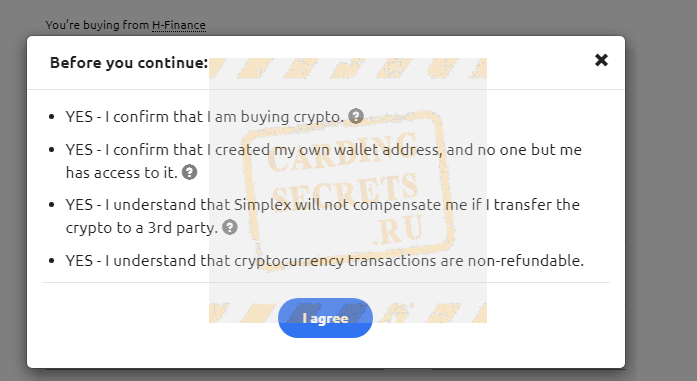
Нажмите на I agree to continue
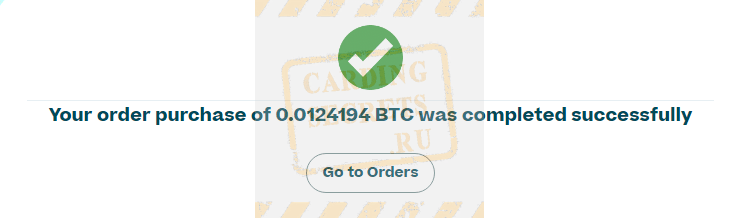
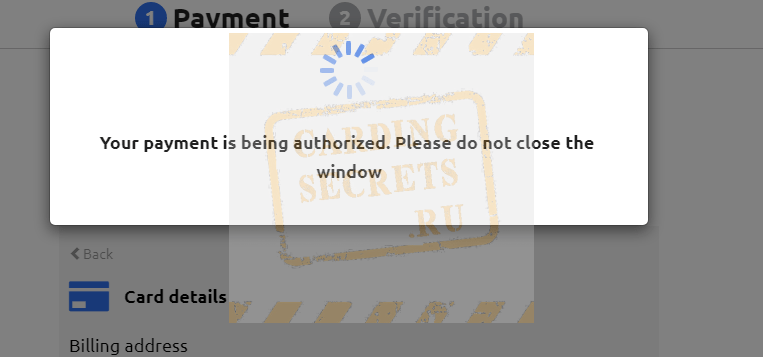
You can track your incoming btc transaction in blockchain. After some mins you should receive your crypto in the address
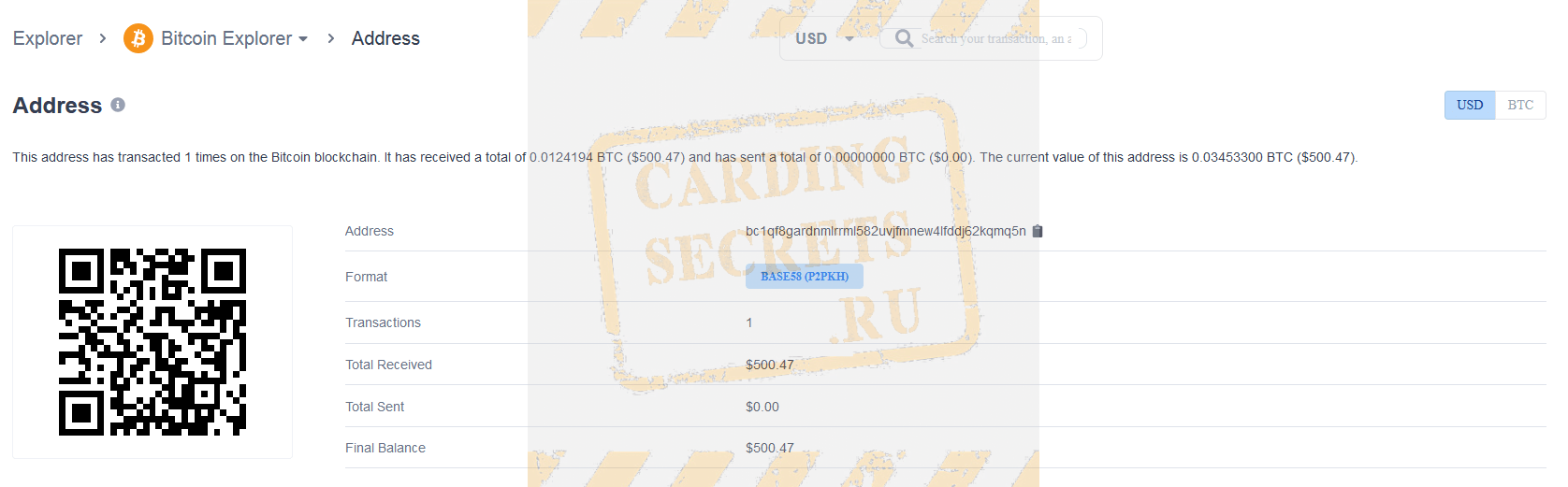
More CC to BITCOIN carding methods
Получайте секретные советы напрямую
Не все можно разместить на нашем сайте, поэтому присоединяйтесь к мы на Telegram для получения эксклюзивных обновлений и инсайдерской информациисекреты доставляются прямо к вам!