

At CardingSecrets.is we’re a collective of experienced carders dedicated to sharing reliable, field-tested carding tutorials. Most of us started carding between 2012 and 2018, and over the years, we’ve honed our skills across various carding methods.
From beginners to seasoned pros, we’re here to help you master the art of carding.
UBEREATS.COM CARDING METHOD
Introduction
Carding can make you hungry, sometimes you just want to eat. The good thing about carding food and beverages is that they are not that expensive to trigger a security alert to the banking system behind the card. Also, the site UberEATS won’t care more if you ship to a different address since its food and maybe you decided to treat your friend or your kids
This is an easy method and I will make it easy buy going direct to the ordering. I took screenshots I took from the sample carding I did.
The starting setup is almost all for methods. proxies, creating email etc. So, if you have carded before you can use the setup skills for this
Also make sure you have a good place where the order will be dropped. You can instruct the delivery guy to leave it somewhere as long as it just makes sense. Like on the door etc.
Site: htttps://www.ubereats.com
UBER EATS CARDING METHOD
Requirements:
- UberEats.com carding method –This method is tested and will work well
- Fullz for Your country– Card to buy, make sure it’s in your country
- Phone number– You need a phone to receive SMS when creating an account
- Drop address – Choose a to pickup or just instruct the guy to leave on some door etc.
For the UberEats.com carding method, always use a card with all fullz info as it saves you time to get background info. For this guide, we just need cc info, address and full names
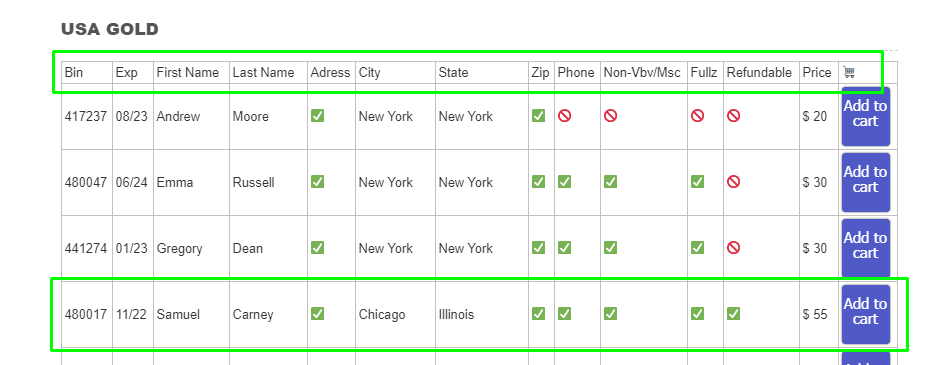
Make sure you choose the full fullz card, Like the picture above, I chose a card with all checkboxes checked meaning it’s a nonvbv with all info
All cards are live and A balance checker is available so make sure you use it. Will help in making orders and make sure your card can hold the order amount.
Ok your setup is ready, lets get started with the UberEats.com carding method
Video
Steps
1. Register for UberEATS Account
Now you start the registration with a phone number. You can get this anywhere as long as you can receive SMS to verify. Just make sure it falls within the country you want to card. If it’s a US Card use a US phone to create account. Enter code sent and proceed

2. Create Account
Use your fullz name info to fill the field and create a password
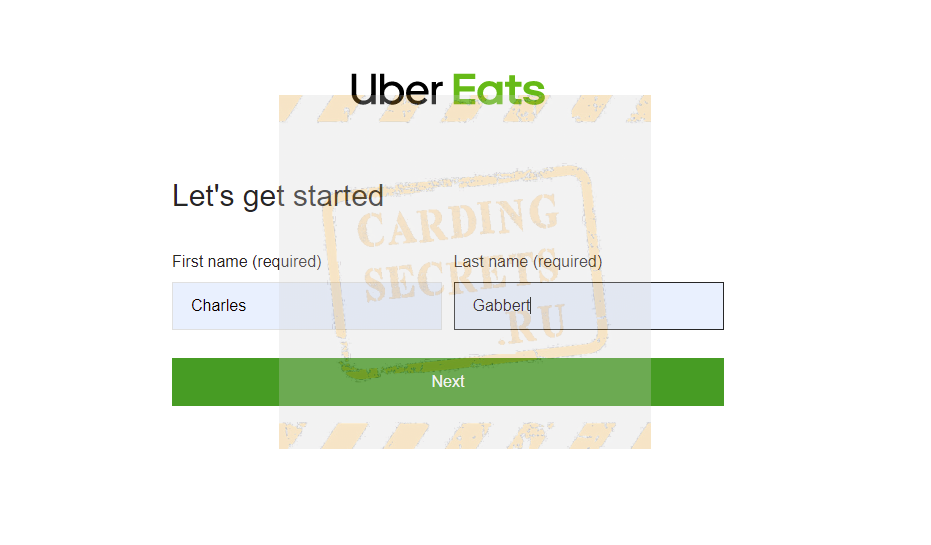
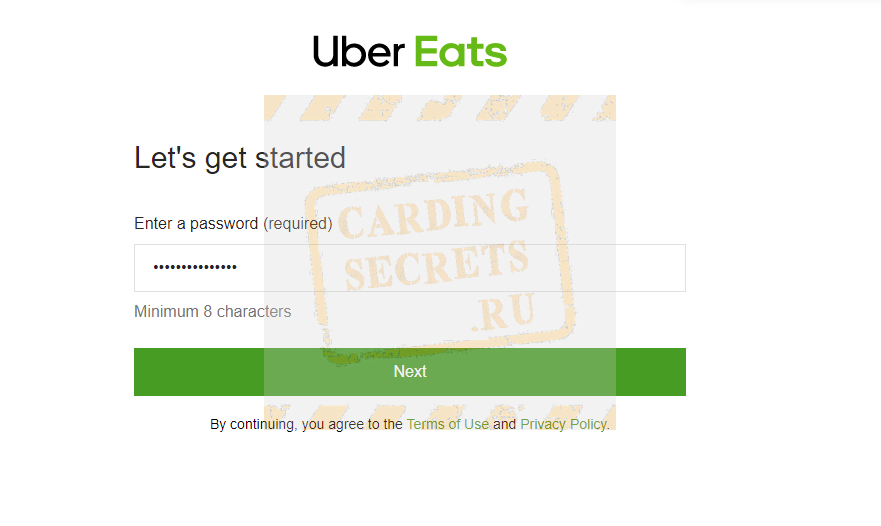
Also use the email you created. The site is easy to card. As long as your location matches the cc holders, the proxy is good and not blacklisted and all those simple steps to card, then you are good to card the site
3. Set your Pickup location
Fill the address where you want the order to be sent. For easy carding success, you can use a card that the billing address is not far from where you want to collect the order. I will just seem as the owner is ordering. OR just order anywhere they don’t care as of my experience with them
Use the location input form to search the location you want
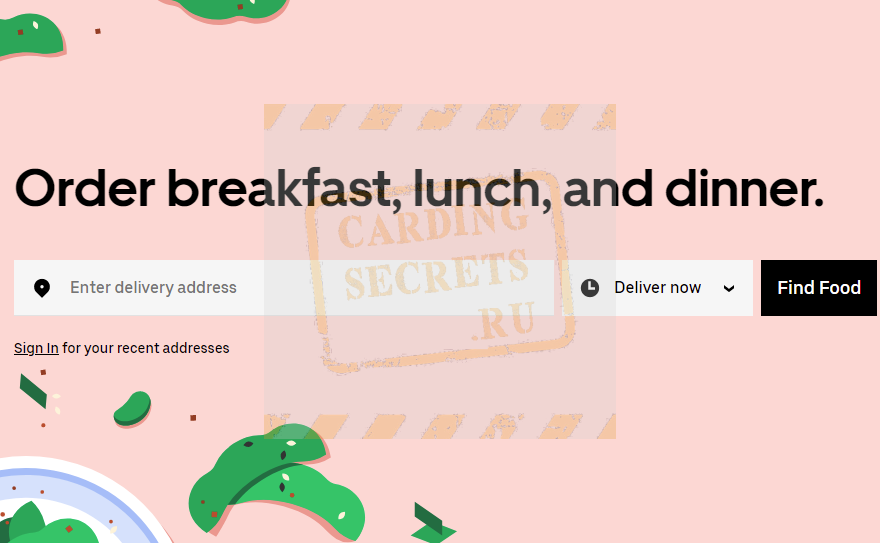
I chose Anderson my case.
Make sure to select Delivery as the method.
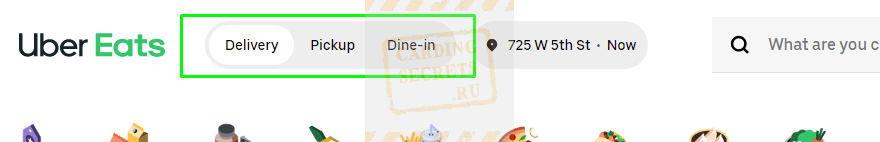
4. Find your dish and add to cart
Finally, Choose your dish and amount. For first time select amount less than $100 and when delivered they you can order high amounts later
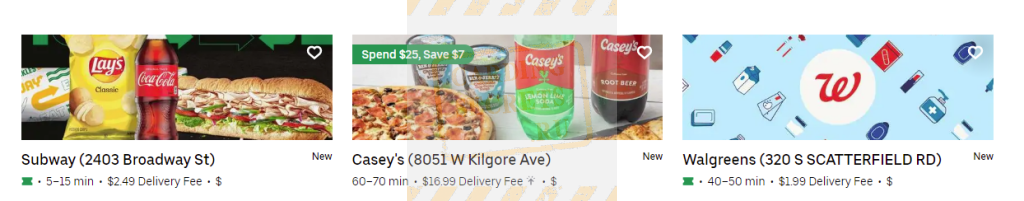
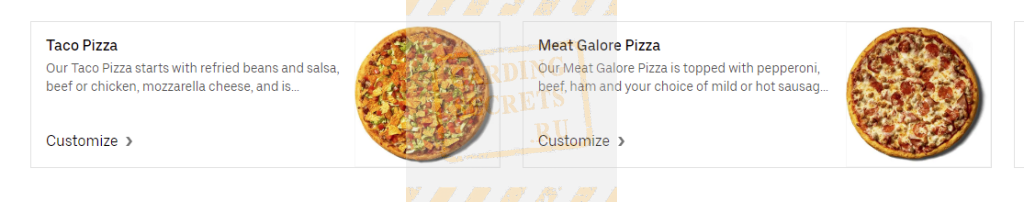
That’s what I chose and 3 of them for a total of about $60.
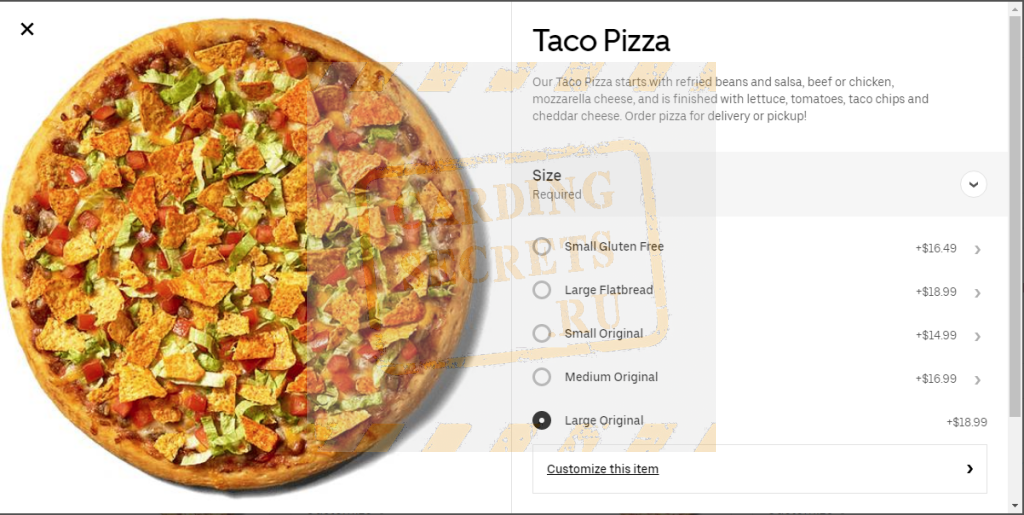
5. Delivery Instructions
Choose how you want to receive your dish. I personally don’t like meeting with the delivery dude coz I know what I just did. There is no huge issue, just say you were sent to collect if but the good way is to instruct on the site and say it should be left somewhere
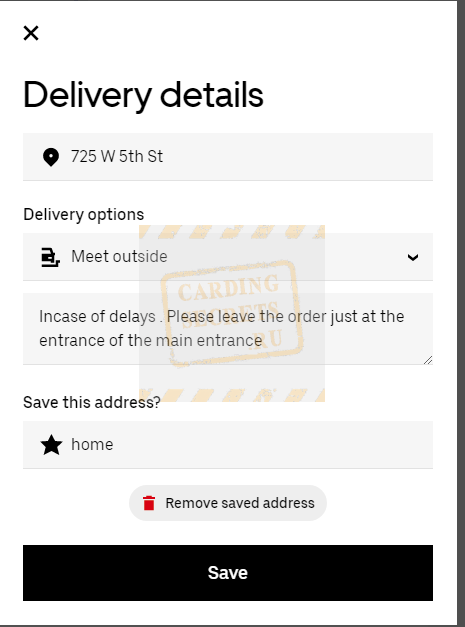
Say something like leave somewhere if no person shows up
6. Add payment method
ON checkout use CC as the payment method so you can use the fullz you got as the payment method
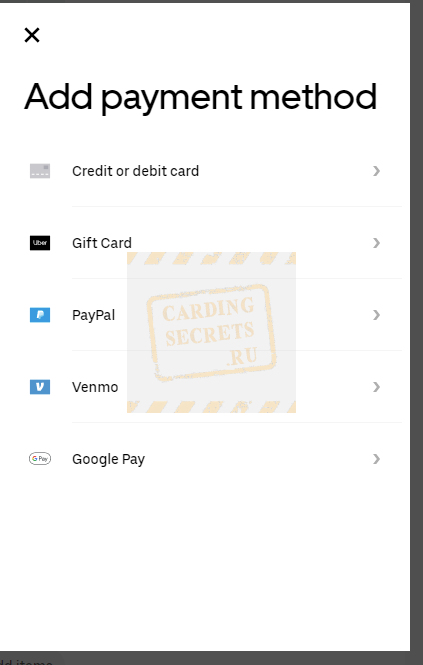
Type the fullz info in the billing form and make sure everything is good
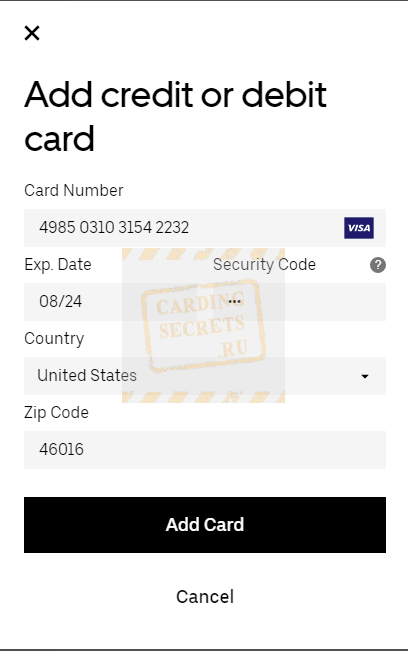
Finally hit Add Card
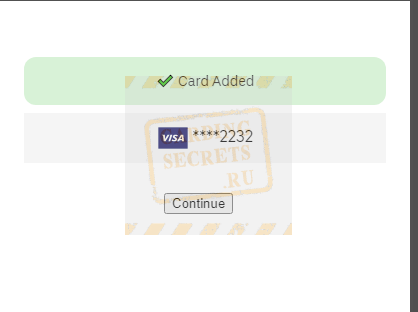
If you did not make any mistake adding the card. It will be added successfully and we can proceed to card
7. Place Order
Now everything is good we have just one button left to hit. Order now
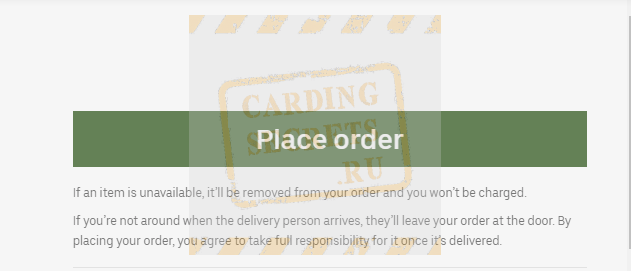
9. Summary >>
just wait for instruction in email. delivery time is about 1hr max but depends on what you chose
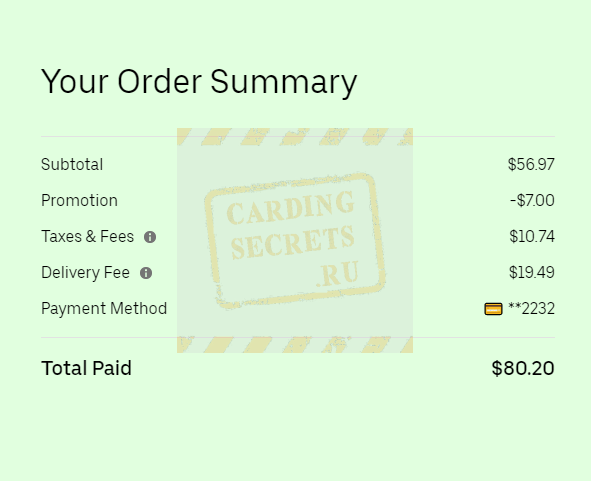
Congratulations, you have completed the UBEREATS.COM carding method.
Now you can enjoy your meal while you think about using our other carding methods.
trending: Bitcoin carding methods:
Extra tips & tricks https://t.me/CardingSecrets_bot
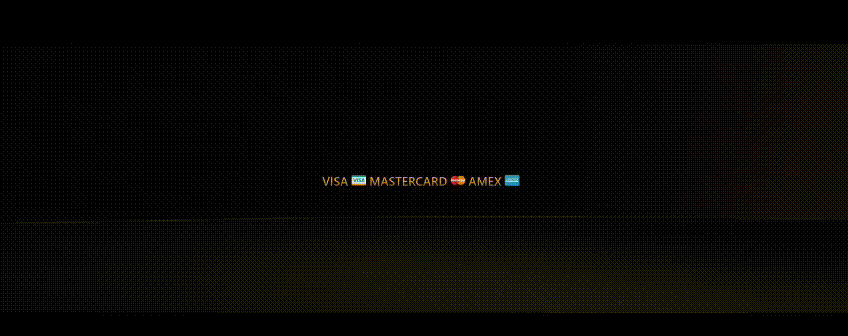
RECOMMENDED NON VBV FULLZ CC SHOP:










