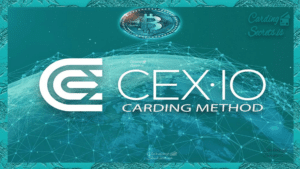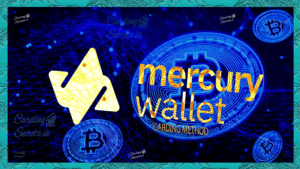AMAZON CARDING METHOD
This is the latest Amazon carding method that fraudsters are using to exploit vulnerabilities in the system and compromise Fullz Non vbv’s for financial gain.
AMAZON CARDING METHOD VIDEO
AMAZON CARDING FULL GUIDE (step by step pdf)
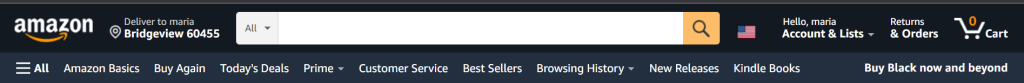
STEP BY STEP AMAZON SHOPPING GUIDE USING WCC FULLZ
With amazon new carding method, you can easily cashout the items in your cart easily.
However, you need to find drop in same country as the billing of cc. It can be different state
and city.
Sometimes if your card is configured with 2fa like MasterCard SecureCode or Verified By Visa
3d security, you may be prompted with the 2fa code. The best way to bypass this is choosing a
card without such security. You can find these cards in wcc-plug.cm store

REQUIREMENTS
- Non vbv cc – Buy NonVbv CC from wcc-plug.cm or pluscards.cm for this method.
- Fullz – The non vbv cc should be fullz To avoid verification, use Fullz with all personal info (how to buy fullz on pluscards)
- Proxy Vpn or Rdp – Make sure to match cc holder location
- phone number – You may need to enter phone number but not a must. You can just type the owner of cc phone and just change some digits so he won’t receive notifications
or use the PLUSCARDS OTP bot or WCC OTP bot
For easy carding, always use a card with all fullz info as it saves you time to get background info and speed up verification process.
Official site link : https://amazon.com
STEPS
CHOOSING YOUR CC
Go with Gold or Platinum Card for best results. Mostly go with the Gold card as this will allow us to card orders up to $1k easily as they are the majority cards users tend to use.
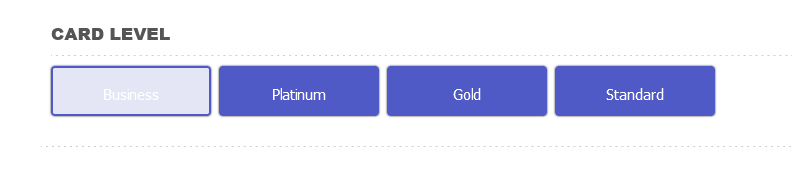
CHOOSE A CARD WITH FULLZ
Finally choose a card with all the fields checked making sure it’s a nonvbv and got all address and names info.This is a type of card without 2fa verification and all of the security questions we might come across will be from the Fullz details like dob
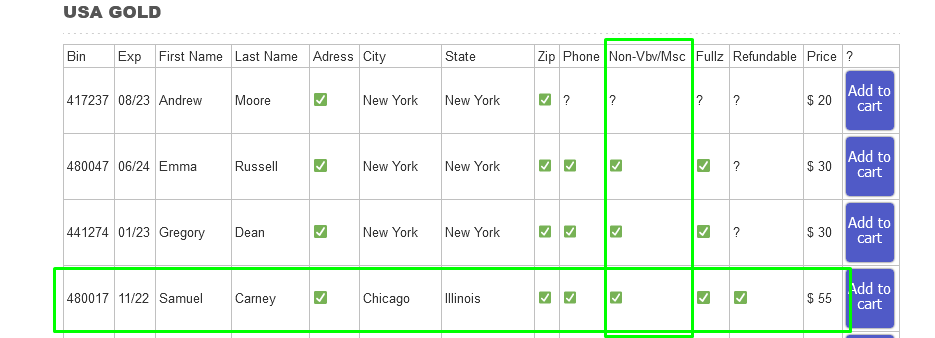
CREATE A NEW AMAZON ACCOUNT
Using the nonvbv fullz information of the card you bought from wcc, create a new account.
You need name, email and phone to continue. For the first part of the form, you need to fill email and password to continue
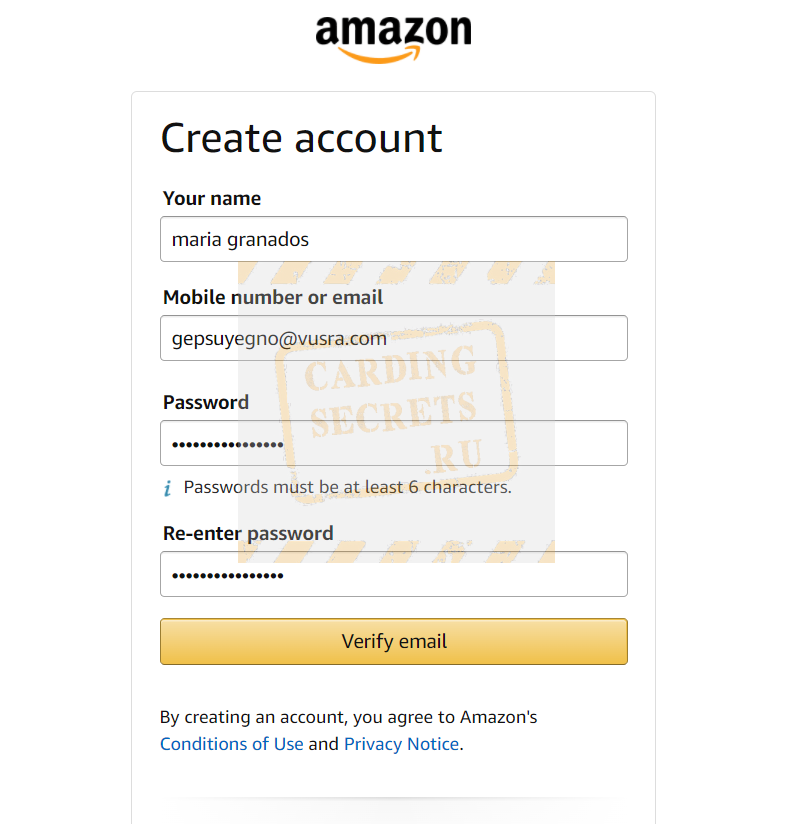
Use email address you can access to receive sms code to verify it.
Click on verify email to continue
Verify Email
Fill in the code sent to your email to show ownership of the email. It’s a 6-digit code from amazon.com
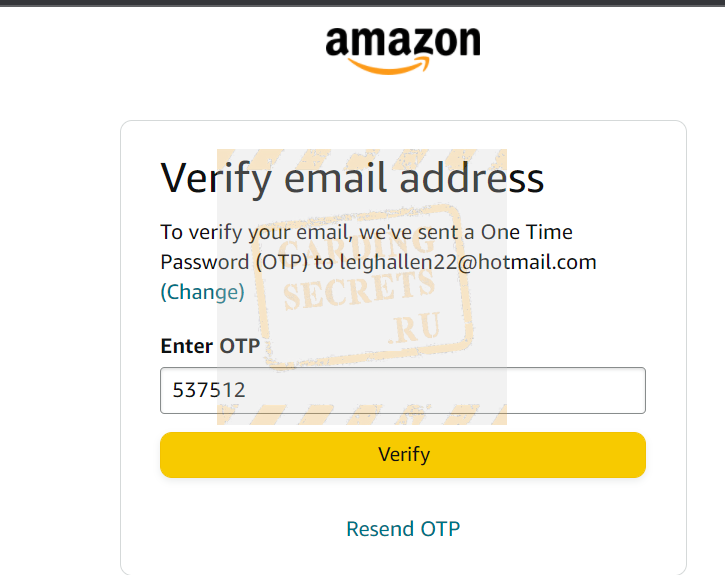
Click on verify to proceed or resend otp if you never received any
ADD PHONE NUMBER
Amazon will not let you proceed without a phone number. For better results use a same country phone number as your cc. You can card Skype or google voice to get US phone numbers. Some online receive sms websites also give free phone numbers for verification. You can try
https://receive-smss.com/ to receive verification codes. Note these free services will only work if the number has not been used in Amazon yet.
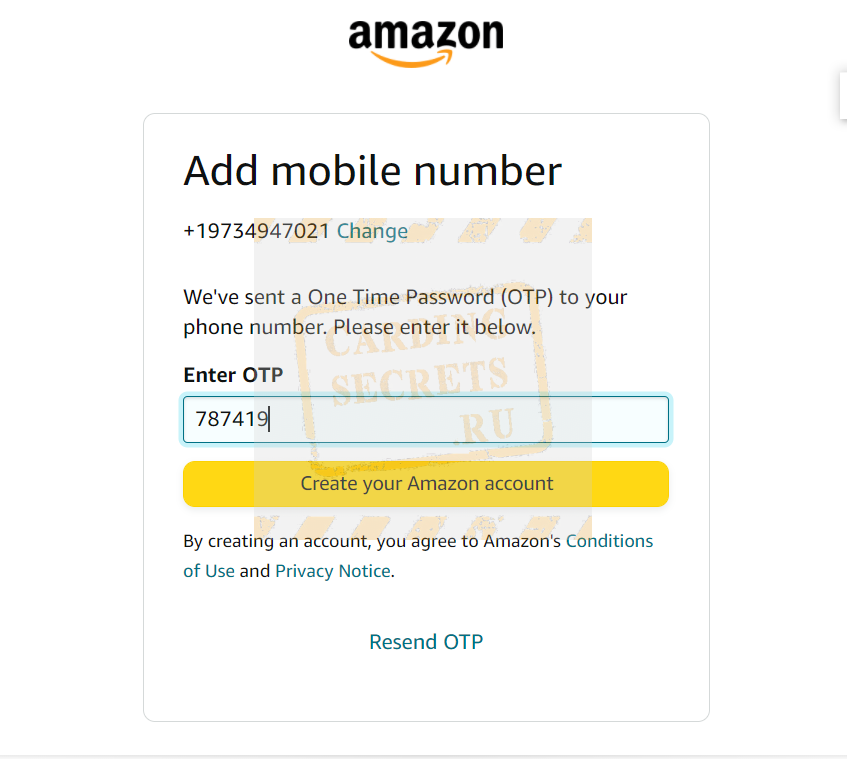
After you add your number click on verify to receive otp You need to fill the otp to proceed
Finally select create your amazon account and you will be set for the next steps
ADD PAYMENT METHOD
Now we need to add the card to our payment methods. Go to your amazon account and click on payment methods. You should have none at the time. Click on add new
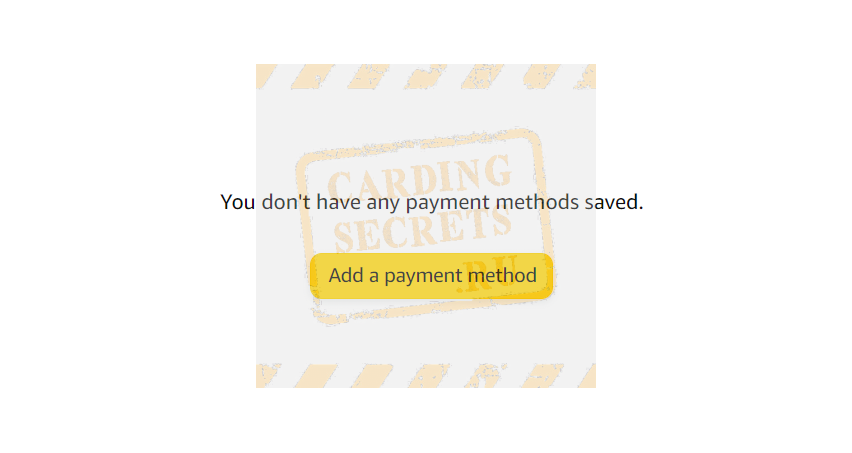
Click on add payment method and fill out the form with our cc information
The first part of the form requires you to fill name, cc number and cvv. You will fill billing address in the next part of the form
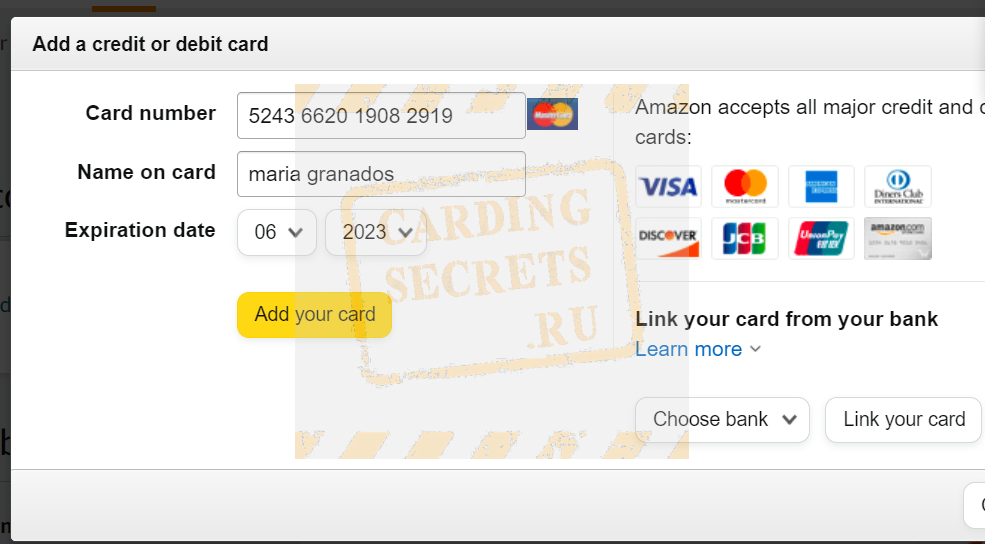
Click on add your card to proceed to the next steps
ENTER CARD BILLING ADDRESS
Use the Fullz you got to fill the billing address. You should know that the billing of the card acts as the verification for authorization of the card. some gateways will not charge if the billing is not correct.
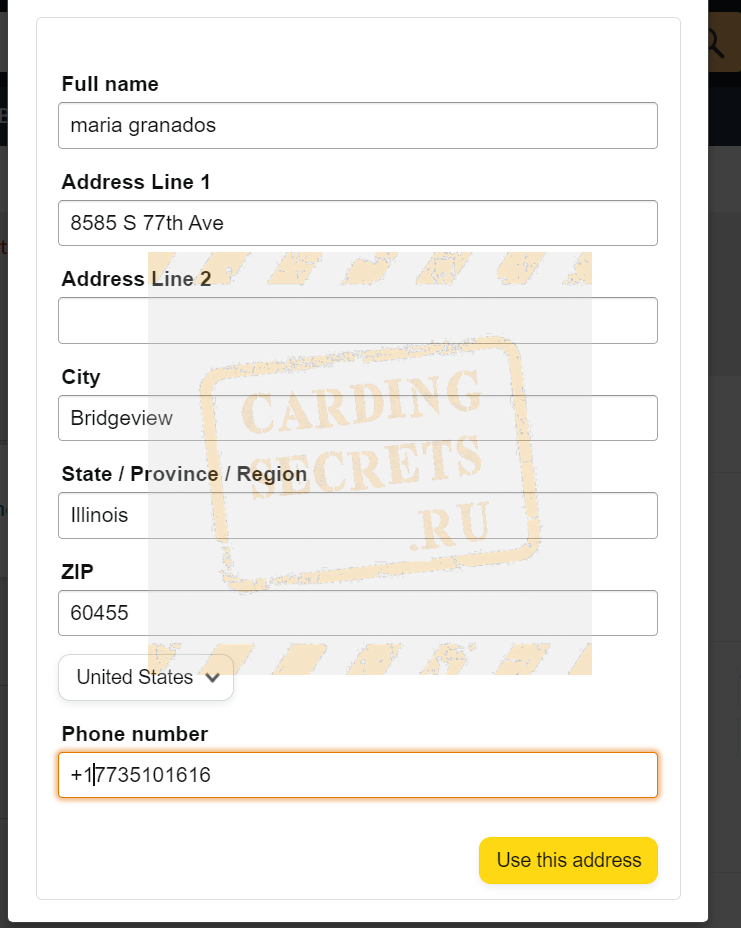
Select use this address to proceed. Make sure you confirm the address exists on google before using in the form. This will help to clear any errors in the address
CONFIRM AND ADD CARD
With every detail matching, you will be asked to confirm the card, you can also set it as the default payment method
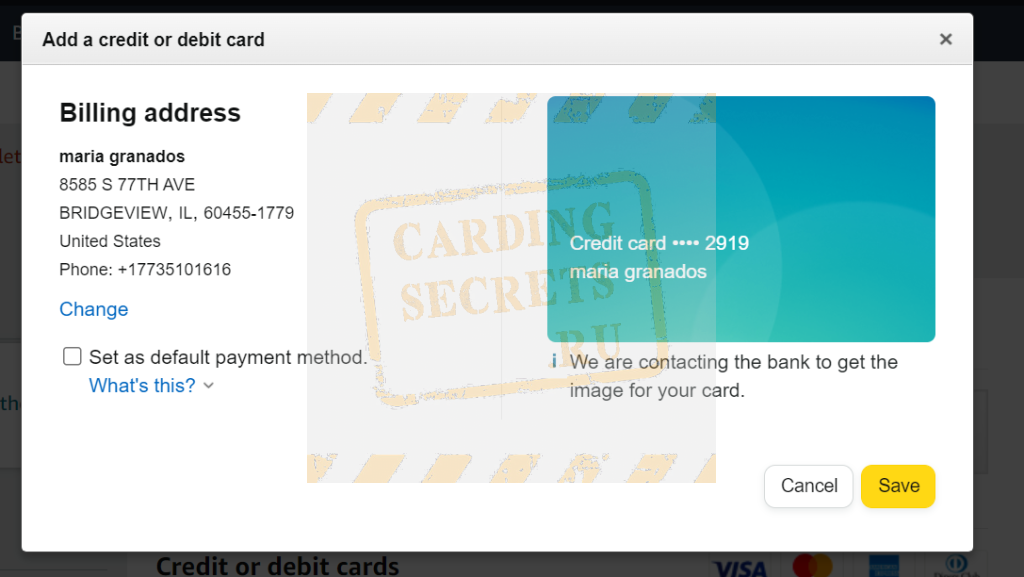
Now Amazon will give you a confirmation that the card has been successfully added and can be used to charger your orders. This means that the card is live and can be accepted. Now the next step will be to find items to buy
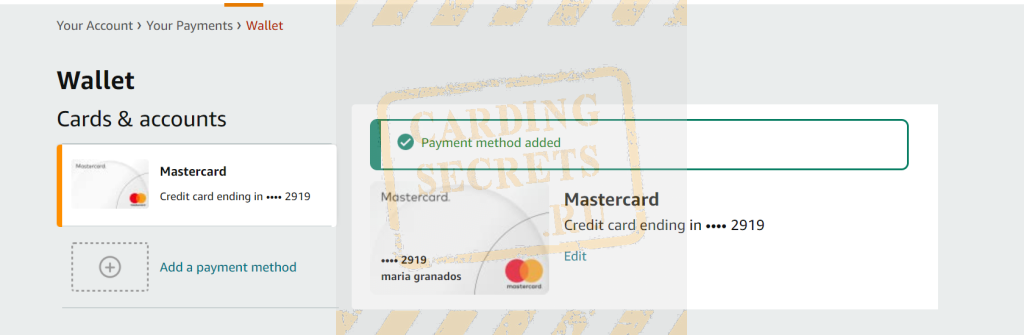
ADD ITEMS TO CART
Find items not exceeding the total balance for your card. Note we will be using a different shipping address so we should not card all the amount from the card. We should use about 80% of the total funds. I recommend below $1.5k for a 2k or above card balance at first time. Add the items to cart to continue
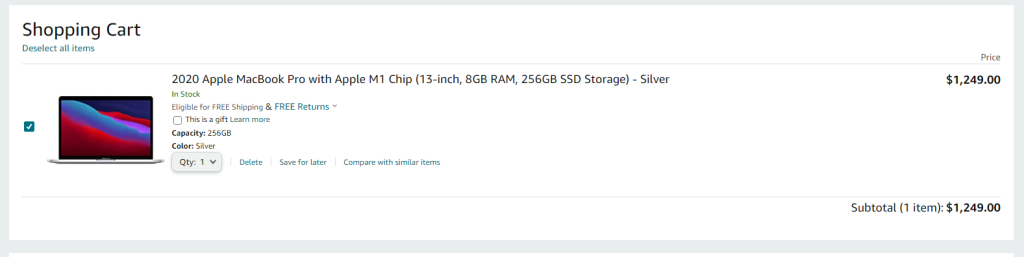
REVIEW YOUR ORDER
Confirm that you really want to buy the goods in your cart. Here edit the shipping address to any address in the same country. When you do so, Amazon will try to force card 3d verification since you changed address but since you will be using a non2fa card, there will be no difference and no security will be added

WAIT FOR PROCESSING TO COMPLETE
Click on place order and wait for the window to load. This step confirms if the order is good for charging or if it looks like fraud. It should take us to the next process since the setup is fine
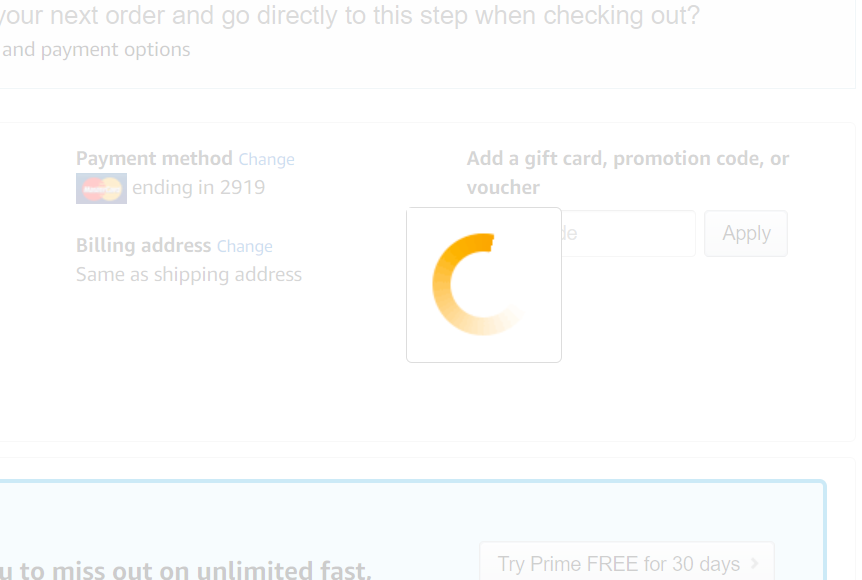
AMAZON 2FA ENFORCEMENT
Like I said earlier, since we changed shipping and now its different to card billing, Amazon will try to enforce 3d security to ask 2fa from your bank. If you used a 2fa enabled card, it will ask you to enter sms code sent to mobile number linked to the card. You should choose a nonvbv from wcc. The steps to choose the card is covered in the first steps of this guide
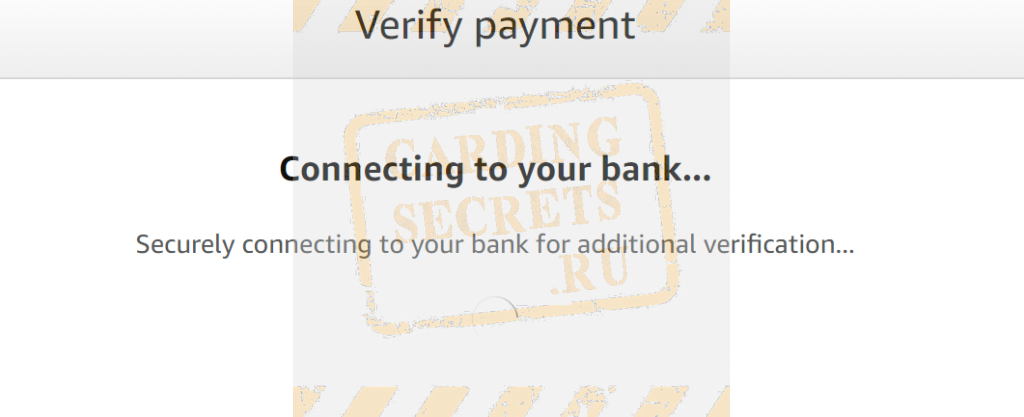
This step tries to ask your bank for 3d security system. Never use a secured card or else you will always fail in this step
ORDER SUCCESS
Now since we are using a non-secure card from wcc, our order will be placed without the system connecting to bank for extra security. Normally the window will load and proceed as a success. The bank gateway can either return a success or failure, if for example you come across a 2fa system and you don’t have the code, you will obviously fail and the gateway will return a failure, Amazon will then decline the order. If the card is not secured, the gateway will just return a success and Amazon will place your order
Here is my order success notification after the process
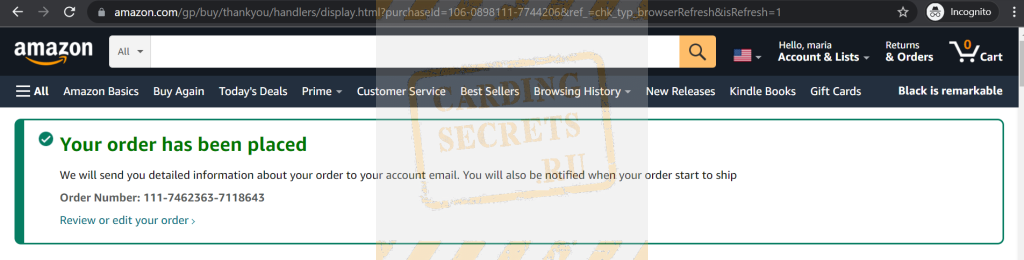
Now just wait till the order ships and you will be notified in the email. Get the tracking and track every step of the order till you get it.
Do not card again until the order ships first. If you haven’t received a shipment notification, note it can be canceled. Wait first for the items to move out of the warehouse then do your stuff again
Congratulations! you completed the amazon carding method.
trending: Bitcoin carding methods
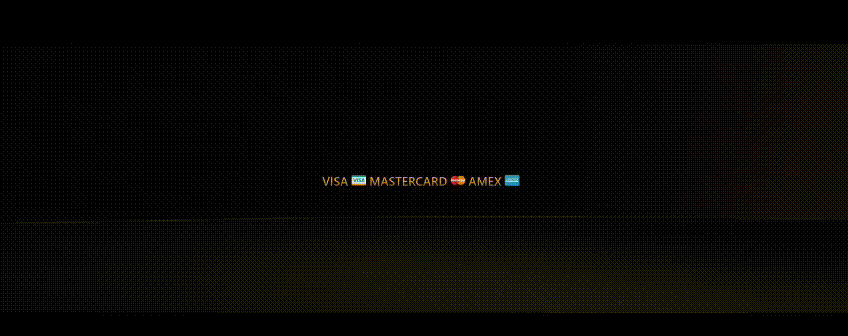
RECOMMENDED NON VBV FULLZ CC SHOP: