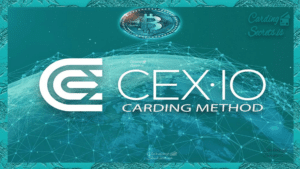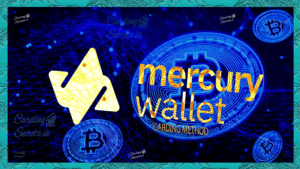| cardingsecrets.is |
Important
We will add our cc to google play store payment options. The card will be used for in-app purchases or any site with google pay option. Small purchases work fine even if card is secured but large ones will trigger 3d verifications. So, make sure you have a nonvbv card.
You will need to have a clean android phone, don’t use your main one as I’m sure it has an already linked email account. It is easy to find an android phone, don’t use rooted.
Preparations
You need to format the phone so we can add a new email address and remove any linked email account.
You will need to have a vpn with location of our CC holder in which you will create email in the vpn service.
HOW TO CARD Google PAY
0. Get NONVBV card from carding wcc-plug.cm
The following guide is only tested using nonvbv cc from wcc shop. Follow this guide to buy cc https://cardingsecrets.is/?pageid=71
- Get VPN Matching holder location
If you are in a supported region, Just buy a CC with address near you, Like same state at least, Then you will just have to use a local network provider instead of connecting VPN. This will work fine. Else, connect vpn and make sure the IP is clean.
- Check anonymity score
go to whoer.net and make sure everything checks out and I got 100% anon which is good. I go to ip-score.com and proxy score is 0.0 and good to go.
- Format the android phone
Erase all data on the phone to clear all accounts. Download your vpn from browser and not play store because at this point you cannot use play store since no email is attached. Connect your vpn and now to the Play Store. It will ask you to enter email and you will select create a new one. Use the fullz info to create Gmail account. The email should be created when vpn is connected to the CC holder location.
- Add payment info
Go to play store and select payment methods.
Go to Add credit or debit card. Fill your fullz info and you should be good to go. When successfully added, it means that the card is live. This method can be used to check live cards without charging the card. If you got a card and want to know if its live … just add in play store, Google will only accept live cards.
Now you have a payment method attached. Go to search apps and just find and app with in-app purchases. Install the app. It can be game etc. … Many apps have ads and asks for payment to remove ads.
Once installed go to the app and find where the payment applies. If it’s a game you can buy gems, remove adds etc.
For payment method it will use google pay. Try to buy with some $ and see if google will process the payment. You should get a receipt and payment confirmations.
Now you are ready to use the card. Note that you don’t have to spend with apps only. Any website accepting google pay is a target. Just use chrome to browse and when checking out with google pay, you will get the google popup and your card will appear. You should complete your checkout with ease
You can target online shopping sites and apps for this method.
Get the full list of sites supporting google pay option from admin if you are wcc user
Be sure to pm admin if you have any questions. : Admin : @IM_THE_MAP
Channel : t.me/CardingSecrets_bot
trending: Bitcoin carding methods:
[maxbutton id=”35″] [maxbutton id=”43″] [maxbutton id=”13″] [maxbutton id=”11″]
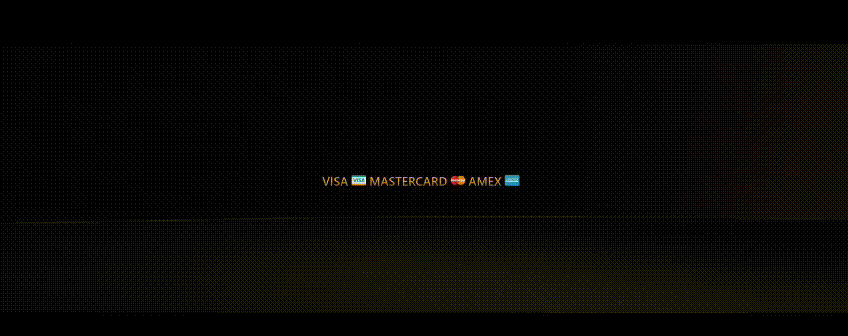
RECOMMENDED NON VBV FULLZ CC SHOP: