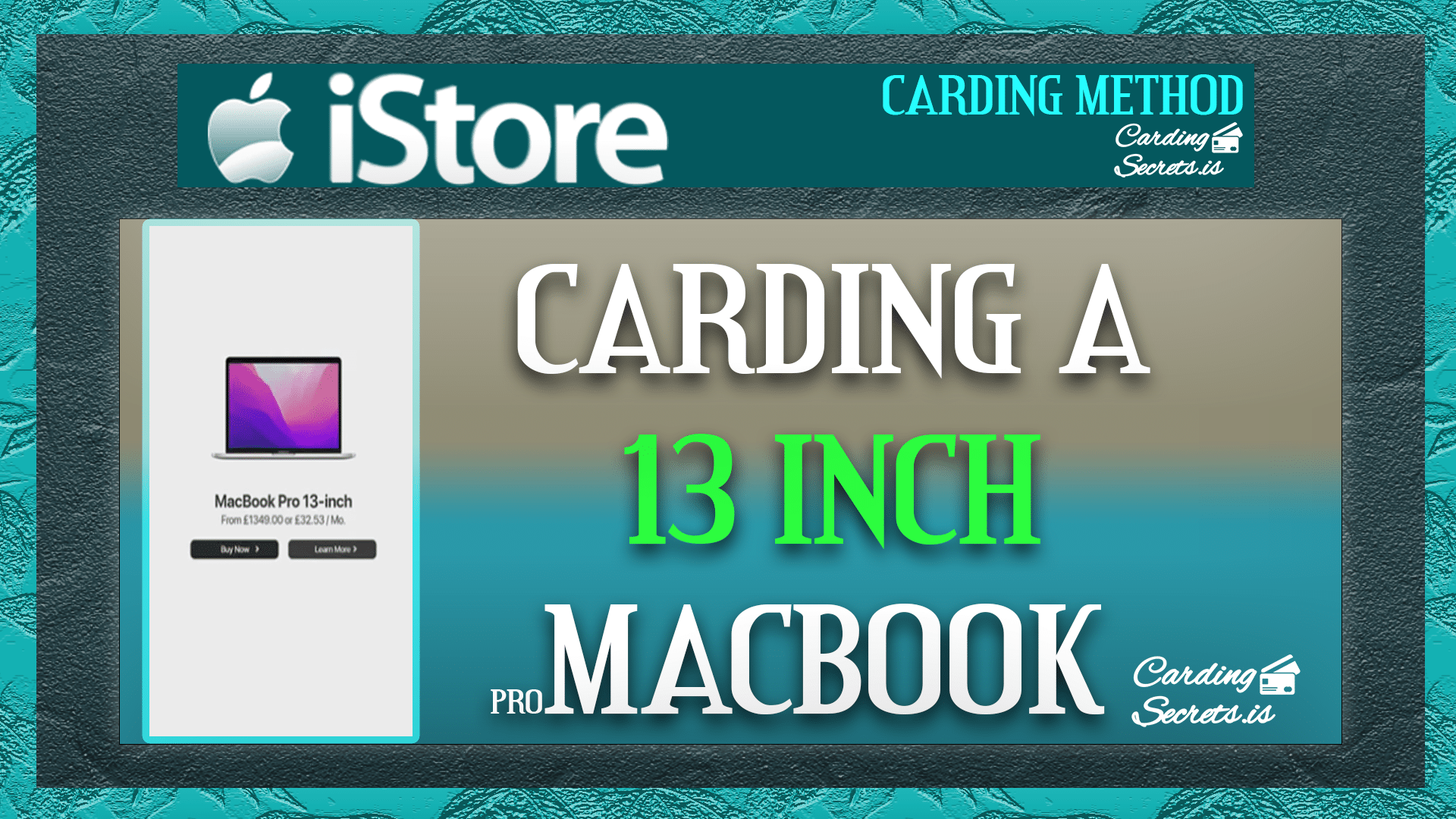Carding refers to the practice of utilizing stolen credit card information to carry out online transactions. It is important to be aware of the tools and techniques employed. In this post, we delve into the macbook carding tutorial observed on IStore and explore its workings.
Requirements:
Fullz Non-VBV Card:
Purchase a fullz non-VBV credit card from reputable retailers like pluscards.cm or wcc-plug.cm to ensure a safe and authentic transaction.
Privacy and anonymity with proxies and VPNs:
To safeguard their identity and location, customers should use proxies or VPNs. The Socks5 proxy is recommended for its increased security and anonymity, which ensures a secure purchasing experience.
Credit Card Balance Checked Funds:
When making a purchase, it is critical to check the credit card balance.
OTP bot phone number/burner email address:
A transitory email account, also known as a “burner” address, OTP bot phone number provides additional security.
Procedure of Carding on IStore.
Acquiring Necessary Tools:
To begin, it is essential to have a complete fullz non-VBV card. You can obtain this card by purchasing it from any of the mentioned websites. Furthermore, ensure that you have proxies or a virtual private network (VPN) at your disposal to enable the creation of a false identity.
Verifying the Card’s Balance:
Before proceeding with any carding attempt, it is essential to verify the current balance on the credit card. It is advisable to keep the balance significantly below the maximum limit to minimize the chances of detection. To determine the available funds, make use of the pluscard balance checker tool.
Creating a Secure Connection:
To create the illusion of being a legitimate cardholder, it is imperative for you to connect your proxy or virtual private network (VPN) to the same location as the cardholder. By adhering to these guidelines, you can effectively hide your true identity and actual whereabouts.
Make a purchase on IStore:
Head to IStore, an extensive online shopping platform where you’ll encounter a plethora of products for sale. Choose the items that pique your interest and make up your mind to purchase them, for instance, a 13-inch MacBook. Move the selected item into your virtual shopping cart.
The Checkout Procedure:
When finalizing your purchase, input specific details. To enhance security, utilize a temporary email address. For shipping, enter your drop address, while providing complete information for the cardholder. To further ensure safety, use a temporary phone number. Click on “Continue” to finalize the transaction. after input of the fraudulent card. Proceed to click on “Buy Now.”
Confirmation of Order and Delivery:
After a successful purchase, the order will be confirmed, and the item will be sent out based on the specified delivery dates.
Conclusion:
The main objective of this article is to provide information on how to carry out carding tactics on sites such as IStore, including the associated risks. By adhering to the step-by-step instructions and utilizing the recommended tools, individuals can optimize their processes, efficiently handle resources, and attain the outcomes they desire.