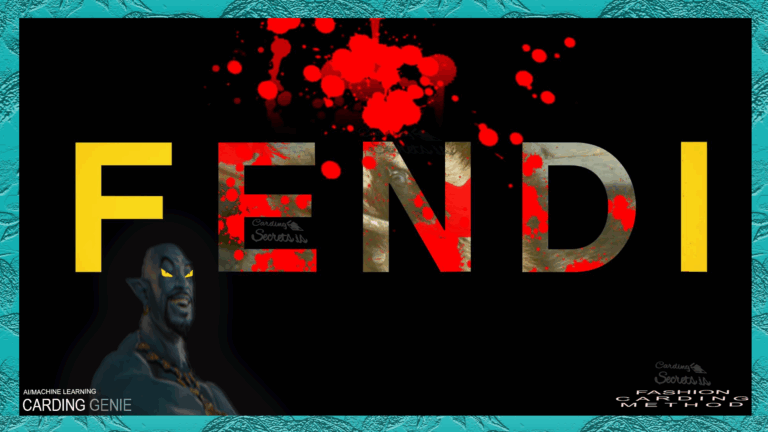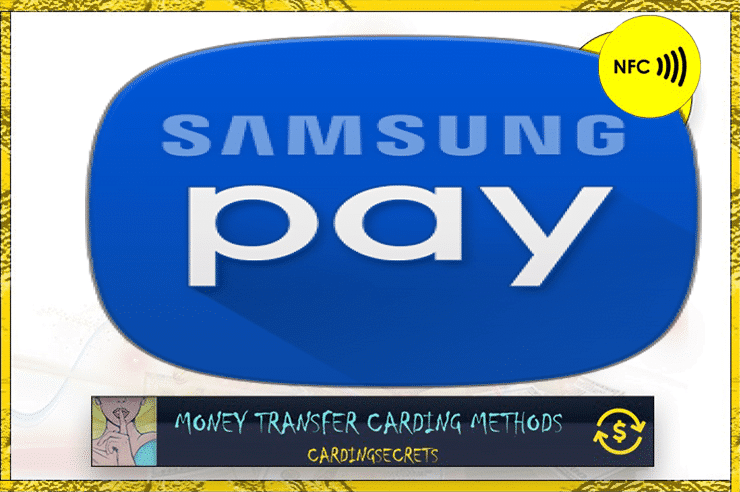
Hey guys, if you’re looking for a way to do groceries for free with minimal effort, then look no further than the “samsung pay carding method”. It’s similar to the Google Pay and Apple Pay carding method.
With this carding method, you can add any non VBV card from to your Samsung Pay account and then use NFC to pay at payment terminals that accept wireless payments – it’s that easy! So if you want an awesome way to make sure your trips to the grocery store are covered without spending a dime, then give the Samsung Pay carding method a try! I’m sure you won’t be disappointed. Happy shopping!
Requirements:
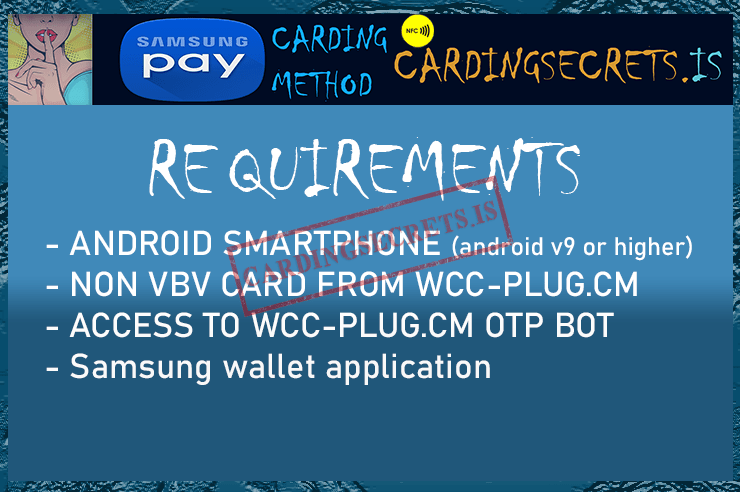
ANDROID SMARTPHONE
Non vbv cc – Buy NonVbv CC from wcc-plug.cm or pluscards.cm for this method.
Fullz – The non vbv cc should be fullz To avoid verification, use Fullz with all personal info (how to buy fullz on pluscards)
Proxy Vpn or Rdp – Make sure to match cc holder location
phone number – You may need to enter phone number but not a must. You can just type the owner of cc phone and just change some digits so he won’t receive notifications
or use the PLUSCARDS OTP bot or WCC OTP bot
SAMSUNG WALLET APPLICATION (downloadable in galaxy store & it comes pre-installed for all samsung phones)
Samsung Pay Carding Method Video 1(2022):
This method is still live and working!
Samsung Pay Carding Method Video 2(2024):
Even though we are two years in the future now, this NFC carding method is still working!
Step 1:
Open the samsung pay application, tap on “add card manually”, fill in the details wcc-plug.cm gave you & continue.
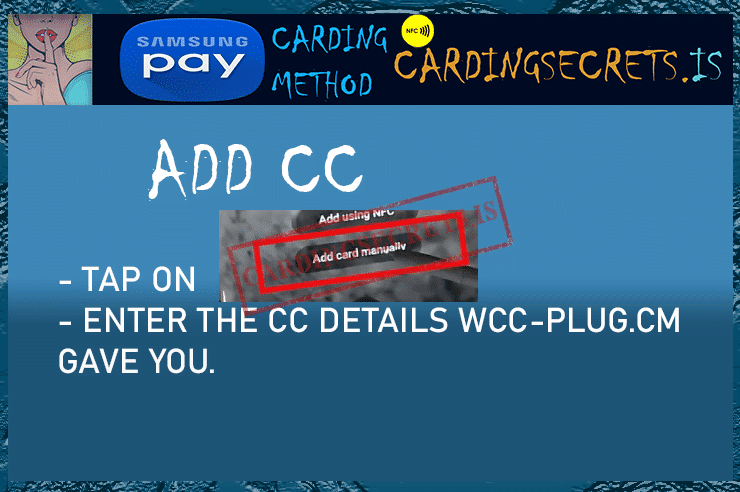
Step 2
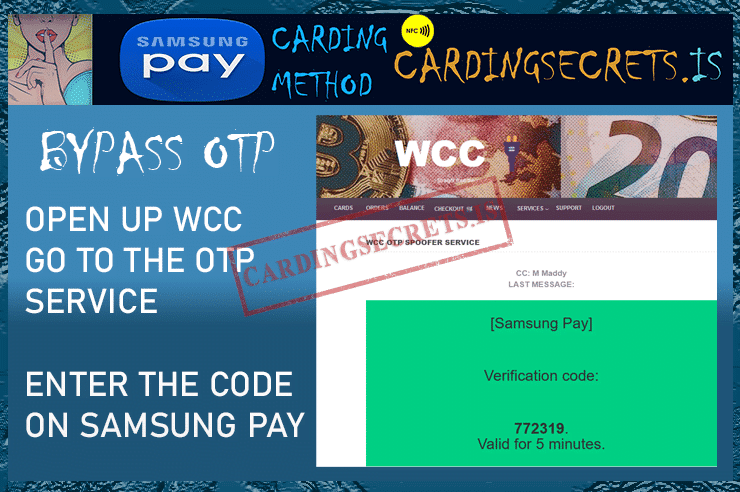
Samsung Pay will send you a verification code, use the WCC otp bot, enter the verification code in the Samsung Pay application & proceed to the cashing out step
How to cashout
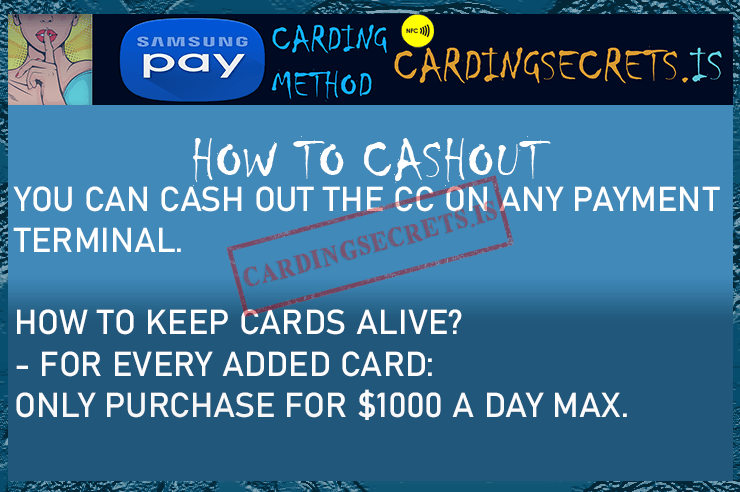
With NFC technology, you can cashout on any payment terminal that accepts wireless payments
Just remember to keep your daily limit to $1000 or less in order to keep your cc alive! It’s an easy and effective carding method that lets you get what you need quickly and quietly. Try it out today!
Well there you have it folks, the Samsung Pay carding method. Pretty cool stuff right? You heard it here first with all the latest details and info. So now you know the basics of using NFC to card sites and transfer money, just remember to stay safe out there! Now good luck and happy carding! 🙂
Check our other NFC carding methods:
– Google Pay carding method
Apple Pay carding method.
Cardable Money Transfer Services
This Cardable Money Transfer Services List section is a compilation of platforms that allow users to send and receive money using carding methods. It includes Online Money Transfer Services (remittances etc), Wireless NFC Payments (Google Pay/Apple Pay/Cashapp etc), and Cardable Online Casinos, offering opportunities for significant financial gains.