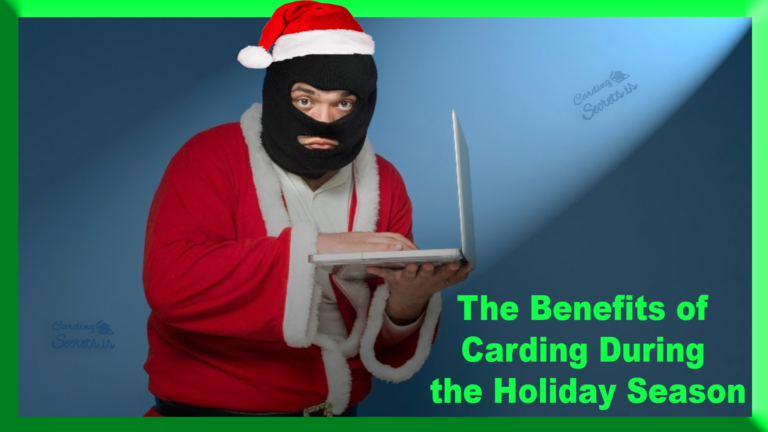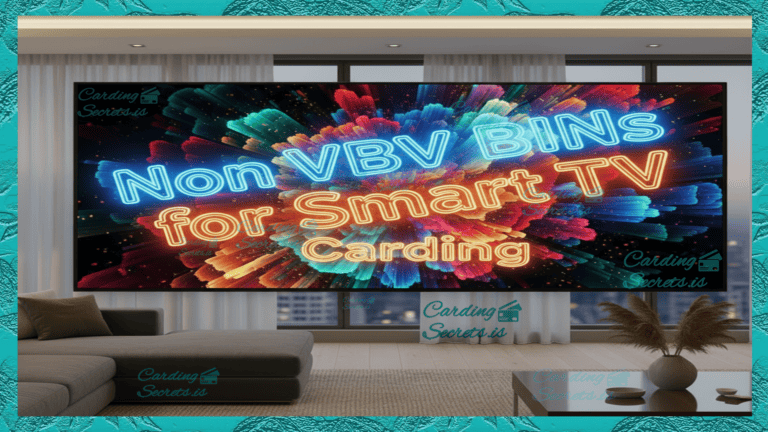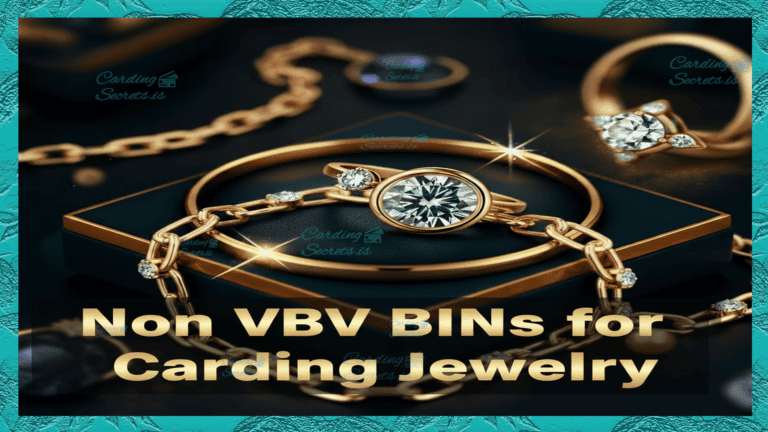In this post, we’ll show you how to card a Binance gift card from mygiftcardsupply.com and redeem it on any Binance account. Let’s dive in to the $2000 Bitcoin: Binance Gift Card Carding Method!
Binance Gift Card Carding Method Video
In this video, we’re diving into how to card a Binance gift card (crypto voucher) from mygiftcardsupply.com. Now, here’s the deal: gift card websites haven’t fortified their systems against carders, allowing non-VBV cards to be used. If you order with a non-VBV card from wcc-plug.cm or pluscards.cm and carefully follow our instructions, your transactions will proceed smoothly and your Bitcoin gift card will arrive in your email instantly.
Once you snag that Binance gift card, you have two options: sell the Bitcoin gift card on for example a P2P marketplace, or you can redeem it. And guess what? We’re going to show you how to redeem it to any Binance account! Ready to get started? Let’s go!
Cardable Gift-Card Site List
This list is divided into three categories:
Crypto Vouchers, Gaming Gift-Cards, Travel Gift-Cards, and Shopping Gift-Cards.
Crypto Vouchers (Crypto Gift-Cards)
Cardable Crypto Vouchers can be easily converted into various cryptocurrencies, providing you with a quick and profitable exit strategy.
Gaming Gift-Cards
Next up, we have our Gaming Gift-Cards category. Here, you'll find a plethora of cardable stores offering gift-cards that can be used to purchase in-game items, virtual currency, and more.
Travel Gift-Cards
Our Cardable Travel Gift-Cards section is perfect for those who love the thrill of adventure and the prospect of jet-setting around the world. These gift-cards can be used to book flights, hotels, and other travel-related expenses.
Shopping Gift-Cards
Last but not least, we have our Cardable Shopping Gift-Card category. This section features a wide range of retailers and online stores offering gift-cards that can be used to purchase everything from clothing and electronics to home goods and more.
Automated (Machine Learning)
Gift Card Carding methods
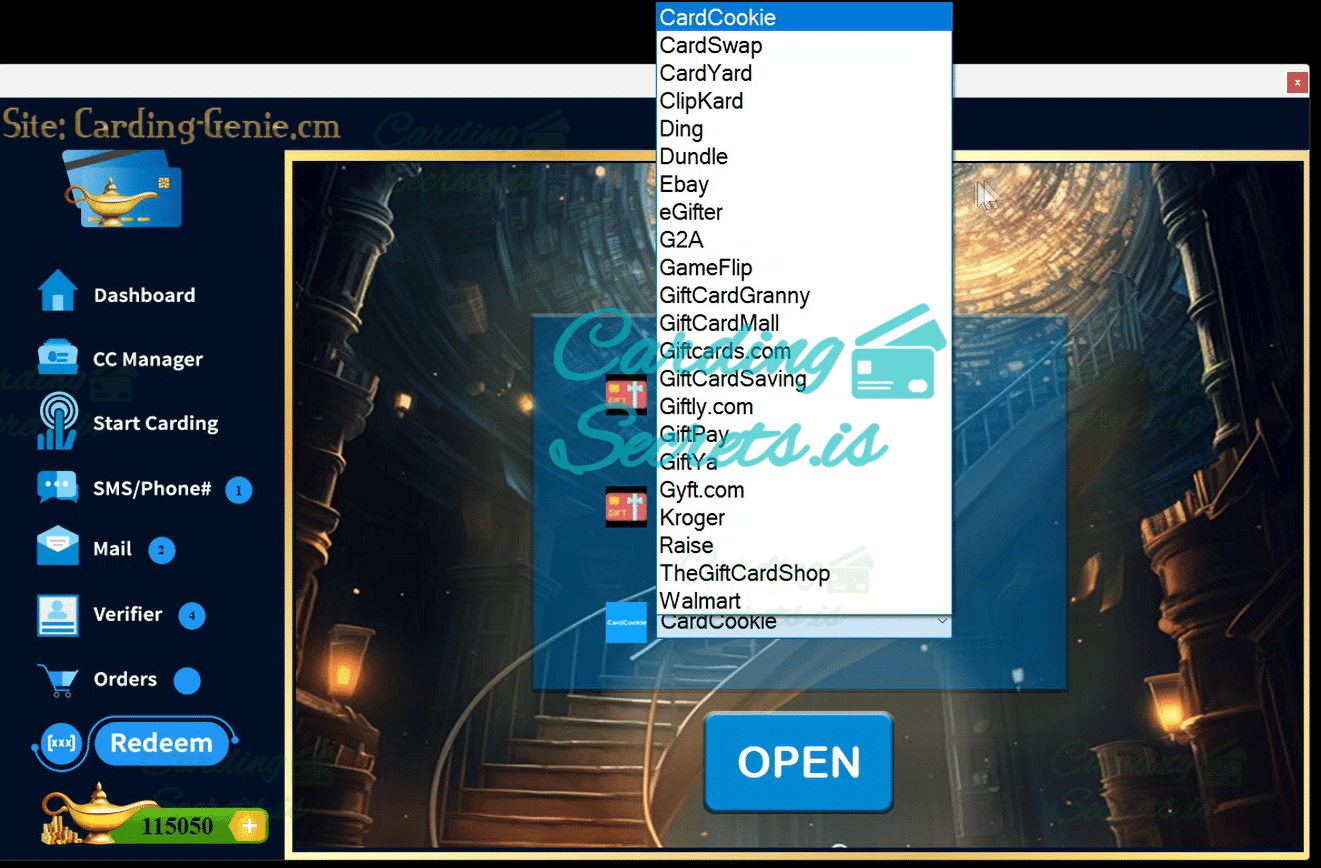
read more here or see the post below
Cardable Crypto Site list
Welcome to the Cardable Crypto Site List, a comprehensive collection of the most profitable and cardable crypto platforms out there! This list is divided into two categories:
Cardable Bitcoin Sites & Cardable Altcoin Sites
Cardable Bitcoin site list
The Cardable Bitcoin Site List, Our team of experienced carders has handpicked these sites based on their cardability and potential for high returns. With our extensive knowledge of Bitcoin carding, we're confident that you'll find these methods to be both effective and lucrative. So, go ahead and click one of the buttons below to access our proven carding techniques for these Bitcoin sites!
Cardable Altcoin site list
Check the Cardable Altcoin Site List below! The process is similiar to Bitcoin Carding!