
In this Bitcoin carding guide we will be carding Coingate.
Coingate uses simplex checkout as the payment gateway. This means you can easily buy bitcoin without tight verification. You need to Use a non VBV card. Your fullz info like dob will act as the verification.

You can easily create account with email. Just confirm the email and you can proceed to buying btc
For easy carding, always use a card with all fullz info as it saves you time to get background info and speed up verification process.
Site: https://buy.coingate.com/
Steps:
1. Register and Buy Fullz from PLUSCARDS.CM or WCC-PLUG.CM
Go to wcc-plug.cm and create a new account, fill your email and create password.
Use this direct link site: https://wcc-plug.cc
Once you have your account created. Go to deposit and follow deposit guide and load up btc to your account. You will need to have a balance in the next step while buying the Fullz, this is essential for this bitcoin carding guide.
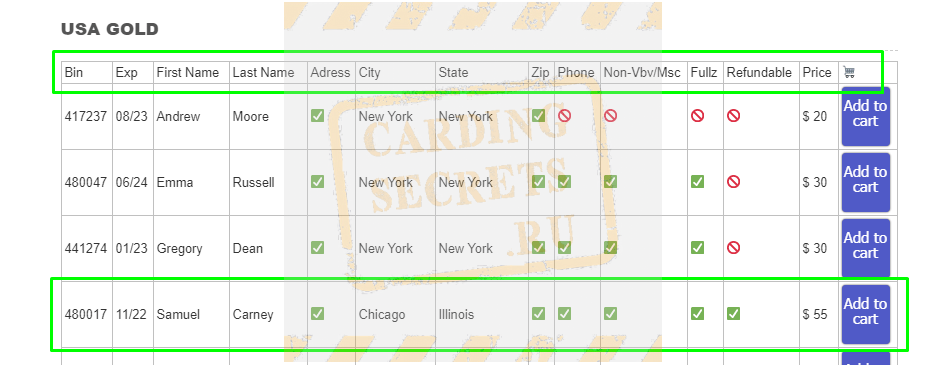
A good way to choose the cards in the wcc-plug site is to always select the cards with all info checked. From the image above. If we are to choose a USA card. We will choose the one In the green highlight as it has all the info. This will help fill our security questions easily.
Address and personal info are needed.
US card with proxies matching the city and state for this method will play a big role
2. Set the amount of Crypto
I am using a high-quality CC from wcc-plug with over 2k balance. I have all the fullz info including the ssn dob address etc. This will make the carding easier. I will go with $1k carding. If you are not sure of your card balance you can use the balance checker on checkout from wcc-plug or just go with $200-$400 amount
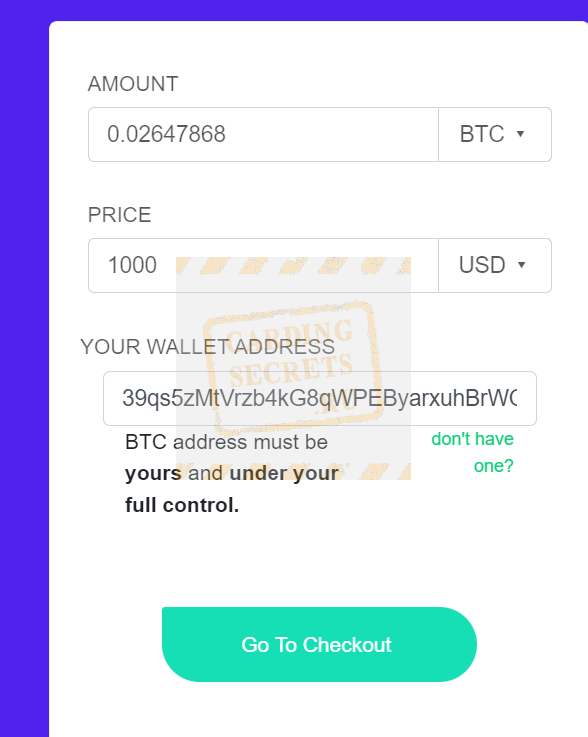
Select amount and set your bitcoin address. Make sure you set an address of the wallet you own. By owning you should have the private key of the recovery phrase for the wallet.
3. Order summary confirmation

$1000 usd is a lot. So make sure your card can support the amount
4. Fill in your Card Fullz info.
Enter your card info in the field below. Make sure you have all the details correct as one simple error will invalidate the billing.
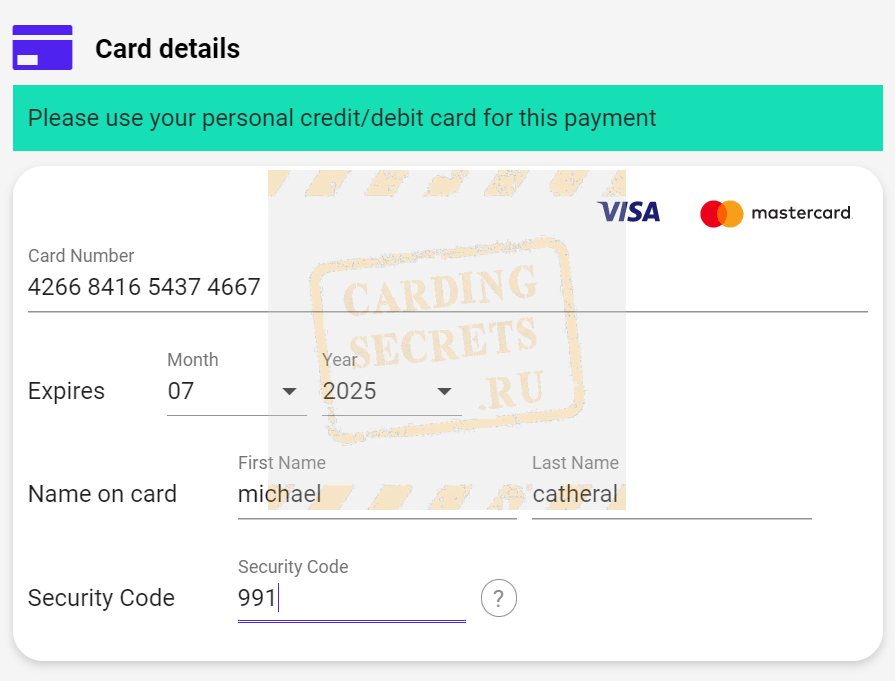
.
Never copy paste any billing info. Type slowly and carefully as most of the fraud checks occur on billing gateway
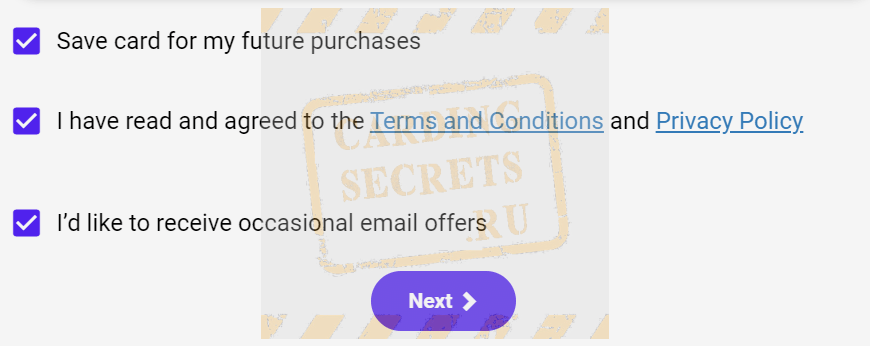
Check all checkboxes and hit continue. You must check the terms and conditions to proceed
5. Enter your Billing info
Enter your card billing address info. You can easily confirm address by typing it in google. Make sure it’s a valid address and that the format is correct.
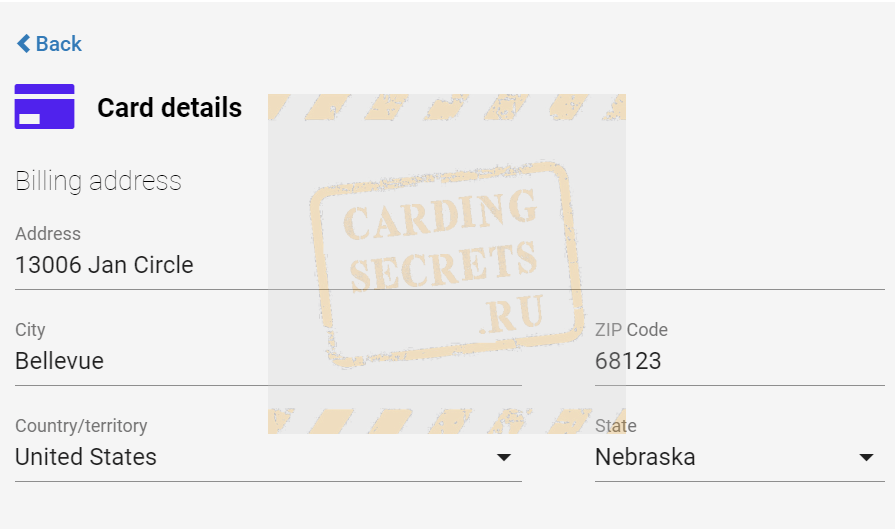
6. Personal Details
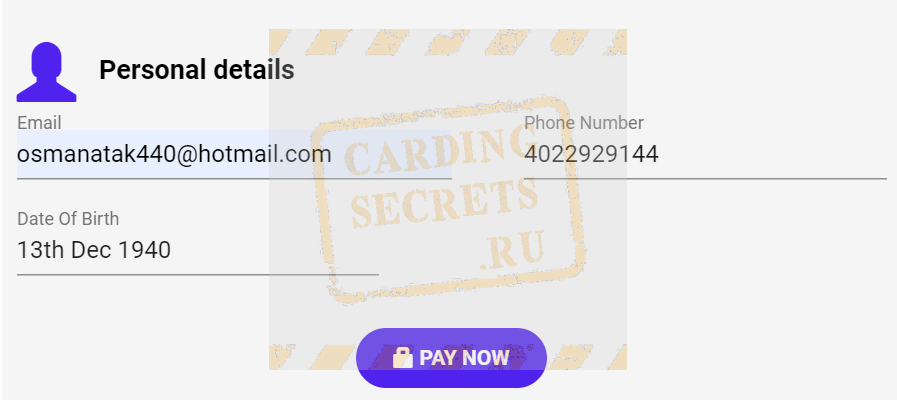
Finally hit the Pay Now button to proceed
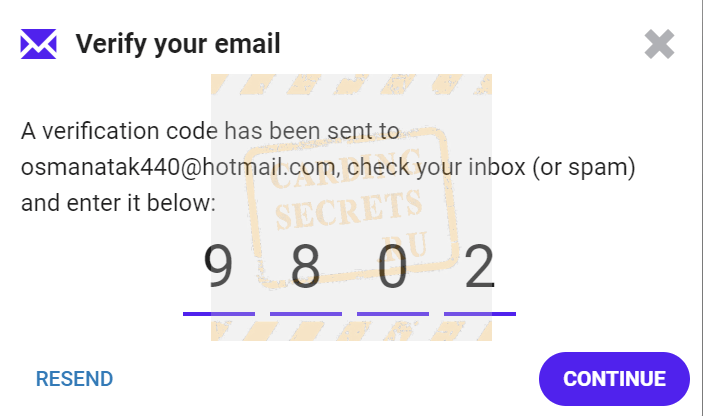
To proceed enter the verification code sent to the email address
This is why you must use an email address you created and not just a random email for this bitcoin carding guide.
7. Payment Authorization

Wait for the verification to complete. At this point the gateway is checking if the billing info matches correctly. When done, you will be redirected to the payment window

Your payment should work fine if you passed verification phase.
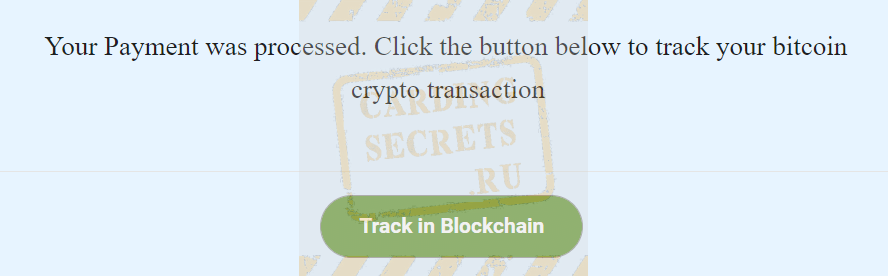
Clicking the Track Button will take you to blockchain transaction explorer where you can track your incoming bitcoin transaction.
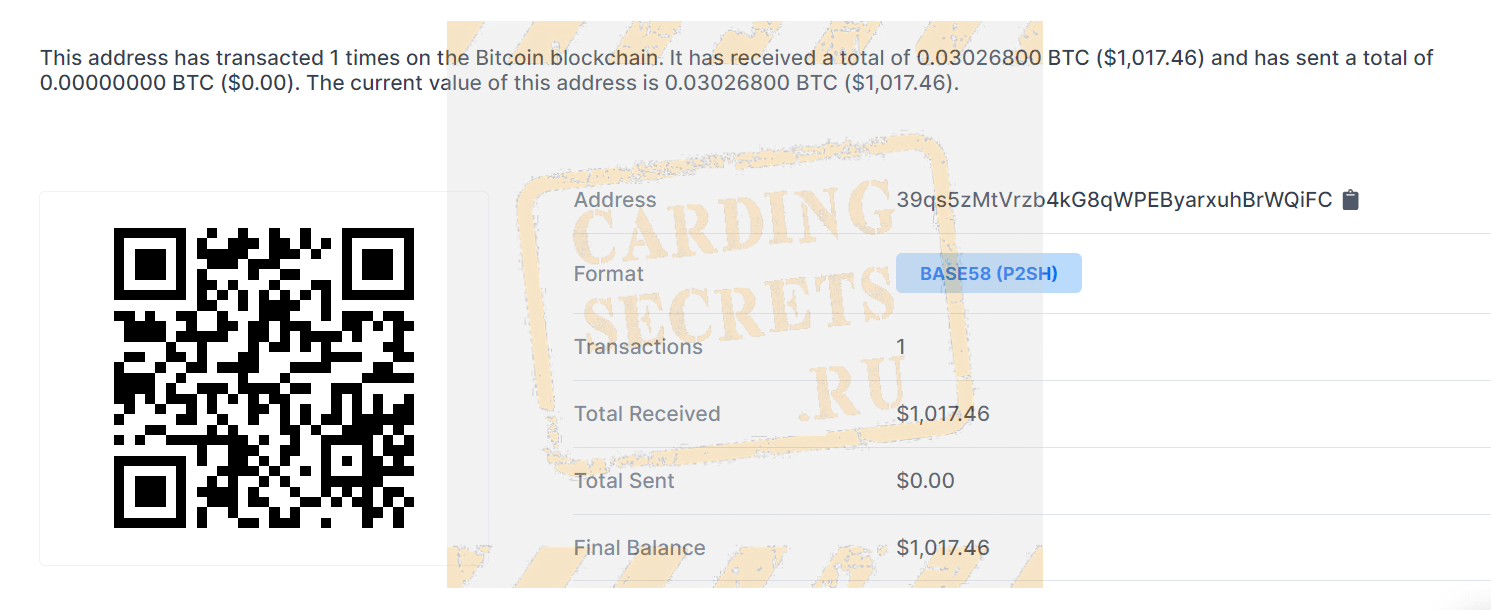
Once the crypto is confirmed. You can repeat the carding with same or different card as you wish.
More Crypto carding methods
Cardable Crypto Site list
Welcome to the Cardable Crypto Site List, a comprehensive collection of the most profitable and cardable crypto platforms out there! This list is divided into two categories:
Cardable Bitcoin Sites & Cardable Altcoin Sites
Cardable Bitcoin site list
The Cardable Bitcoin Site List, Our team of experienced carders has handpicked these sites based on their cardability and potential for high returns. With our extensive knowledge of Bitcoin carding, we're confident that you'll find these methods to be both effective and lucrative. So, go ahead and click one of the buttons below to access our proven carding techniques for these Bitcoin sites!
Cardable Altcoin site list
Check the Cardable Altcoin Site List below! The process is similiar to Bitcoin Carding!










