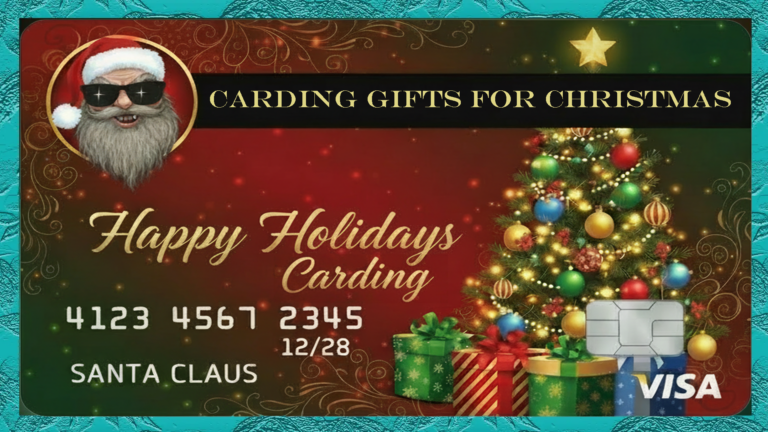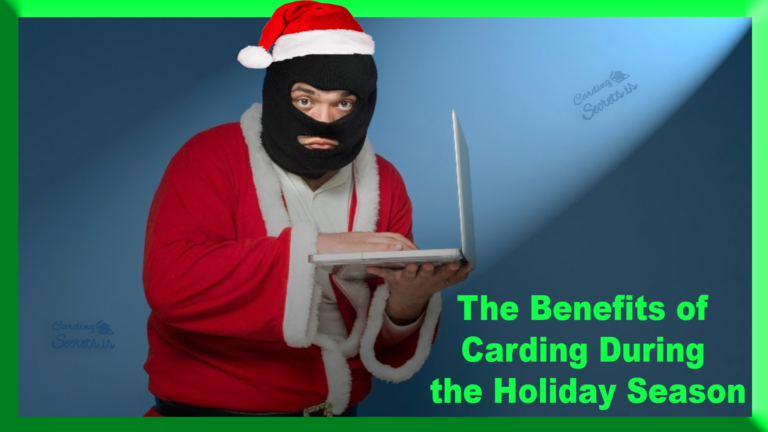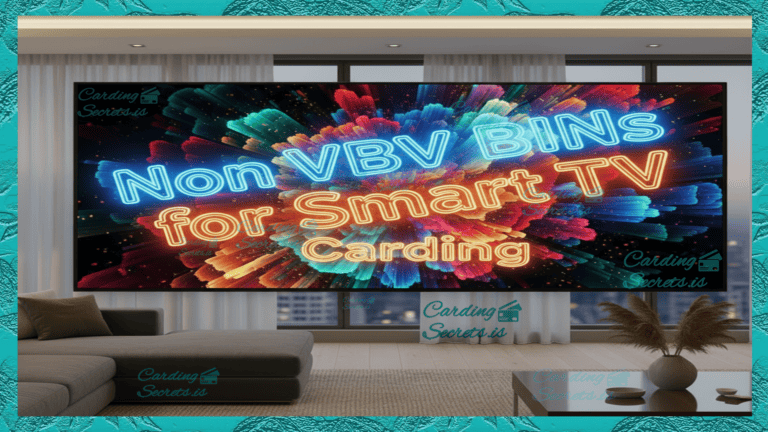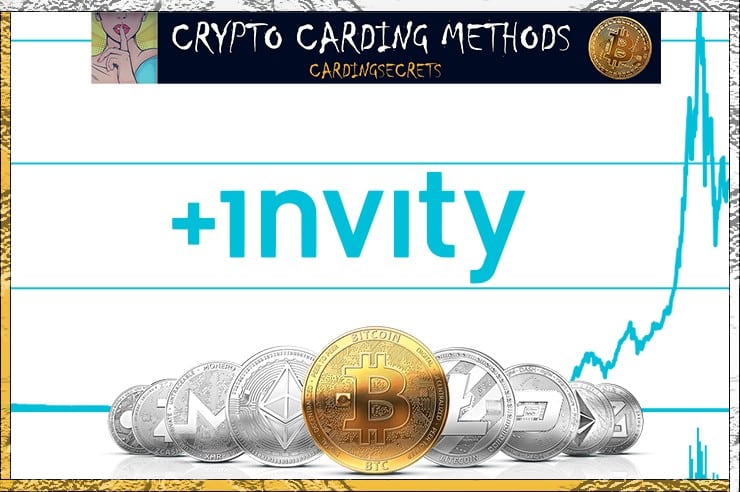
In this blog post i will be showing you the invity CC to BITCOIN carding method.
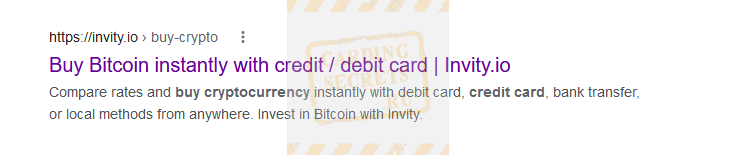
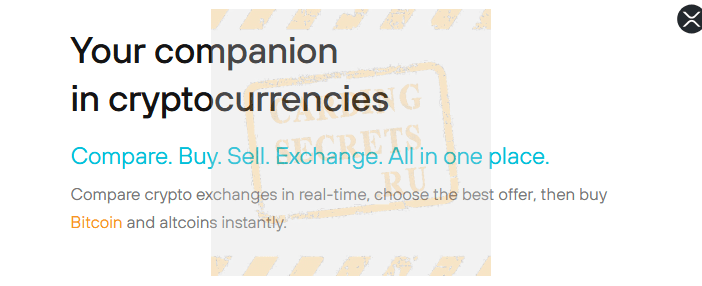
Invity.io offers bitcoin purchase with credit or debit cards. They have 2 gateway checkout and for this guide we will use mercuryo checkout. A payment gateway is the company behind the card authorization and charging.
For easy carding, always use a card with all fullz info as it saves you time to get background info and speed up verification process.
Site: https://paybis.com
Steps:
1. Register and Buy Fullz from WCC-PLUG.CM
For this cc to bitcoin carding method you need the right cc.
Go to wcc-plug.CM create a new account or login if you already have account
Use this direct link site: https://wcc-plug.cm
You just need email username and password to create account
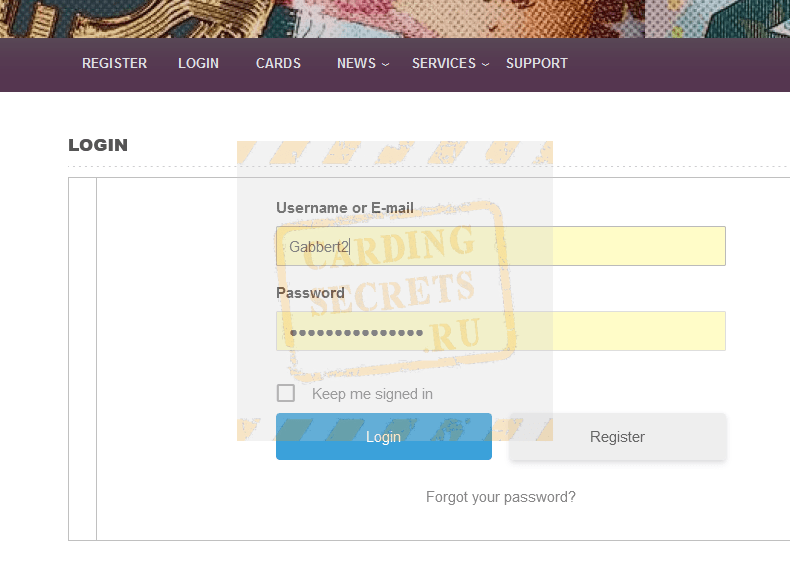
Create a unique username and password and click on register.
IF you have an account already just sign in and proceed to topup. If you already have balance Just skip and go to choosing a card to use.

Once you have your account created. Go to deposit and follow deposit guide and load up btc to your account
You will need to have crypto in your bitcoin wallet as the site only accepts crypto payment
Click on Add funds button to proceed. If you already have balance, you can skip the top-up and proceed to buying the crypto
Use the Bitcoin wallet shown on the topup page. Copy the address and send the minimum ($150) amount or more. You should send all the funds in one transaction to speed up the process.
Wait for at least one transaction confirmation and click on I have paid button
Once your transaction is confirmed. Click on I have paid button and you should be notified that your balance is added and ready for use
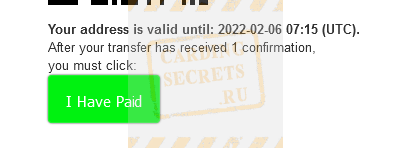
I topped up $200 from my wallet and after 2 confirmations I clicked on I have paid button. You should see a similar notification that your balance is added
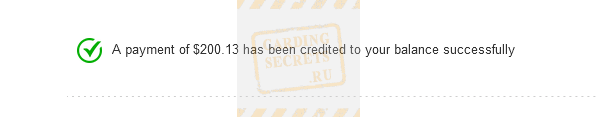
Now your balance should read the total amount you topped up. Now we can proceed to choosing the best card for carding. Make sure you follow the cc to bitcoin carding method completely if you are new to carding
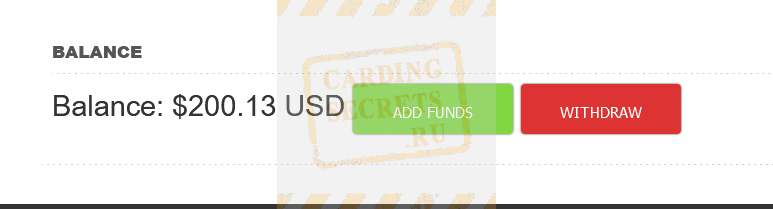
Choosing your card
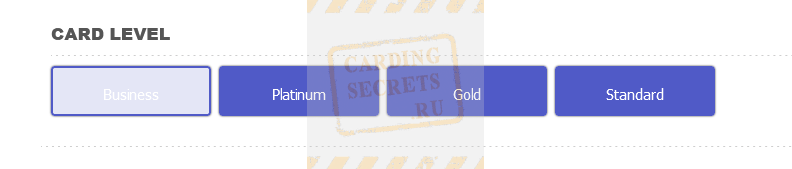
Choose A card with Fullz
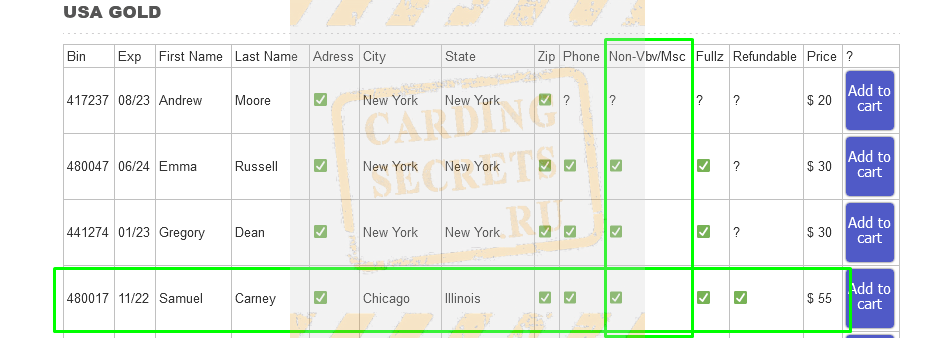
This is a type of card without 2fa verification and all of the security questions we might come across will be from the Fullz details like dob
Ok now that you have your non vbv card from wcc, lets continue to step 2 of the CC to BITCOIN carding method.
2. Visit https://invity.io and choose crypto amount
Select the %400 as the amount to spend on buying btc. Most of the methods works with $500 or below for first time. So, we will choose $500

Click on compare to choose the payment gateway.
3. Choose Mercuryo checkout
There will be several deals to checkout and for this cc to bitcoin carding method we will choose mercuryo. In another guide we will use simplex cashout.

Accept the offer and proceed to receiving address
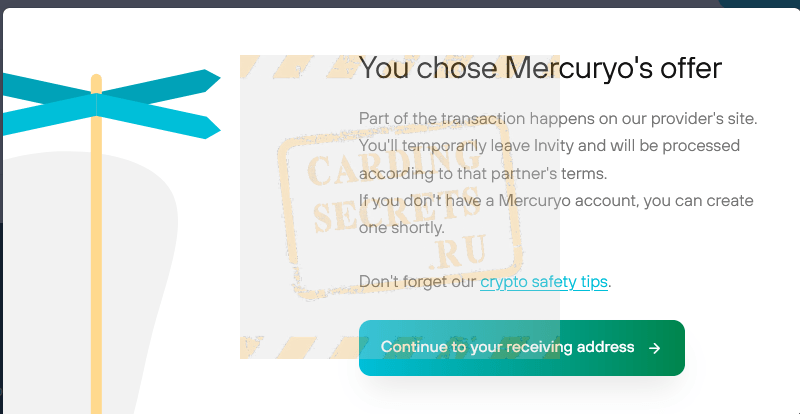
4. Enter your receiving address
Find a new address without any transaction so it will be easy to track. Create a new address in blockchain.com as it’s the easiest.
Paste your address in the field
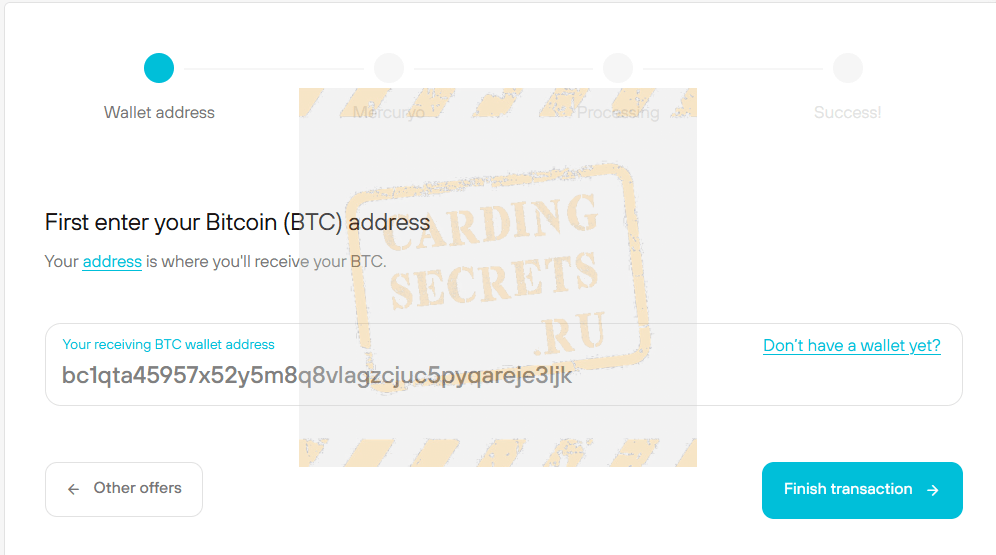
5. Proceed to buy crypto
Confirm the summary of the order and agree to terms and conditions. Take note of the amount to be charged from the card so you don’t exceed the limit.
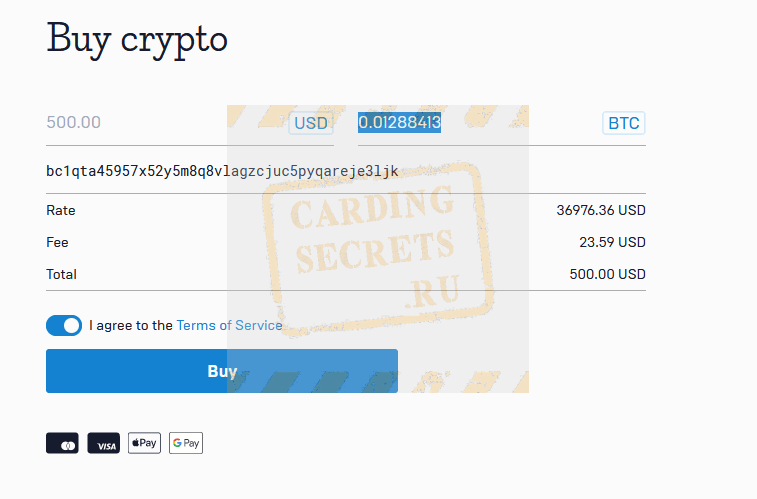
Confirm the wallet address rate and fee. Sometimes if the fee is expensive go back and lower the amount to cover the fees, proceed to step 6 of this cc to bitcoin carding method.
6. Confirm the email
Enter your email address. This will be used to send transaction notifications. Once you receive the code paste it in the field and confirm your email address.
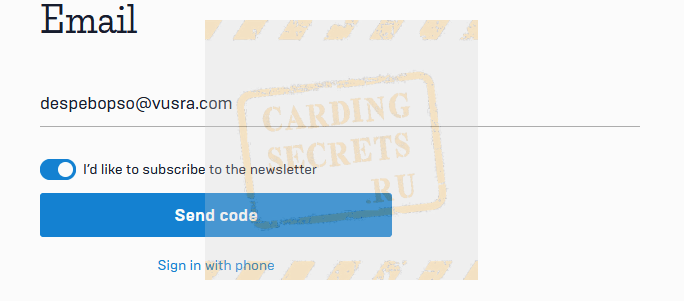
7. Enter your Fullz information
Fill your credit card details in the fields. You only need cc number exp and cvv. For orders above limit you will need to fill more fields
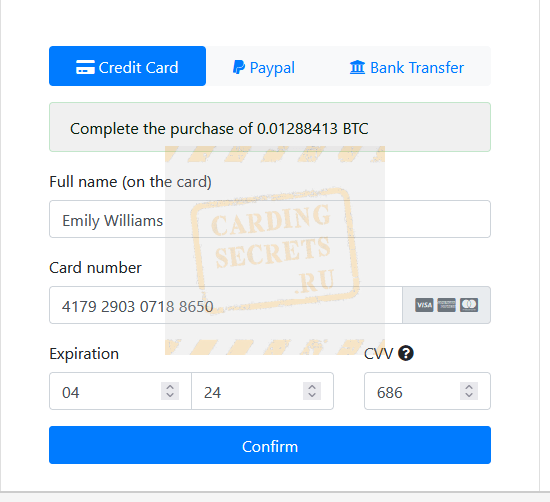
Click on confirm Order and your payment will be processed. After the loading button, you should get a order confirmed confirmation in email and an order completed notification.
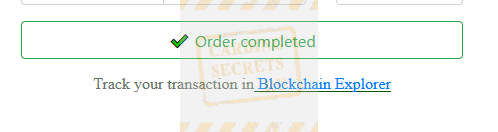
Clicking on blockchain explorer will redirect you transaction history page. You will get an incoming transaction notification and after 2 or more confirmations you should see your balance fully confirmed in your address
CC to Bitcoin carding method complete.
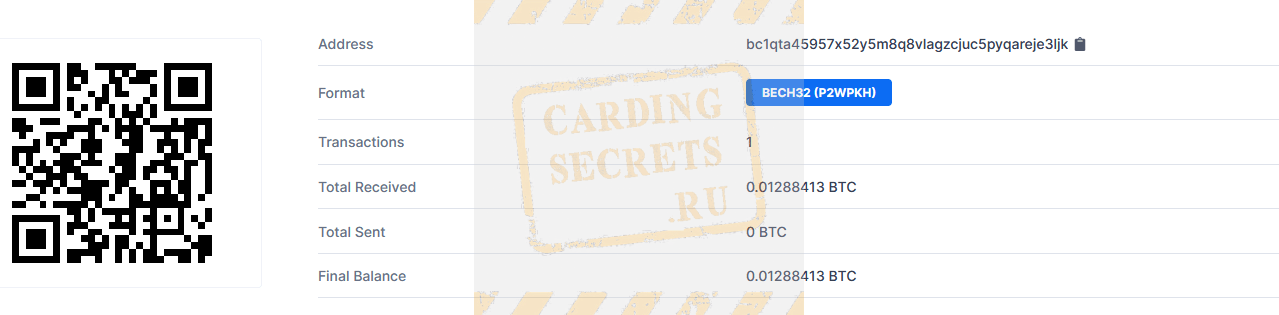
Congratulations!
Now you know how to do the invity CC to BITCOIN carding method.
More Crypto carding methods
For more bitcoin carding methods click here.
You might also be interested in:
- buy bitcoin with credit card – Coinbase cc to btc method
- virtual carding creditcard to btc
Cardable Crypto Site list
Welcome to the Cardable Crypto Site List, a comprehensive collection of the most profitable and cardable crypto platforms out there! This list is divided into two categories:
Cardable Bitcoin Sites & Cardable Altcoin Sites
Cardable Bitcoin site list
The Cardable Bitcoin Site List, Our team of experienced carders has handpicked these sites based on their cardability and potential for high returns. With our extensive knowledge of Bitcoin carding, we're confident that you'll find these methods to be both effective and lucrative. So, go ahead and click one of the buttons below to access our proven carding techniques for these Bitcoin sites!
Cardable Altcoin site list
Check the Cardable Altcoin Site List below! The process is similiar to Bitcoin Carding!