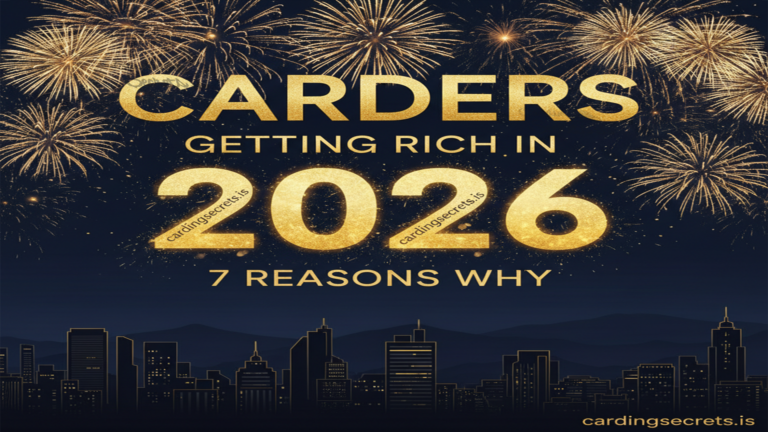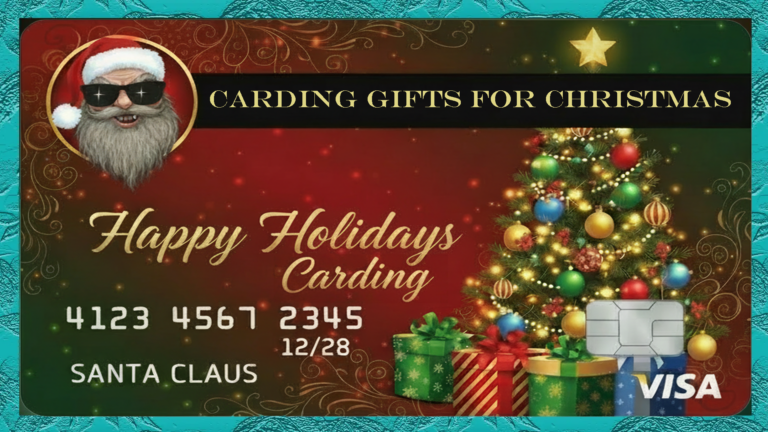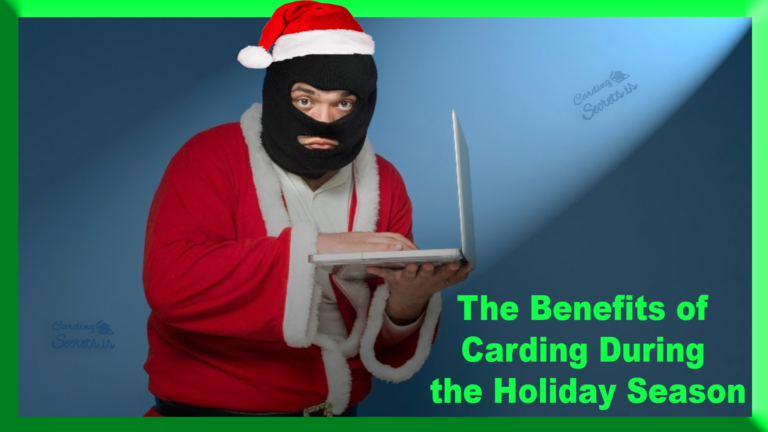Welcome to the Dione Crypto Carding Method!
DioneExpress claims to be a simple and fast way to buy crypto,
so let’s take advantage of that.
In this crypto carding method, we will card $2,045.00 in Ethereum by using a non-VBV fullz from Pluscards.
Lets get started.
Requirements:
- Obtain a NonVbv CC from wcc-plug.cm, creditking.cm or pluscards.cm.
- Make sure the NonVbv CC comes with all personal information (fullz).
- Use a Proxy, VPN, or RDP that matches the CC holder’s location.
- Email address – You can use a disposable email (temp-mail.org) or a random email you have access to.
- Check the card balance before use. Learn more about balance checking here.
- Set up a crypto wallet to receive the carded coins.
Recommended wallets:
Phantom Wallet (For Solana/Eth or BTC),
Rabby (For only Ethereum),
Bluewallet (For only btc).
Dione Crypto Carding Method VIDEO
This video introduces Dione Crypto Carding Method, a simple way to card cryptocurrency. We demonstrate how to card $2,045 in Ethereum using a non-VBV fullz credit-card from Pluscards.cm, exploring the exciting possibilities of crypto carding.
Step 1:
- Connect your Proxy, VPN, or RDP close to the the CC holder’s location. & go to the DioneProtocol website
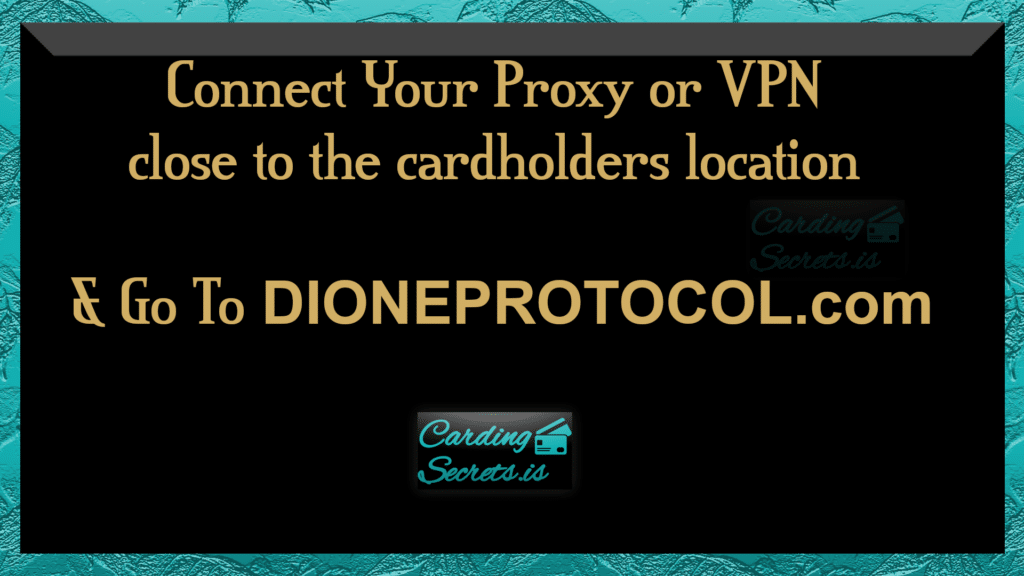
Step 2:
- Enter your crypto address & the amount you are going to card and tap on “Get Quote”. After the new page loads click on continue.
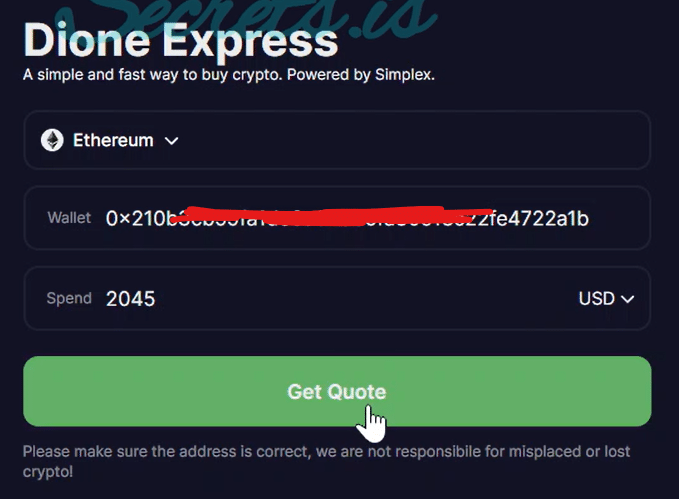
Step 3:
- Enter the card details Pluscards gave you & tap next.
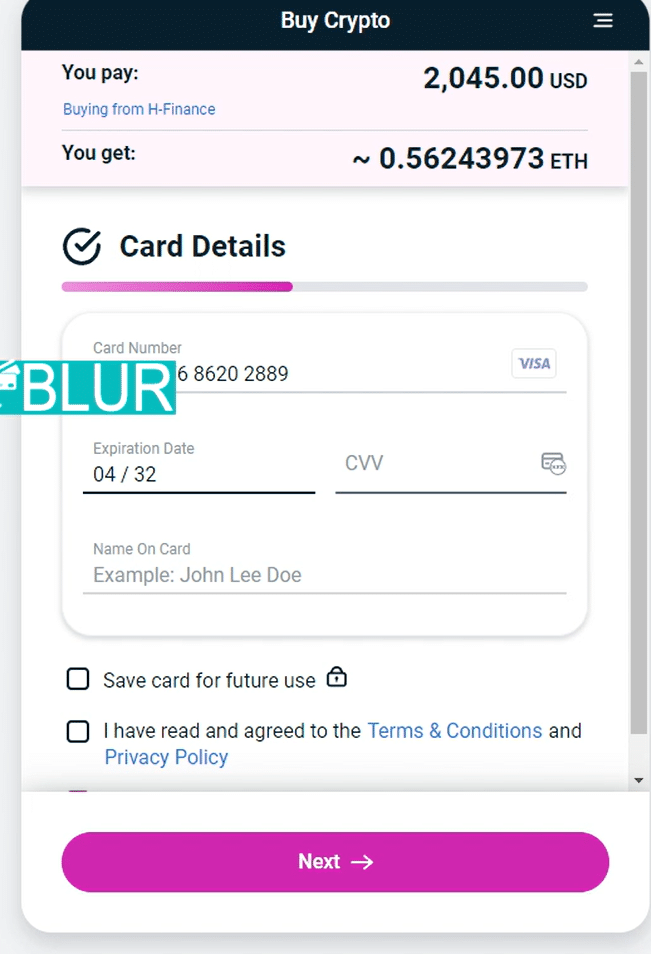
Step 4:
- Fill out the remaining address info etc (you have a fullz so this is all available to you.
Tap “Next”
Step 5:
Enter the cardholder’s date of birth and tap “Pay now”.
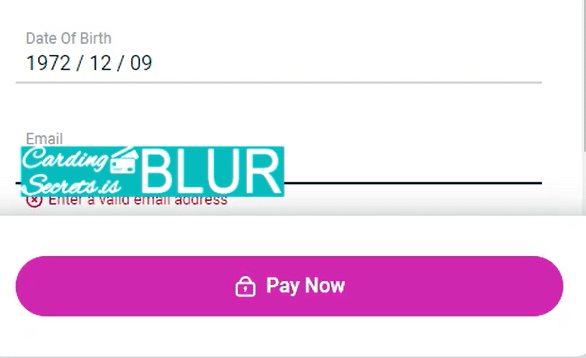
Step 6:
You will receive a email for a confirmation code. Enter it on the next page
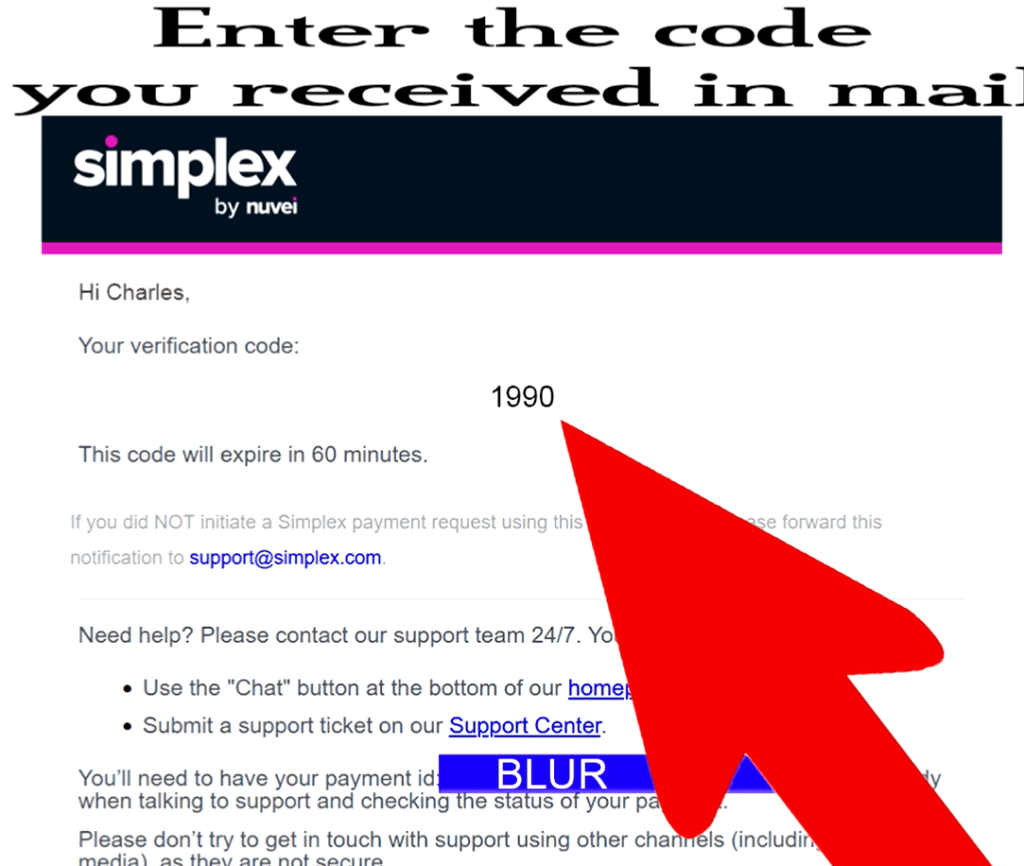
TAP VERIFY
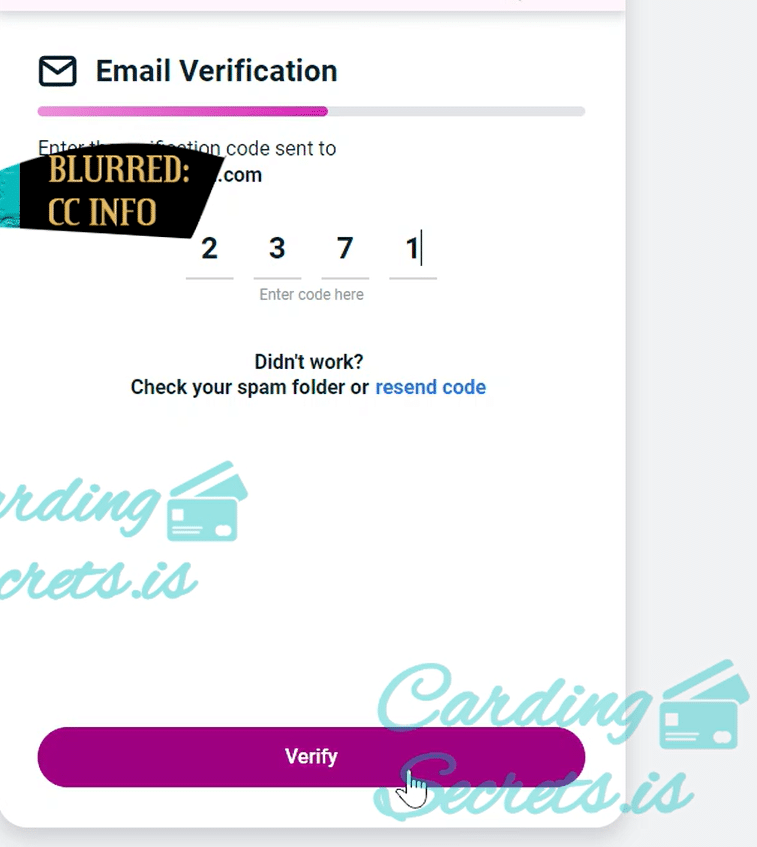
Let the payment process
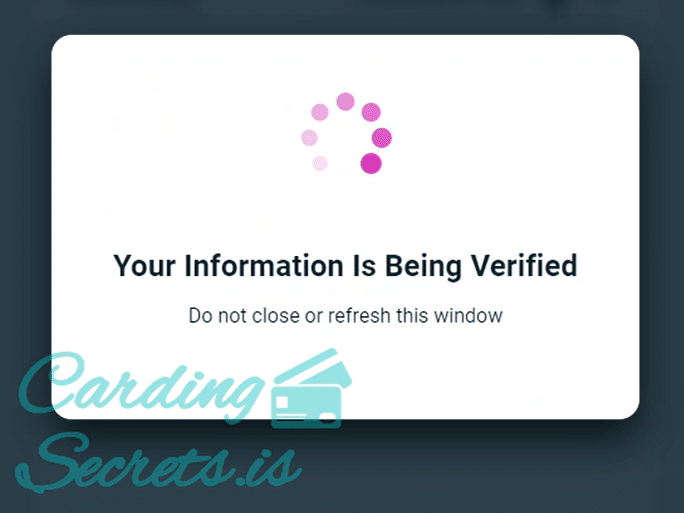
Congrats, it went through
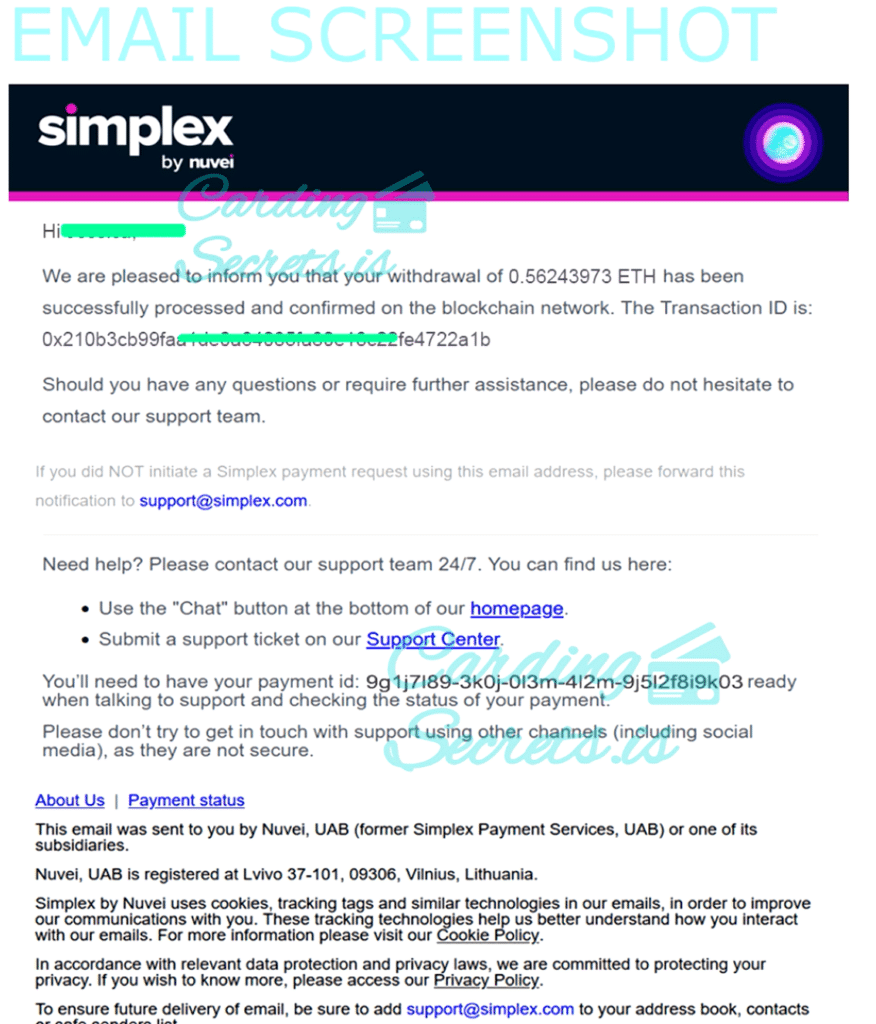
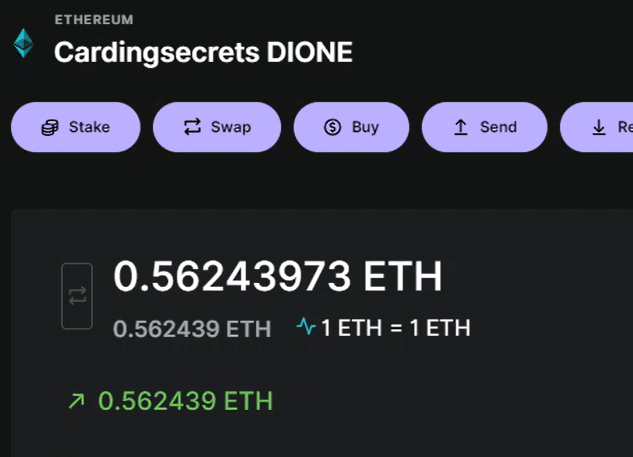
Cardable Crypto Site list
Welcome to the Cardable Crypto Site List, a comprehensive collection of the most profitable and cardable crypto platforms out there! This list is divided into two categories:
Cardable Bitcoin Sites & Cardable Altcoin Sites
Cardable Bitcoin site list
The Cardable Bitcoin Site List, Our team of experienced carders has handpicked these sites based on their cardability and potential for high returns. With our extensive knowledge of Bitcoin carding, we're confident that you'll find these methods to be both effective and lucrative. So, go ahead and click one of the buttons below to access our proven carding techniques for these Bitcoin sites!
Cardable Altcoin site list
Check the Cardable Altcoin Site List below! The process is similiar to Bitcoin Carding!