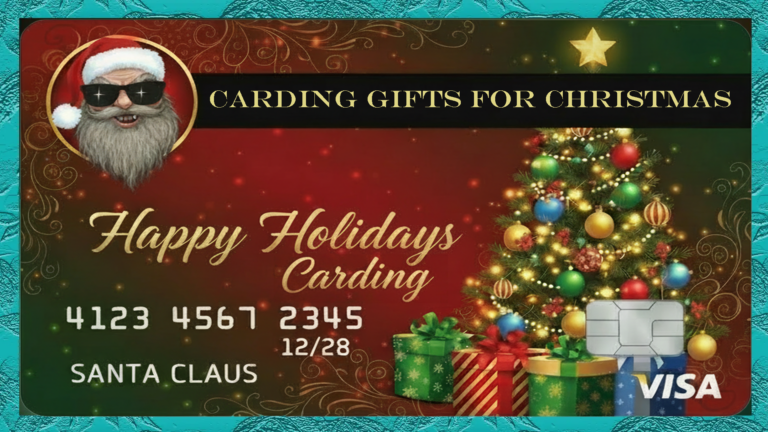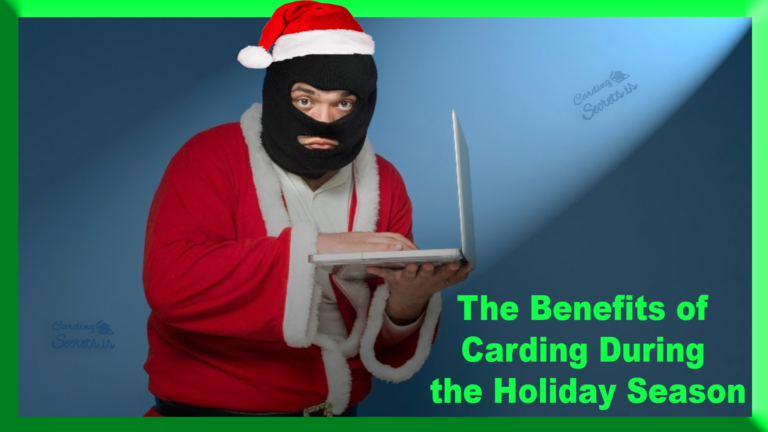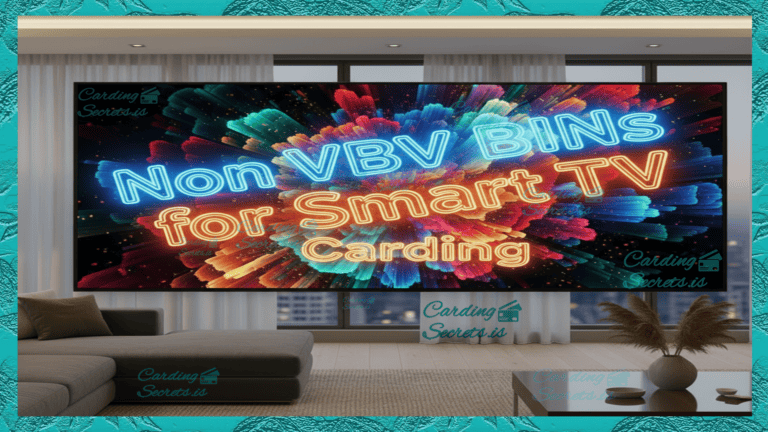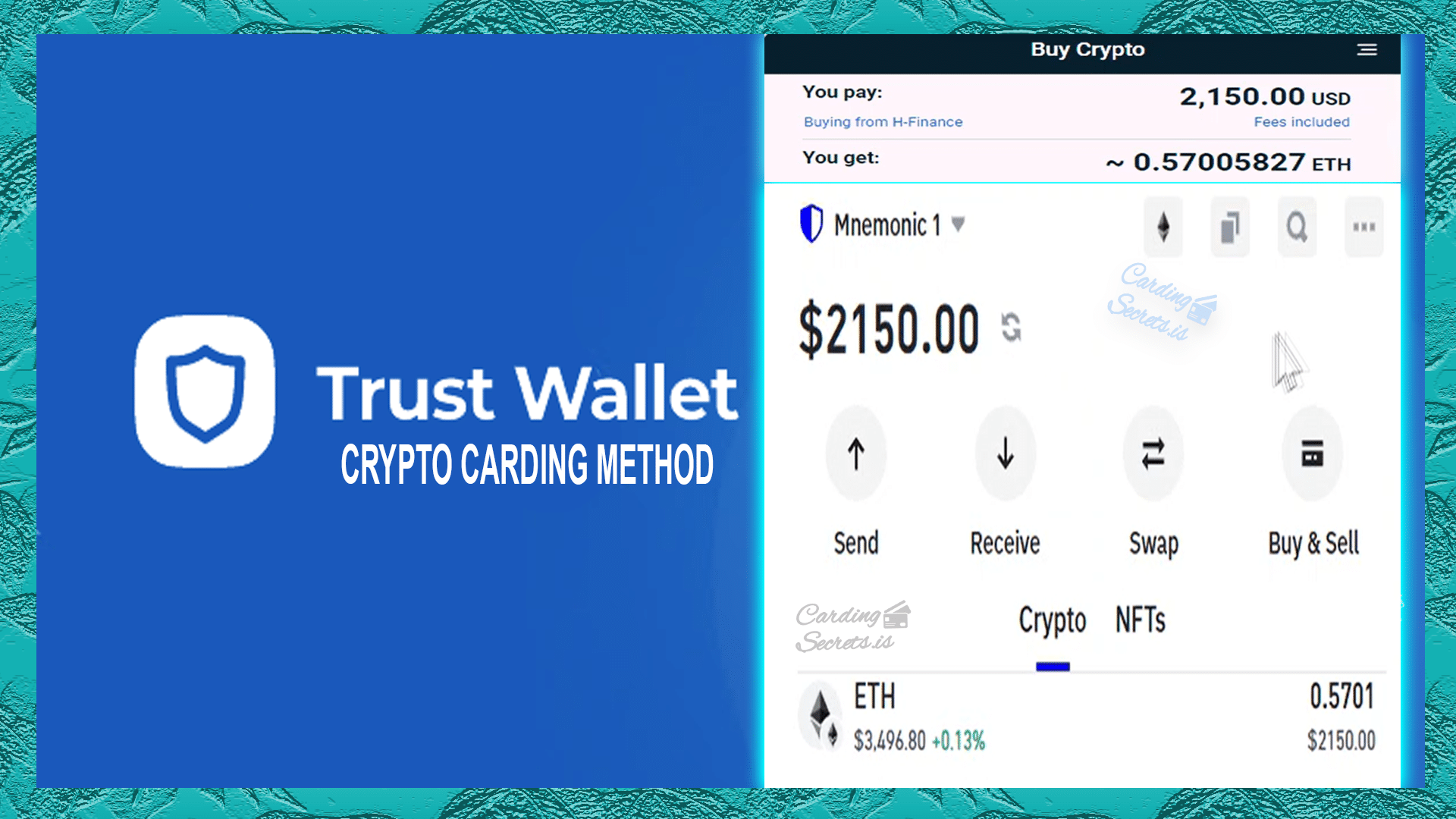
Hey there! Ready to dive into the Trustwallet Crypto carding method? We’re here to help you set up Trust Wallet and show you how to use its payment processor for carding (we’re talking carding over $2k in crypto in a single transaction!).
By the end, you’ll know exactly how to withdraw those carded funds into another wallet. Let’s navigate this together and make it a smooth ride!
What is Trustwallet ?
- Trustwallet is a non-custodial wallet, meaning you gotta hold and manage your own seed phrases and private keys. It’s a multi-chain crypto wallet, giving you access to various networks all in one app. So, you can easily dive into Web3 platforms and DApps. to keep it real and secure, ya know? alright lets get started!
(VIDEO): TrustWallet Crypto Carding Method 2025
In this video, we provide a step-by-step guide to the Trustwallet Crypto Carding Method. We’ll cover checking the balance on a Non-VBV Fullz card, installing the Trustwallet widget in your browser (Required to access the payment processor), and placing an order to card Ethereum (or any other altcoins) using acquired credit card details from pluscards.cm. Join us to learn how to navigate this process successfully.
(Screenshots) : Steps of the TrustWallet Crypto Carding Method
1. Check the available CC balance
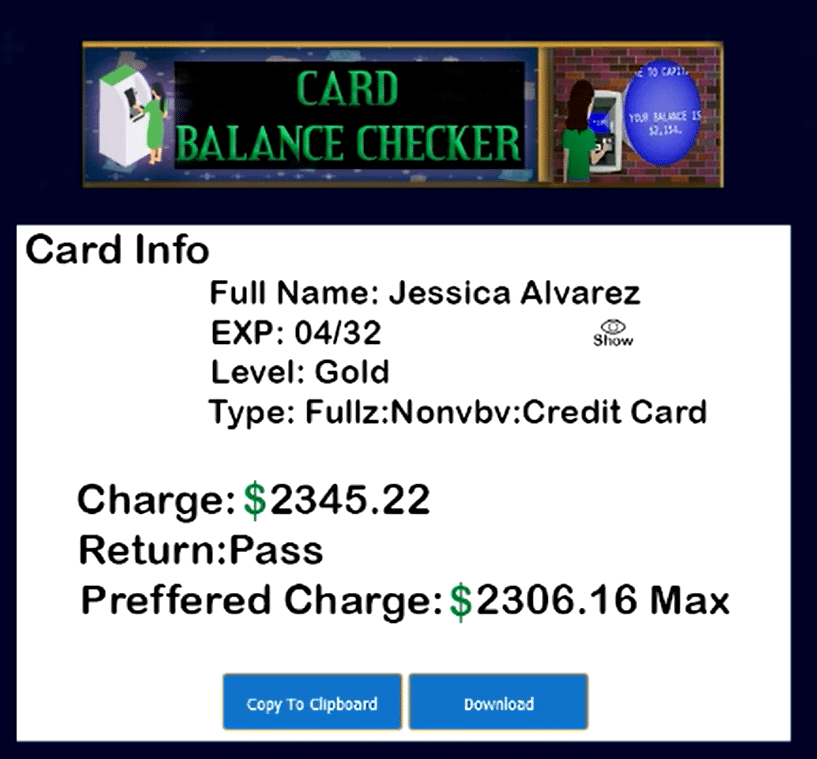
– Available balance: $2345.22, so we must place a order below this amount.
2. Connect & Browse
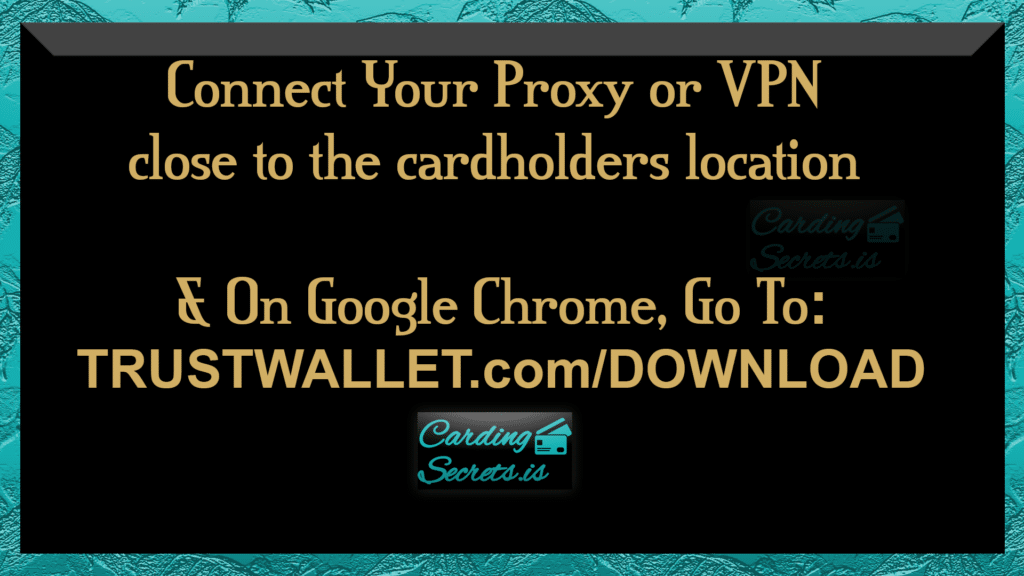
- Connect your Proxy or VPN to the same city as the cardholder
& On Google Chrome go to TrustWallet.com/Download
3. Download & Install
Download & install the Trustwallet widget to your browser.
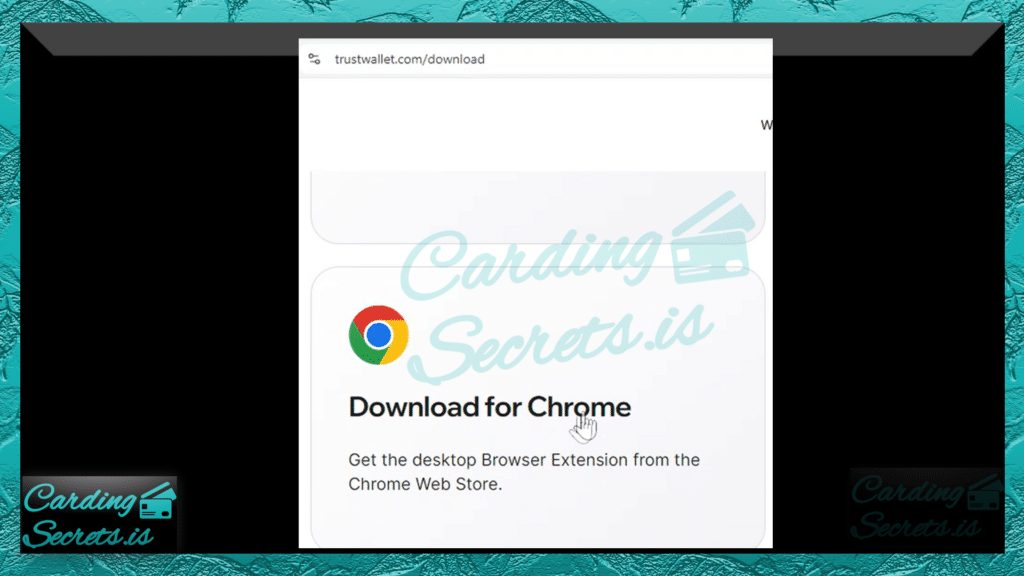
4. Create a new Wallet & Back up your wallet keys
Create a new Wallet & Back up your wallet keys. The carded funds will be sent here.
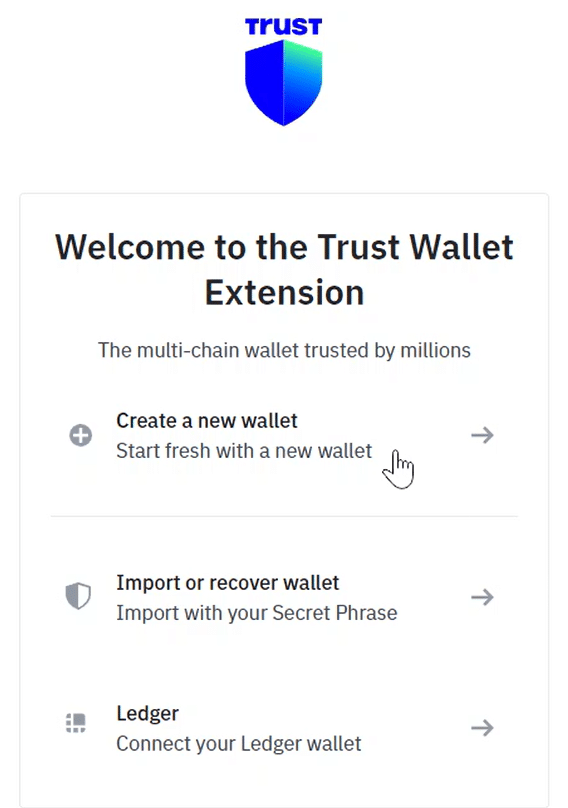
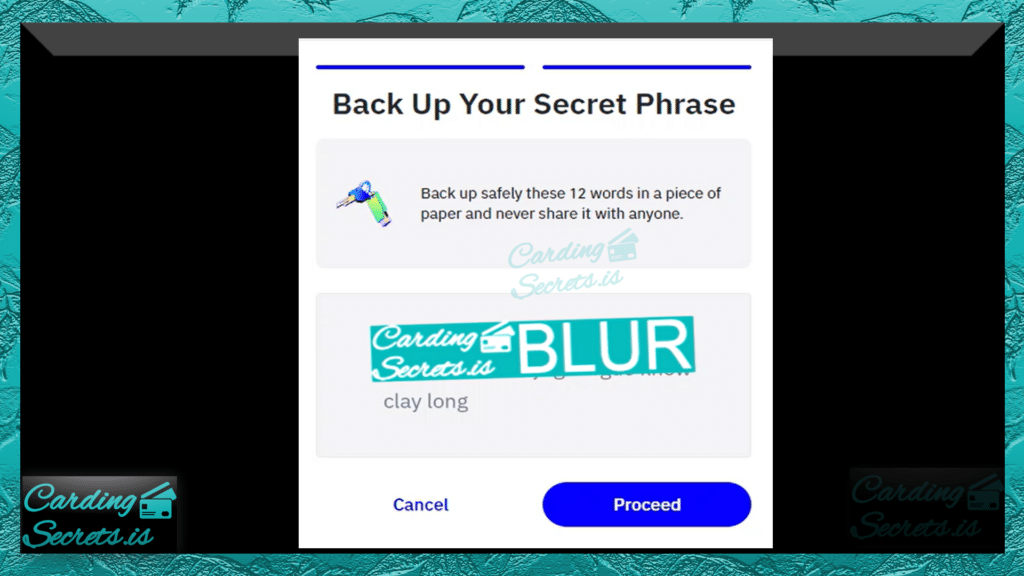
5. Choose the coins/amount and click on simplex
Choose the coins/amount and click on Simplex, ensure the amount stays under your available credit card balance that you checked.
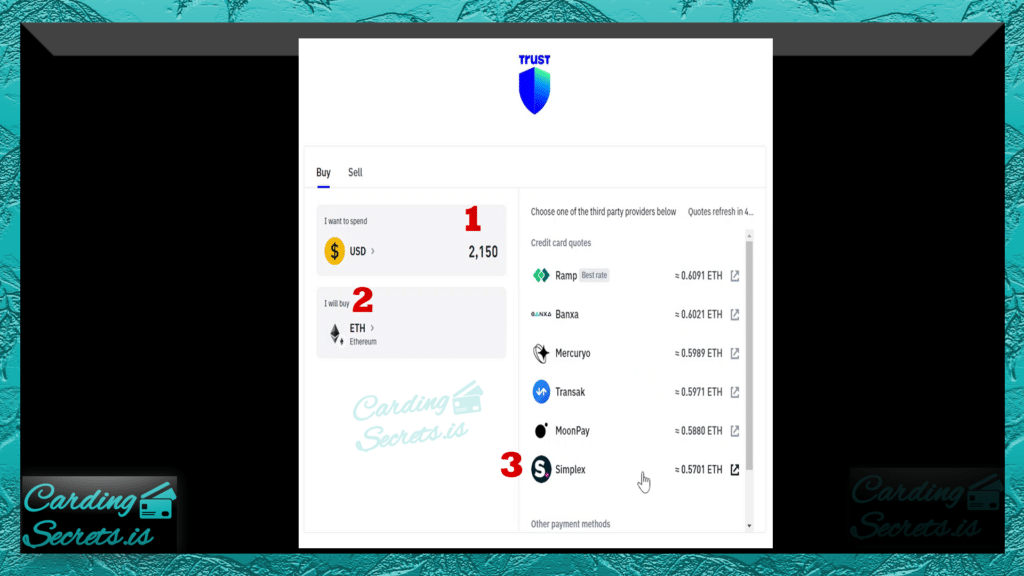
6. Enter all cc details and click next
Enter all cardholder information provided by Pluscards and click next. Remember to type everything out; copying and pasting can mess up the transaction.
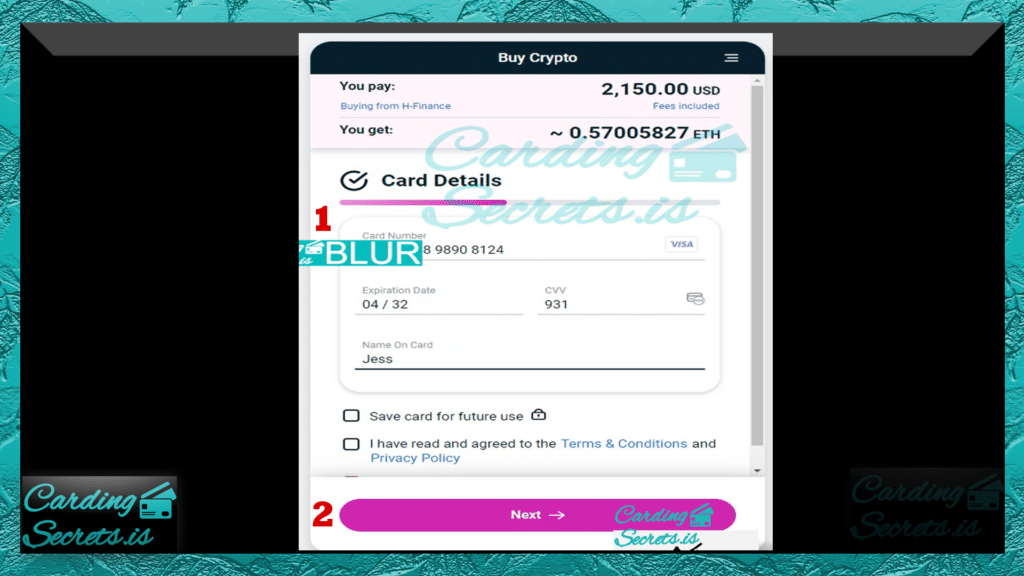
7. enter billing cc details and click next.
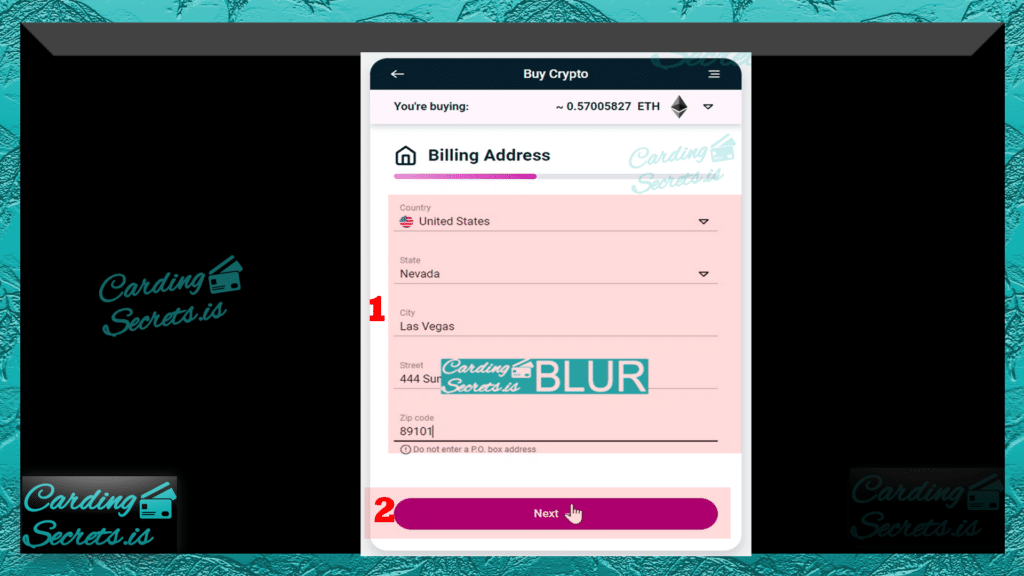
8.Enter personal details
Enter the cardholder’s phone number, making a minor change to the last digit to create the appearance of a typo. Then, input the correct date of birth, provide an email address you can access, and click on “Pay Now.”
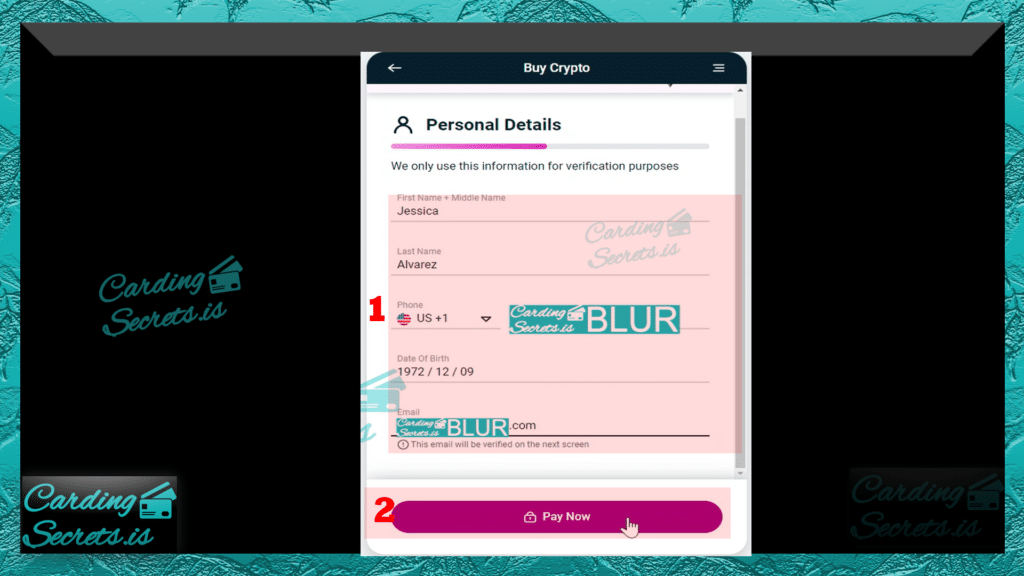
9. Verify the payment (mail)
Enter the verification code you received in your mail and click verify. This is the last step; if you followed the instructions correctly, you’re all set for a nice cashout!
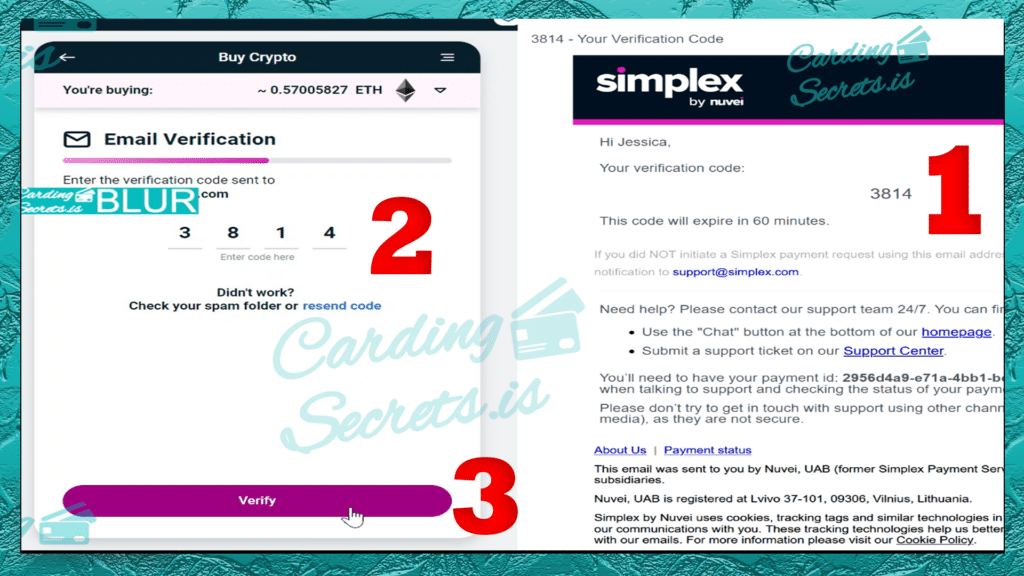
10. let the payment process
Let the payment process, which will take a maximum of 20 seconds.
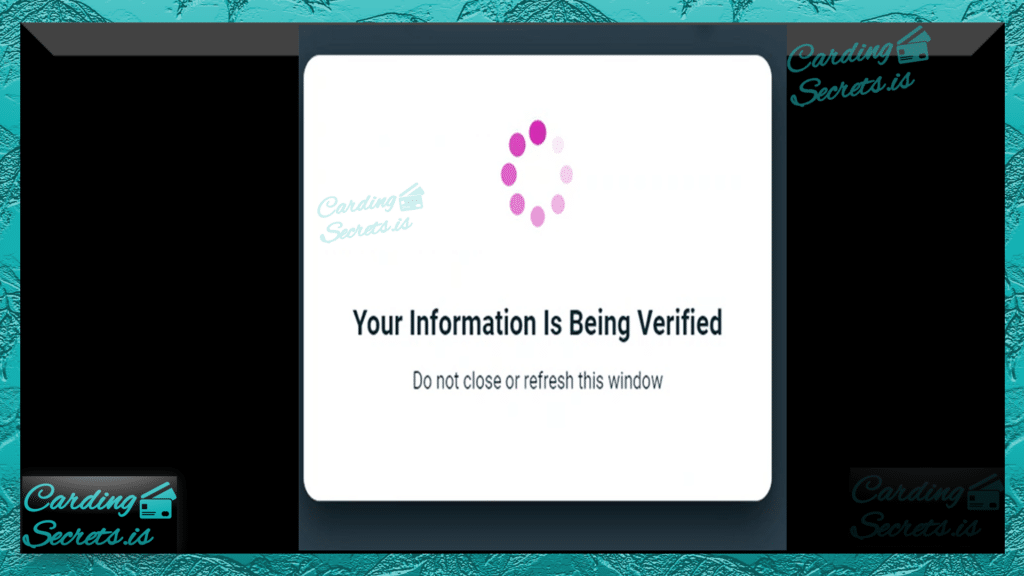
11. will receive a confirmation of the release.
Hey there! Ready for your next move? ON THE NEXT PAGE, you’ll snag a WITHDRAWAL confirmation email straight to your CRYPTO WALLET. Let’s make this happen!
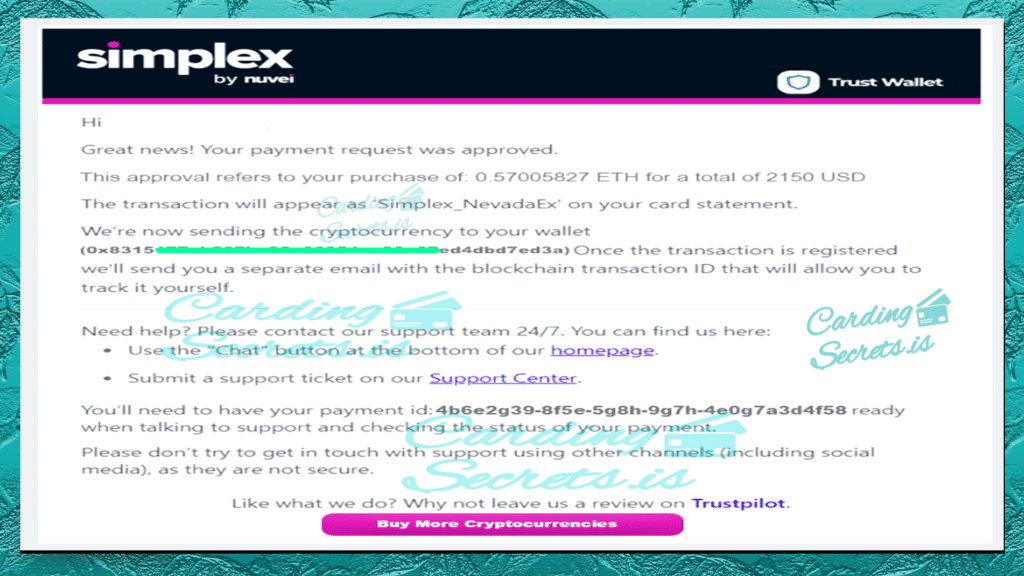
12. Refresh your Trustwallet
Check your Trustwallet – those coins should be waiting for you! Have you found them yet? You’ve completed the Trustwallet crypto carding method!
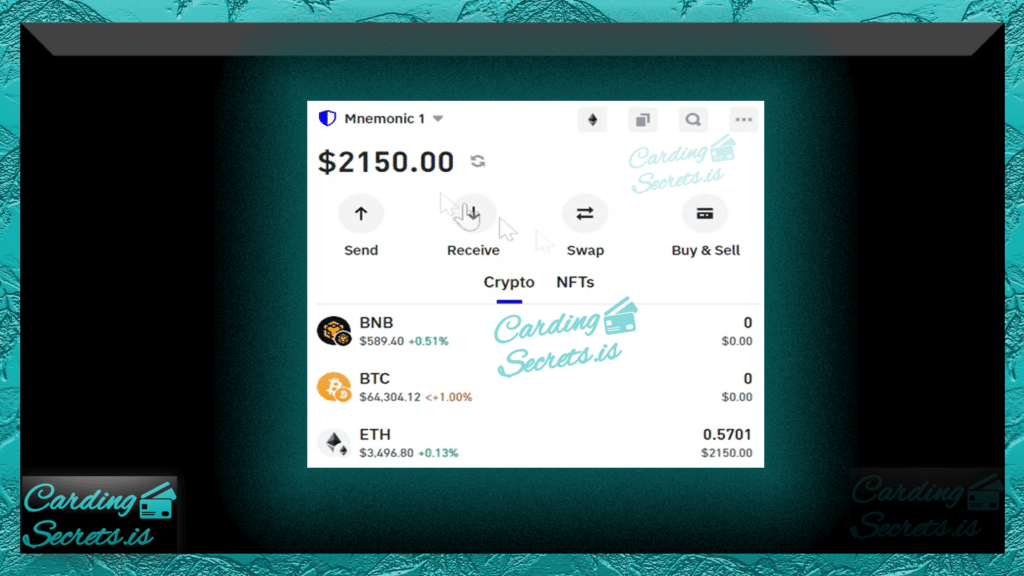
13. Repeat
Repeat the TrustWallet crypto carding method while it’s still available. It will likely be patched once too many people catch on, but fortunately, you’re early!
Cardable Bitcoin & Crypto sites
Check out the list below for cardable sites that work like the Trustwallet Crypto carding method. Ready to dive in? Let’s navigate this together!
Cardable Crypto Site list
Welcome to the Cardable Crypto Site List, a comprehensive collection of the most profitable and cardable crypto platforms out there! This list is divided into two categories:
Cardable Bitcoin Sites & Cardable Altcoin Sites
Cardable Bitcoin site list
The Cardable Bitcoin Site List, Our team of experienced carders has handpicked these sites based on their cardability and potential for high returns. With our extensive knowledge of Bitcoin carding, we're confident that you'll find these methods to be both effective and lucrative. So, go ahead and click one of the buttons below to access our proven carding techniques for these Bitcoin sites!
Cardable Altcoin site list
Check the Cardable Altcoin Site List below! The process is similiar to Bitcoin Carding!