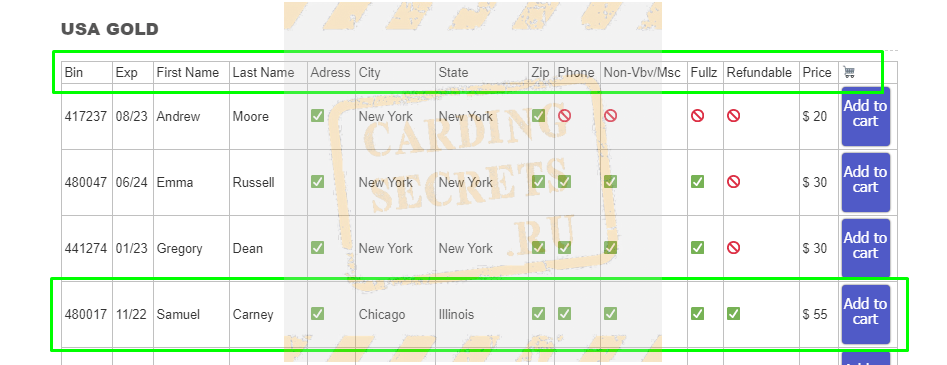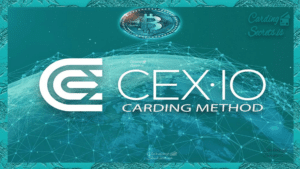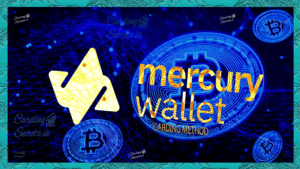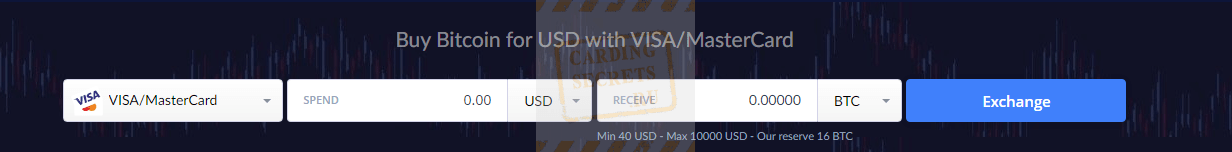
Buy bitcoins from btcbit.net for amount below the limit. This will not ask for KYC docs. The site may prompt you to upload docs before you purchase any number of bitcoins. You can upload random images to the site so that you can go to the dashboard. You will then see your limit of about $500 before your docs are approved. This means that you can purchase a max of $500 worth of bitcoins without verification
Requirements:
- Requirements:
- Non vbv cc – Buy NonVbv CC from wcc-plug.cm or pluscards.cm for this method.
- Fullz – The non vbv cc should be fullz To avoid verification, use Fullz with all personal info (how to buy fullz on pluscards)
- Proxy Vpn or Rdp – Make sure to match cc holder location
- US phone number – You may need to enter phone number but not a must. You can just type the owner of cc phone and just change some digits so he won’t receive notifications
or use the PLUSCARDS OTP bot or WCC OTP bot
For easy carding, always use a card with all fullz info as it saves you time to get background info and speed up verification process.
Site: https://btcbit.net
Register and Buy Fullz from WCC-PLUG.CM
Go to wcc-plug.cc and create a new account, fill your email and create password.
Use this direct link site: https://wcc-plug.cm
Once you have your account created. Go to deposit and follow deposit guide and load up btc to your account
Choose a USA Nonvbv Card for this method. Make sure all fields are checked like the image below.
A good way to choose the cards in the wcc-plug site is to always select the cards with all info checked. From the image above. If we are to choose a USA card. We will choose the one in the green highlight as it has all the info. This will help fill our security questions easily.
Address and personal info are needed.
US card with proxies matching the city and state for this method will play a big role
BTC CARDING GUIDE
Select a package from site homepage
In the site homepage, there are some preset values which you can just click and start the payment process. The minimum from my page is $1000. This is way beyond the unverified limit but we will just click on the value to get started. We will change later
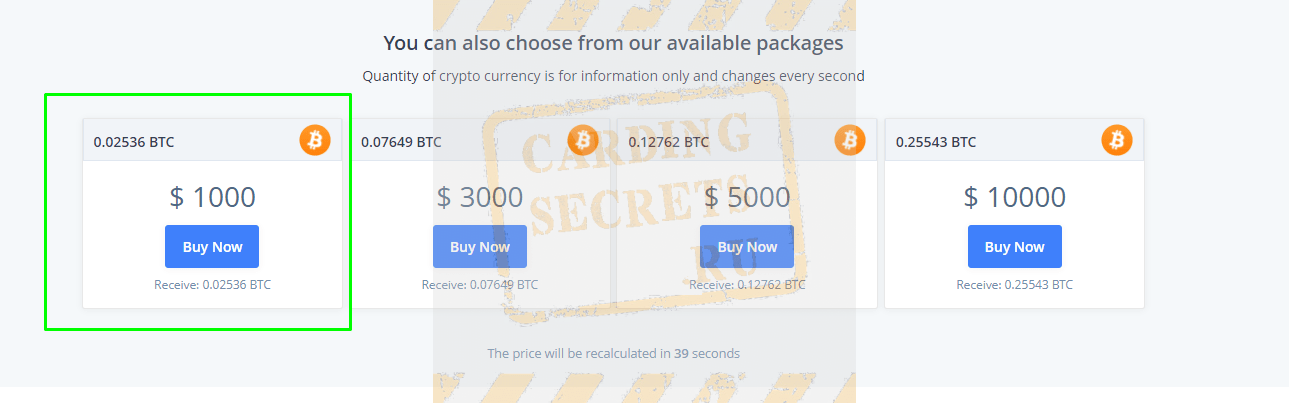
Add information
Next, we need to add some information about ourselves and also add the wallet address. Make sure you have a bitcoin address of a wallet you fully own. Add the number of the Fullz and the email address you created. You can just create a new Hotmail account and use it
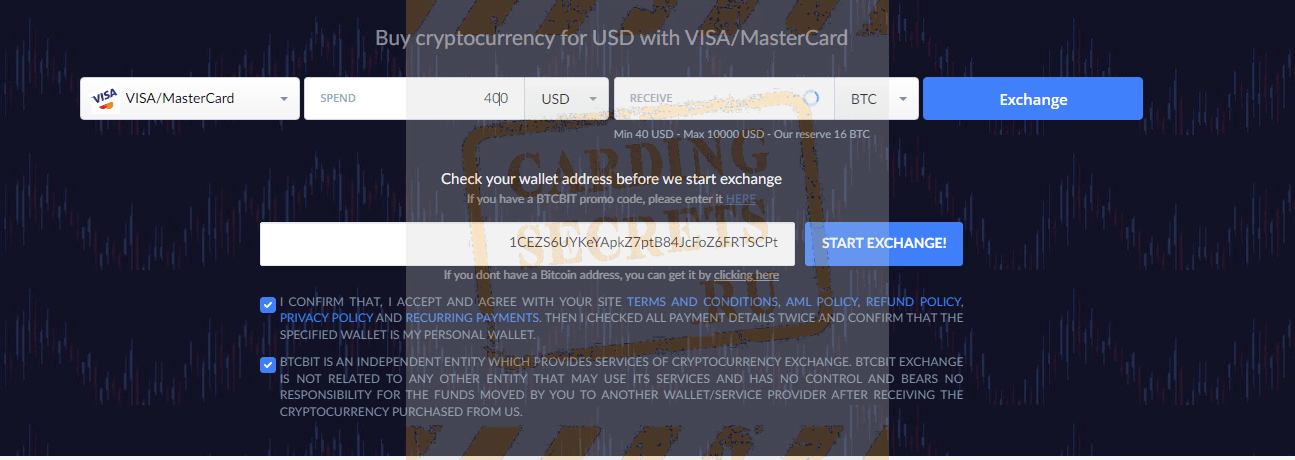
Click on Exchange to proceed
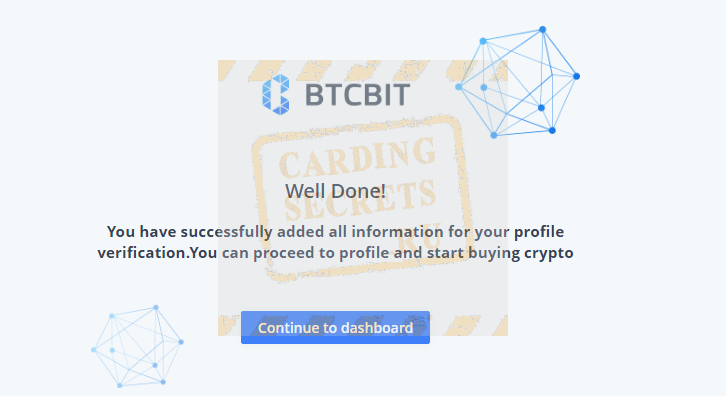
Click on Continue to Dashboard so we can see our buy limits to be able to proceed with purchase
Account summary information
Check your account basic summary information and the limits on your account. I have a buy limit of 500 EUR. This is good amount and I can card my card with it.
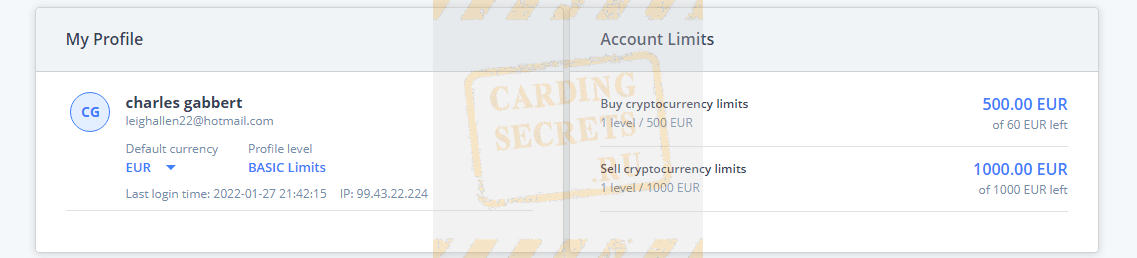
Make sure your card can hold whatever amount you want to charge. Having high buy limit does not mean your card will support all amount charged. Check with your card
Buy Crypto
Go to buy crypto like the one we had on the homepage. Select the payment method, amount and the crypto you want to buy.
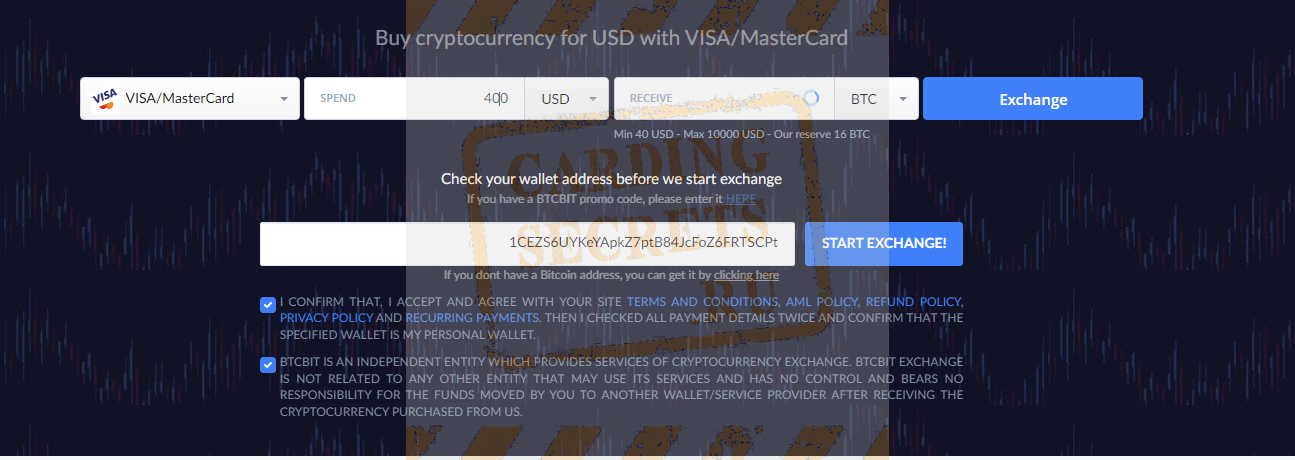
Order Summary Information
You will be shown a transaction invoice for the order you are about to make. Check the payment method, the crypto you are buying, the network fees and confirm all the details.

Confirm the transaction invoice
Now confirm the amount of crypto the payment method before proceeding to payment method
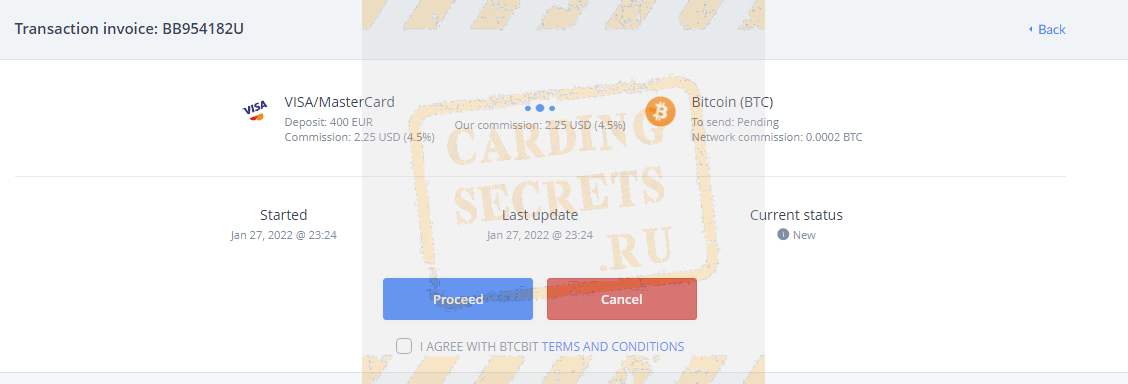
When satisfied accept the terms and conditions and click on Proceed.
Add personal information

Next you will be given a form to input your credit card info. Here you type your cc info
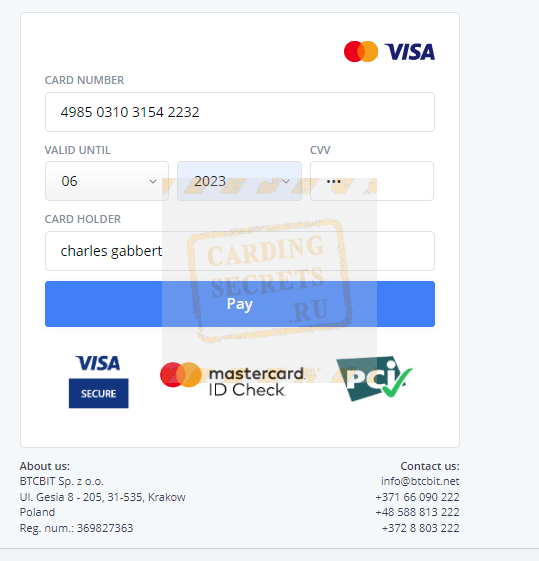
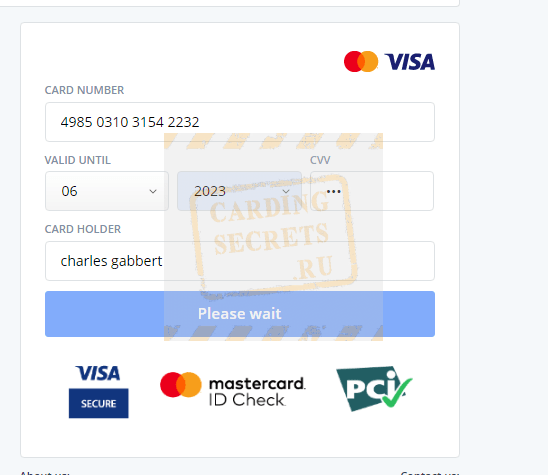
Check the type of cards they support. Make sure your card is of the indicated type before proceeding. Visa or Mastercard will work fine
Click on pay and wait for the processing to complete
Transaction complete
After successfully charging the card. You will again be shown a transaction invoice with summary of the payment.
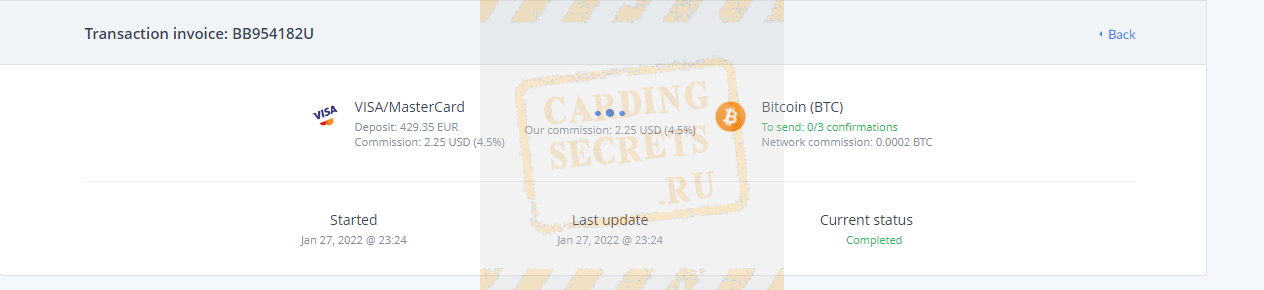
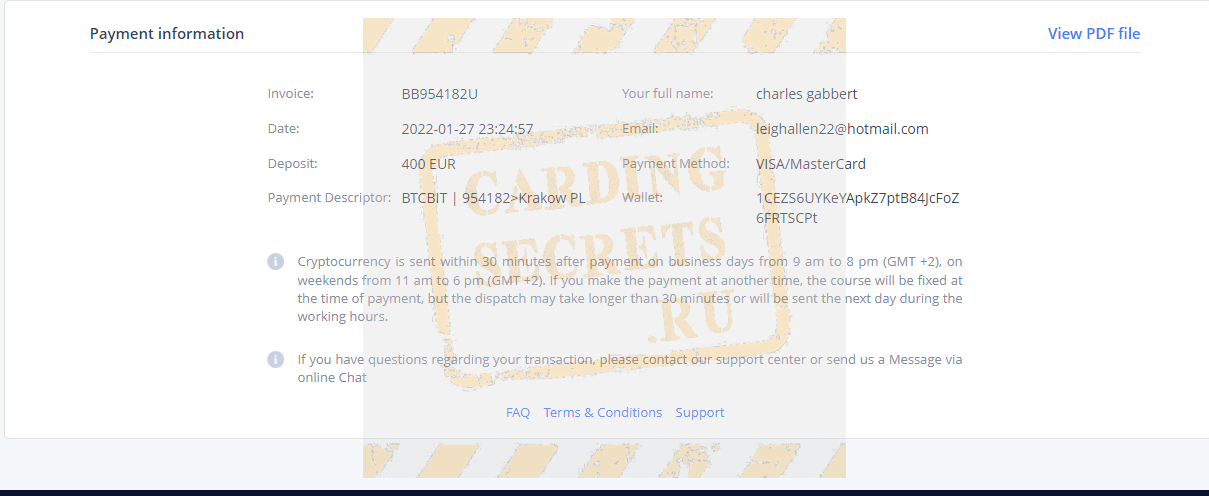
You can track your incoming btc transaction in blockchain.com/explorer. After some mins you should receive your crypto in the address
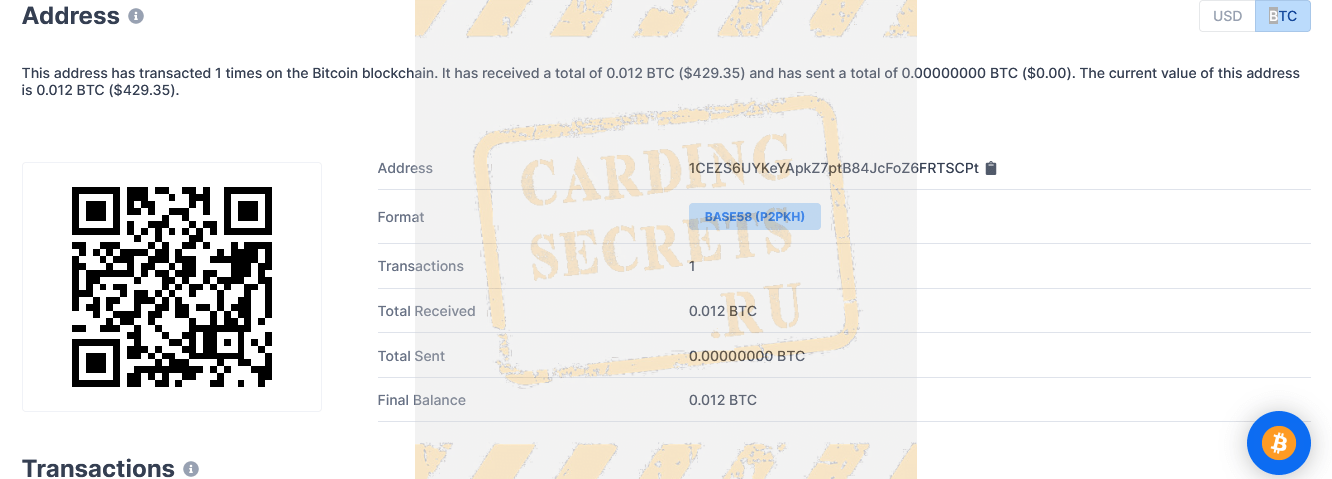
More Crypto carding methods
- Atomic
- Bitcoin.com
- Bitmachina
- Bitcoindepot
- Bitget
- Bitpay
- ByBit
- Changenow
- Rockitcoin
- BTCbit
- NOW Wallet
- Cex
- Coingate
- CoinCloud
- Binance
- Damecoins
- Mercuryo
- Moonpay
- Nexo
- Primexbt
- Coinomi
- Paybis
- Pointpay
- Wunderbit
- Invity
- Chainbits
- Switchere
- Okx
- Utorg
- Freewallet
- Coinbase 1 – CC to bitcoin carding method
- Solsea – NFT CARDING METHOD
- Coinbase 2 – Automatic carding method (ai genie)
- Coins Game – Crypto Casino Carding Method